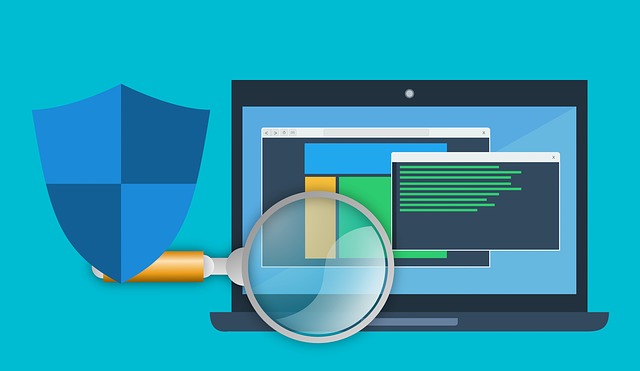How to Cancel Norton Subscription Without AutoRenewing
How to Cancel Norton Product Subscriptions
In this article, I’ll tell you how to cancel Norton subscription for various products. Whenever you purchase a Norton product, such as Norton 360, you are required to create a Norton account that holds your personal information and the product you are buying. This account also holds your credit card information if you are making an online purchase of the software. [caption id=“attachment_171613” align=“aligncenter” width=“640”]
Requesting A Norton Automatic Renewal Refund
In order to cancel your Norton account and get back the money charged by Norton, you can do any one of the following things. Note that Norton has a 60 day refund policy meaning that you can only get your money back if your card was charged less than sixty days after you request a refund.
- Use Norton Chat Support and chat with their agent.
- Call the customer care on toll free number 1-877-294-5265.
Before you choose any of the above methods to initiate Norton cancellation process, make sure you do have the following information ready:
- The last four digits of the credit card you used to make the purchase online. The credit card expiration date.
- Your Norton account log-in address, which is the email address you chose to sign-up with.
When calling or chatting with customer care keep the above information handy and provide all the information when asked by the customer care executive to initiate a quick Norton cancellation process for refund of your money. If you fall outside of the 60 day refund period you can still choose to use the product. If you’ve already removed the product from your computer you can download it and reinstall the product. To do so:
- Log into your Norton Account.
- Click Download Norton.
- Be sure to turn off automatic renewals by moving the slider (under the heading Automatic Renewals) to “Off”.
- Confirm your choice to turn off Automatic Renewals.
Cancel Norton Subscription BEFORE You’ve Been Charged
If you haven’t been charged yet you can cancel the automatic renewal service without the need to contact anyone.
- Log into your Norton Account.
- Under the Automatic Renewal heading move the slider to “Off”.
- Confirm your choice to turn off Automatic Renewals.
Keep in mind any time you give a credit card number out that if there is a subscription attached, most companies will perform automatic renewals – this isn’t something Norton invented. Pay attention to the fine print and be sure to exercise your option to opt out of these “services”.
Tips for Success
If you choose to fill the online cancellation form for Norton cancellation, then you will have to wait for 2-3 days before you get a response from the support team, and this process may even take longer depending on the situation. In my experience, you get a much better result by calling customer care directly. You can also ask the customer care representative to remove the automatic billing service from your account if you still are under the subscription period. In this case, the representative will remove the credit card information on file from your Norton account and you will not be charged for any of the services. Image Credit: Image by mohamed Hassan from Pixabay