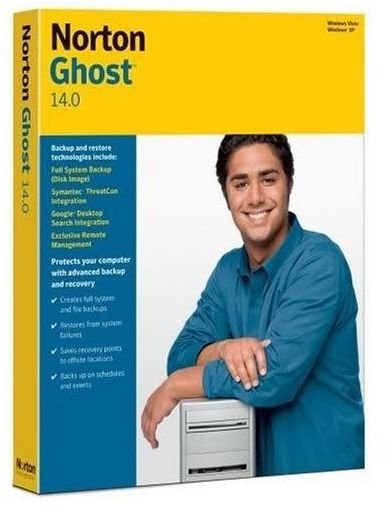How to Backup Network Drives
The Most Important Backup
If you’re running a network, either for home or business use, making sure you back up your network drive regularly is extremely important. Network drives often contain large amounts of data. The information may or may not be critical, but in either case it is likely to be large in terms of volume and it is also unlikely to be backed up on other computers, hence the need for backup maintenance.
So how do you backup a network drive? It is actually easy to do but it does require you to perform backups at regulated intervals.
Using Backup Software
The simplest way to backup a network drive is to use backup software purchased from a company which specializes in it. The type of backup software you need depends upon your situation and server type. For example, a home network will probably be using a Windows based system. If the computer acting as the primary server is a server only it may be running Windows Home Server; otherwise, it will likely be running Windows XP, Vista, or Windows 7. In these situations a simple consumer-grade backup solution will work perfectly. There are hundreds of such programs to choose from, but I suggest Oop! Backup, Norton Ghost, or DT Utilities Backup.
If you are business and you need a more comprehensive solution, you’ll need to look at programs like Symantec Backup Exec.These enterprise-level programs are aimed at backing up huge volumes of data including the information kept on exchange and web servers. They also allow for multiple redundant backups to be stored in multiple locations. They do come with an enterprise-level price tag, however. A license of Symantec Backup Exec costs over a grand and you’ll have to shell out another $250 for a training module if your staff isn’t familiar with the software.
Using Online Backup Providers
A second common method of backing up a network drive is to use an online backup service to provide additional redundancy. This usually works best for home networks and small businesses.
Online backup services, such as Carbonite, generally provide a web-based interface which allows users to backup information whenever an Internet connection is available. The data is backed up in a format which keeps important folder and file locations intact for easy restoration. If any data loss were to ever occur, you simply log in and download what was lost.
This kind of backup can be cost-effective for small businesses that don’t have a great deal of data to backup because the charges for backing up small amounts of data, say under 100 gigabytes, is very reasonable. The main limitation of these services is the fact that you do need to use the web to access them. Downloading many gigabytes of data can take a very, very long time.
Using Offsite Backups

I can’t think of a situation where a home network would need to go to the trouble of using an offsite backup service to backup network drives. In fact, I doubt most serious offsite backup services would consider assisting a home client.
Offsite backup services provide a range services that include online backups, onsite backups, and data replication in multiple offsite backup locations. The onsite portion of these services usually includes a backup or virtual server which can be loaded to mirror the primary server’s configuration if the primary server goes down. These types of services help backup not only the server’s data but also its functionality.
The offsite portion of these services usually involves an online backup to multiple geographical locations. This requires an extremely high speed dedicated connection, which is another reason these services are not really meant for home users. The goal of this form of offsite backup is to guard against major disasters which might entirely destroy both the server and the onsite backup.
Just Do It
Backing up a network drive isn’t free. Consumer grade software starts at around $40 dollars, but an enterprise level offsite data protection service can cost thousands if not tens of thousands of dollars. Despite that, it is money well spent. Losing a network drive often means losing information which could not normally be recovered. For home users this is inconvenient - for businesses this can be a life-or-death scenario so invest in learning how to backup network drives and do it regularly.