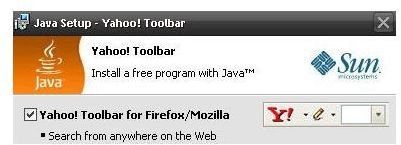What is Spyware Piggybacking? How to Avoid Piggybacked Malware
Spyware, Malware, and Adware
What is spyware piggybacking? It’s dang annoying! To better explain, you should first understand what the term piggybacking means and how it applies to software. After reading this article, you’ll hopefully know more about how to avoid infecting your computer with spyware or malware that can invade your privacy as well as slow down system performance.
Piggybacking Spyware
Piggybacking is best defined as when one smaller program installs itself along with another program. The act of piggybacking is one of many annoyances that computer users must face when installing software. Even legitimate software like Adobe Reader and Java updates try to piggyback programs like browser toolbar plugins or free versions of security software. It drives me nuts when I have to uncheck a box just to avoid getting some piggybacked program I never asked for in the first place. It reminds me of how they push those replacement warranties at electronics stores.
In the case of Adobe, for example, you are at least given a box that you can uncheck before continuing the install process, so you know what you’re getting. For more unscrupulous companies, there is no checkbox or any option not to install the piggybacked software. If you were to read the entire legal notice, which is that long thing that nobody ever reads before clicking OK or Next in the install process, it may mention how you are also agreeing to install spyware that may track your web browsing or purchases and report the information back to some third party.
How to Avoid Piggybacked Spyware
I’ve found that most spyware or malware that gets on a computer has come piggybacked with some kind of free software. It may be a free game, free clipart, free ring tones for your cell phone, or something else that seems free. Sure, you may get to play the game after you download and run the installer, but you are also allowing spyware onto your computer. Be especially wary of gaming websites which requires you to download and install applications instead of running them directly in the browser.
Another type of program to avoid is any kind of file sharing utility. For starters, everybody knows that those programs are used to download illegal music, movies, and software. If a person or company is putting out software that enables illegal activity, do you think they’d have any qualms about piggybacking spyware or malware onto your machine? If you download some program and all of a sudden you’re getting pop-up ads every time you get on the computer, then maybe you shouldn’t have installed that program.
Remove Piggybacked Spyware
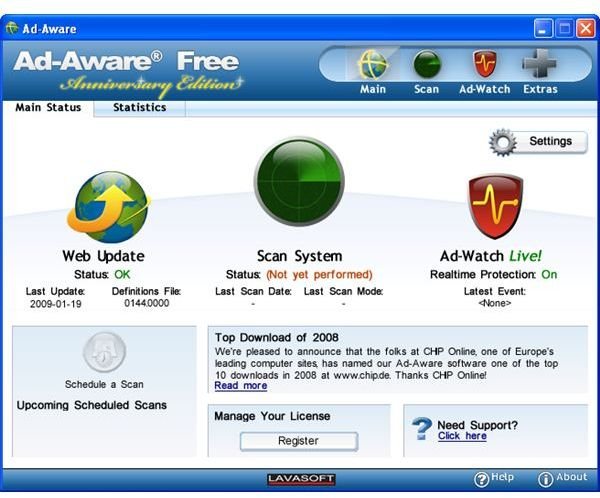
Even if you aren’t sure whether or not your computer is infected, it doesn’t hurt to occasionally run system scans to make sure, especially if you’ve been installing programs downloaded from various website.
If your computer is infected with spyware, malware, or adware that came piggybacked along with some other program, there are a variety of free spyware removal utilities to get rid of them. Sometimes, the removal of the piggybacked software will also disable the program it came with. If this is the case, you should seriously consider whether or not that software is really worth having. You never know what kind of personal information you might be sending to strangers across the globe.