How Do Keyloggers Work? Computer Security Keylogging Explained
Keyloggers - Remembering Your Passwords
Keyloggers are a threat to any regular computer user, particularly those with a connection to the internet.
Increasingly a concern for computer security experts, keyloggers make it possible for someone in a remote location to keep a record of every keystroke and mouse click you make on your PC.
With different types of keyloggers available – both hardware and software – the consequences of having passwords and sensitive information that you have typed into your PC keyboard disseminated and read by hackers and criminals around the world can be considerable.
It isn’t all bad news however - by taking the right precautions you can prevent information from leaving your PC.
How Do Keyloggers Work?
If you’re wondering how keyloggers work, then you should first of all be aware that there are two types of keylogger – hardware and software.
Hardware keyloggers are usually found as a dongle between your keyboard plug and the PC socket and are commonly found in corporate environments, usually to keep track of the habits of employees. These small devices record every character that is typed and can be accessed remotely or plugged into a master PC for monitoring. Generally speaking, hardware keyloggers are not a threat – however it is worth giving your home and work PC the once over from time to time in order to make sure you’re not being monitored.
Software keyloggers are the bigger threat to your immediate security – like viruses, they are instances of malicious software that find its way onto your PC via the Internet with the aim of logging every keystroke and mouse click you make on every website you visit, and transmitting this information to hackers and criminal elements who can then use this information to potentially access your personal details.
The Consequences of Keyloggers
If your system is hosting a keylogging malicious software tool, there are various consequences. The most likely outcome is that if you regularly use online banking, your passcodes, passwords, and account details will be available to the people that are receiving information from the keylogger.
With your bank and credit card details then divulged, some online shopping, credit card cloning, or even out and out identity theft might then take place leaving you with considerable debt that you haven’t applied for. Meanwhile the criminals that have taken and used this information for their own profit will then move on to another victim.
Remember these facts - if you’re ever asked how keyloggers work, you can protect others from identity theft.
Precautions to Take Against Keyloggers
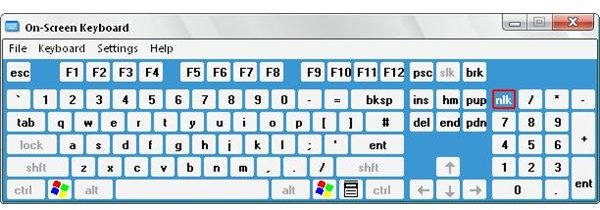
Since 2003, the antivirus software has been designed to look out for keylogging malware. By keeping your antivirus applications and firewall software up to date, you minimise the risk of your information being divulged.
However, you will not be 100% safe. As computing habits change, so do the targets of hackers and scammers. As well as regularly updating security software, you should avoid using public computers in libraries or cybercafés for any reason other than light browsing and document writing (and certainly not emailing or banking).
You might also consider using the on-screen keyboard in Windows in order to input passwords. This can be accessed by pressing the Windows key + U – all you need to do is click the keys with your mouse and it will type characters into the active window.
