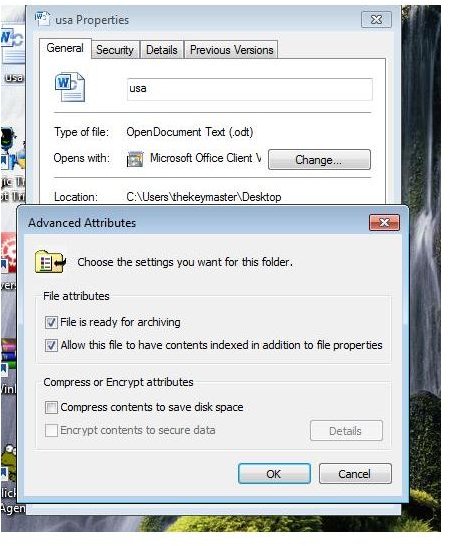The Cost of a Notebook Computer Security System
Lowest Cost Options
As opposed to an anti virus program, computer security systems protect your files in the event of physical loss of your notebook. There are plenty of things you can do to keep the cost of a notebook computer security system under $10. If you are a privacy freak, setting passwords on all of your accounts and even setting up encrypted individual files is something you can do on all operating systems.
In Windows, to encrypt a folder or file, simply right-click the folder or file you want to encrypt, and then click ‘‘Properties’’. Click the “General” tab, and then click ‘‘Advanced’’. Select the ‘‘Encrypt contents to secure data’’ check box, and then click OK.
Cracking 64 bit encryption on a file would take even an experienced thief or hacker many hours. Unfortunately if the thief knows for a fact that you have valuable data, that is an investment of time and effort they are likely to make. A very low-cost option is a laptop lock. There are many physical locks that universally fit most notebooks. These can be found from the price range of less than $5 up to $50, Most of these locks would require a thief to do so much damage to the laptop that he would have to destroy it to get past it. The drawback is that as long as the thief does not damage the hard drive, it can be accessed and any encryption can be burned through by a hacker with the right tools.
Another free option is to use a free Linux operating system like Ubuntu that has much better encryption options. It also has the benefit that less than 1 percent of computer users are familiar with it, so most thieves wouldn’t have a clue what to do even if they got into your system.
Built-in or External Thumbprint Readers?
If you want something a little simpler, or are just too lazy to set all kinds of passwords, you can either make sure your next notebook computer has a built-in thumbprint reader or get a separate thumbprint reader. The cost of this piece of equipment is really only justified if your laptop is relatively new and you do not expect to be in the market for a new one for some time. The good new is if you are expecting to buy a new laptop in the near future, the cost of a notebook with a built-in thumbprint reader is negligibly more (about $100 extra) than a similar model without a thumbprint reader from the same manufacturer.
If saving money on such a system is important, then making sure your next laptop has a built-in thumbprint reader could be the way to go. But I wouldn’t be a responsible expert if I failed to share a significant drawback of built-in thumbprint readers. If for some reason they fail or wear out, there is a chance you could be left locked out of your own system. Anyone who has taken a laptop for repairs or servicing can tell you that the labor costs for opening up and replacing a computer component can be quite high. This is a fairly low-risk possibility if you buy a laptop from a reputable manufacturer. If you are the kind of buyer that will get the latest machine from the cheapest company, use it for a year and replace it, then the best option in your case would be to get an external thumbprint reader since these are typically not as delicate as the built-in thumb-readers are, and you could employ it just as easily on your next disposable laptop.
Maximum Protection
Models such as the popular UPEK eikontouch fingerprint reader 700 retail for under $100, and generic or secondhand models can be found for less. External readers typically connect to a USB port. From a security standpoint, detachable fingerprint readers are ideal because as long as you store the reader separate from your laptop, you make it extremely difficult for a thief to access your system. As long as a thief does not have the biometric thumbprint reader and does not know what model you were using, he cannot get in. Now, theoretically, if the thief knew the make and model, it is possible for them to buy an identical model and use a lifted thumbprint to access it. If you have data valuable enough for someone to go through all that trouble, chances are you can afford a 24-hour armed security guard to watch your laptop.
Way of the Future, But Not Quite There Yet
You may be wondering why I have not yet mentioned any iris recognition hardware. This is because there are many free programs available that will work as an iris scanner though your notebook’s webcam. Right now, however, most consumer level iris-recognition programs make false-positive reads about .5 percent of the time, meaning that a committed thief need only put his pupil to the reader 200 times at most and he’s in. I would let iris scanners mature a bit more as a consumer technology before relying on them.
To summarize, you should encrypt your files, get a physical lock, and make sure you have some kind of physical biometric scanner. This will keep the cost of a fortress-like notebook computer security system under $200. You can cut this investment in half by getting a second-hand model of the thumbprint reader from a reputable site like eBay.
References
- Author’s Knowlege
- Photos: Author-created screenshots
- http://www.biometricsupply.com/upek-eikontouch-700.html