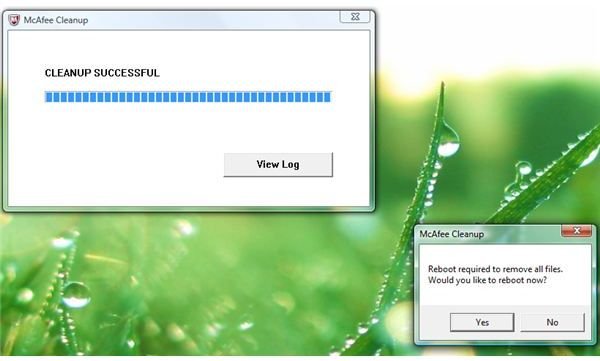Steps on to How to Remove McAfee Agent
What is McAfee Agent?
McAfee Agent is a component in McAfee software that provides secure communication between ePolicy Orchestrator (ePO) and McAfee managed products. It is also used to deliver updates, logging and reporting events, task scheduling, policy storage and communications. It silently runs in the background and should not be removed unless the computer with McAfee software is not functioning properly. The agent is integrated as a McAfee product that runs on Windows, Mac, Linux and Solaris. It is also compatible with Windows computers that provide Data Execution Prevention (DEP).
Below are the steps on how to remove the version of McAfee Agent that is included in McAfee VirusScan Enterprise, McAfee Antivirus or McAfee Internet Security programs.
Remove McAfee Agent in Home Computers
Users with McAfee security software that are experiencing problems updating or using McAfee products can repair or remove McAfee agent by using the methods below:
Method I: Repair or Fix McAfee Agent
- Download McAfee Virtual Technician (MVT).
- Allow the program to detect and fix problems in McAfee software.
- Reboot the computer.
Method II: Removing McAfee Agent
In some events, repairing the McAfee installation using MVT will not work which means you need to uninstall your McAfee software:
- Download McAfee Consumer Products Removal tool (MCPR.exe) on your desktop.
- Close any opened applications and execute MCPR.exe by double-clicking it.
- MCPR.exe will automatically remove McAfee products from your computer and prompt a computer restart to remove all components.
- Reinstall McAfee software.
Further reading: How to remove McAfee software and delete remnants of McAfee program.
Removing McAfee Agent
VirusScan Enterprise users might need to remove McAfee Agent 4 if the previous version of the agent was not removed, the services of McAfee are stopped, of if there is a third-party software conflict or corrupted and damaged installation. To remove McAfee Agent 4.x:
- Disable protection of McAfee services in VirusScan Enterprise by opening VirusScan console and then right-click Access Protection to select Properties. Uncheck Prevent McAfee services from being stopped. Note that if you are using ePO, you need to select the directory or computer level where the VSE policy will be changed before unchecking Prevent McAfee services from being stopped.
- Click Start then Run and type “c:\Program Files\Network Associates\Common Framework\frminst.exe” /forceuninstall. Hit enter key on your keyboard.
- Do the same for the “c:\Program Files\McAfee\Common Framework\frminst.exe” /forceuninstall command.
- Restart the computer.
If the above won’t help, manually remove McAfee Agent 4:
- Open Windows registry editor.
- Navigate to [HKEY_LOCAL_MACHINE\SYSTEM\CurrentControlSet\Services\McAfeeFramework]
- In the right pane, double-click Start value and set the Value data to 4. Close the registry editor.
- Open Task Manager and then end the processes of McTray.exe, UpdaterUI.exe and naPrdMgr.exe. Close the task manager.
- Open registry editor again and navigate to [HKEY_LOCAL_MACHINE\SYSTEM\CurrentControlSet\Services]
- Delete McAfeeFramework sub-key.
- Do the same for [HKEY_LOCAL_MACHINE\SYSTEM\ControlSet001\Services], [HKEY_LOCAL_MACHINE\SYSTEM\ControlSet002\Services] and [HKEY_LOCAL_MACHINE\SYSTEM\ControlSetXXX\Services] by deleting McAfeeFramework sub-key, if exist.
- Navigate to [HKEY_LOCAL_MACHINE\SOFTWARE\Network Associates\TVD\Shared Components\Framework]. Make note of the values for Installed Path and Data Path. Browse for the two folders you noted and delete them.
- Navigate to [HKEY_LOCAL_MACHINE\SOFTWARE\Network Associates\TVD\Shared Components] to delete Framework sub-key.
- Navigate to [HKEY_LOCAL_MACHINE\SOFTWARE\McAfee\McTray] and delete McTray.
- Navigate to [HKEY_LOCAL_MACHINE\SOFTWARE\Microsoft\Windows\CurrentVersion\Uninstall\] and then right-click to delete McAfee Agent 4.0 and 4.5 sub-keys. Close the registry editor.
- Restart the computer.
Note that it’s best to consult the documentation before using the above steps or contact McAfee support for help in removing McAfee agent.
References
- Screenshot taken by the author, courtesy of McAfee.
- Information based on McAfee support and product documentation.