Trend Micro AntiVirus Vs Norton AntiVirus: A Comparison
Installation Process
Although the installation process isn’t a very important part of each product, it’s still worth evaluating briefly. Norton’s installing process takes just a few minutes to complete, and shouldn’t take more than five minutes maximum. It comes with a step-by-step wizard that will guide you through the entire process with ease. Overall, Norton’s really easy and straightforward to install, but it has a poor uninstalling procedure. This is mainly because while you’re able to install the entire program and all individual aspects of it at once, you’re not able to uninstall it the same way. You have to uninstall the main program, as well as other components such as the Live Definition Upgrade.
With respect to Trend Micro, the installation process is similar. There are a few questions you’ll need to provide to the program in order to launch the install wizard, but once you do, the program installs itself. The only bad thing is the fact that the installation process takes a significant amount of time, roughly thirty minutes or more. Updates can also take excessively long periods of time to complete. With these aspects in mind, Norton ultimately has a better installation process that Trend.
Aesthetic Appeal
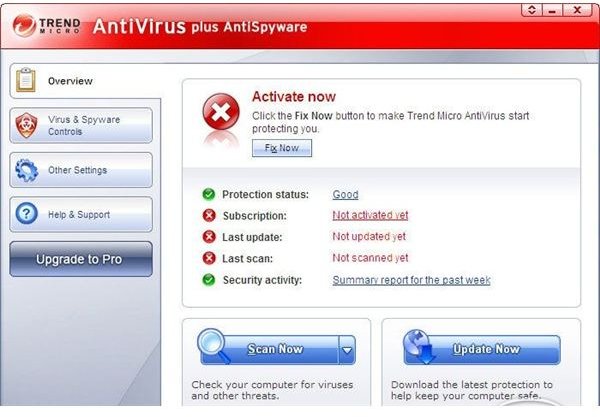
Another slightly important element of each program is its aesthetic appeal. While you may brush this off, it’s better to take aesthetics into account when determining which program you’ll use as it often determines how user-friendly the program will be.
For instance, Norton’s interface is not the greatest and most welcoming for beginners. There are so many different options and buttons that you have to choose from in vertical and horizontal navigations. Further, once you click on a button or link to see information, a new window will popup where you have even more links that will load even more windows. It’s just a confusing and overwhelming interface for new users to experience.
Trend’s interface is definitely better than Norton’s quite simply because it’s clean, simple, and organized. There’s only one vertical navigation in the left area of the program and almost all the necessary information you’ll need to know is on the main window that first loads.
Real-Time Protection
Obviously, this section is something you’ll want to pay particular attention to. Real-time protection is how well or poorly the program protects your computer from viruses or Malware attacks at all time intervals of the day. Unfortunately for Trend, Norton’s real-time protection is far more advanced and efficient. It monitors and restricts any and all threats from harming your computer throughout the day, although it does take quite a bit of your computer’s resources up.
Even if your computer runs a little slower with Norton, it’s worth it as Trend’s real-time protection just isn’t up to scruff. It’s inconsistent, allowing some virus and Malware to pass through its defenses and preventing others. It doesn’t have an “edge” so to speak on Norton’s resource uses either as it causes the computer to slow down as well.
Spyware Threats
Yet again, Norton ultimately performs better at preventing spyware attacks than Trend. Norton automatically protects from such threats so long as it’s enabled and the updates that allow it to acknowledge threats usually take less than five minutes. Trend’s isn’t as effective for the same reasons as noted above: it’s inconsistent. Trend has a difficult time acknowledging threats and some spyware is common to slip past its monitor and harm your computer files. Once again, Norton’s the way to go with respect to spyware protection.
Computer Resources Used
You might know how this comparison is going to conclude, but another little hint is that Norton uses less resources than Trend. Even though Norton still uses a lot of your computer’s CPU and memory, it still performs better than Trend. During manual scans, Norton AntiVirus has been shown to use approximately 30% or so less memory than a Trend MicroAntiVirus manual scan, although Norton took up about 20% more CPU than Trend. Also, real-time protection - which is almost always active on both programs - on Norton uses about 20% less resources than that of Trend.
Norton AntiVirus Or Trend MicroAntiVirus
If you haven’t guessed which one is better yet, it’s simply Norton AntiVirus. Although it causes your computer to slow down a bit, it provides valuable protection against most threats that you can rely on. For this reason, it’s best to opt for Norton AntiVirus at the moment; although Trend may try to fight back within the coming years.
Resources:
Trend Micro USA, https://us.trendmicro.com/us/home/
Norton AntiVirus, https://us.norton.com/antivirus
