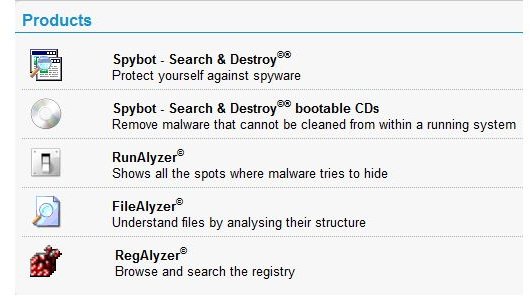Where Can I Get a Free Download Version of Spybot Search and Destroy?
Finding Spybot Search and Destory Download Mirrors
Spybot Search and Destroy is a handy anti-spyware tool that is available free for anyone who just wants it for personal use. If you have a home computer that needs a bit of extra protection, you should probably consider getting Spybot S&D.
If you find yourself wondering, “Where Can I Get a Free Download Version of Spybot?” don’t worry, it is quite easy and shouldn’t take any time at all. All versions of Spybot Search and Destroy are free (for your personal use). If someone is trying to sell you a version of Spybot for personal use, then either you’re on the wrong page or you are being scammed.
In order to find your free copy of Spybot S&D, just go to https://www.safer-networking.org/en/home/index.html. This is the official website for the makers of Spybot Search and Destroy. In the upper right corner of the website, you will find an icon to click on for Spybot S&D. On the next page, click on the button to download the full product, not the detection updates.
This will take you to a selection of Spybot Search and Destroy download mirrors. There are a few top outside sources listed first. These should be fine. Just make sure that you click the correct download link on the linked page. If you do not want to use a mirror, there are three listings just below those for official Safer-Networking.org mirrors. You can click on these for a direct download link. They ask for a donation, because as noted by the download links, you are using up their bandwidth for your free copy. No donation is required, though. Just confirm the download and wait for it to finish.
Spybot Search and Destroy Quick Guide
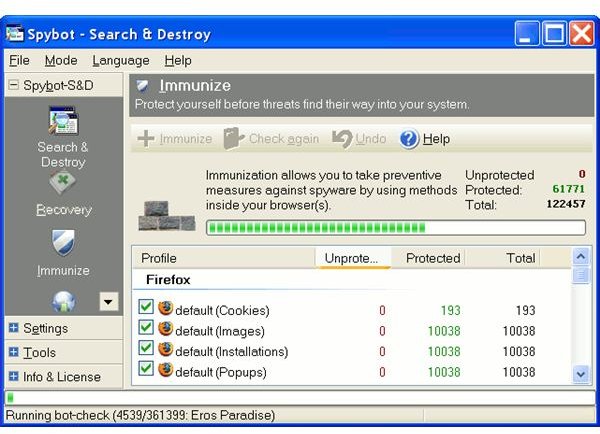
Now that you have a copy of Spybot S&D from one of the Spybot Search and Destroy download mirrors, you will need to start it up. Click on the installer file that you just downloaded and allow the installation to run.
There are several added tools in Spybot. Please keep an eye on these choices as you make them. For the most part, it is just good additional software. Teatimer is the one big deal. It is a major active protection program that alerts you to changes to your system. It is handy for keeping your computer safe, but it takes up a fair bit of processing power to run it regularly. If you have an old computer, you will want to leave it off.
You can also decide on whether you want to bother with using their security integration. For the most part, they don’t really try to sneak anything into the installation.
Once the installation has finished, you will need to start it up for the first time. Allow it to go through the guided startup instructions. If you follow the instructions on the screen, you should easily setup a registry backup, immunize your browsers and run your first scan.
If you would like some more in-depth help, we have full Spybot Search and Destroy tutorial.