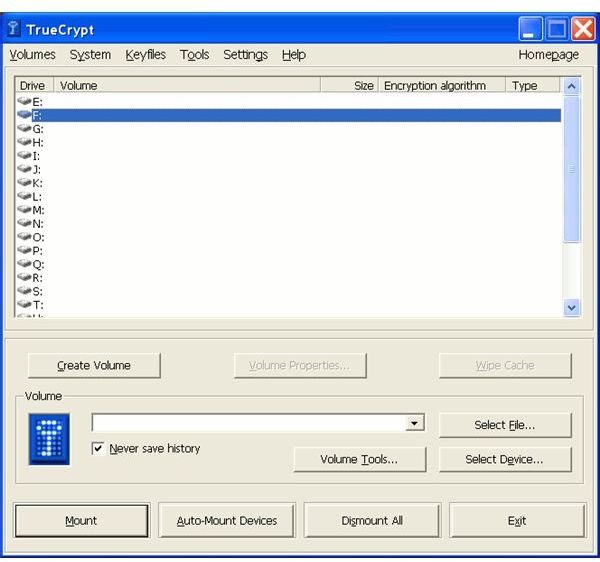Laptop Antitheft Security - Easy Methods to Protect Your Computer
Protecting Your Laptop - Antitheft Measures
Laptops are very valuable. This really shouldn’t be news to anyone. Although it may be even more valuable than you realize. You probably have a lot of information on your laptop along with a lot of digital goods. You may not be able to recover lost software, and you will certainly not enjoy resetting every one of your stored passwords to prevent some very nasty identity theft. This means that you need to take measures to protect your laptop from theft.
To start with, let’s just note some common sense wisdom for protecting your laptop from theft.
Don’t leave it alone. I seriously wish that this was just a filler line to start out the list, but a shocking number of people forget that their laptop is effectively a big stack of money, or they put far too much trust into strangers in a public area. If you’re in a library or cafe, do not walk off without your laptop. If you have to go to bathroom or pickup an order, just bring it with you or at least have a friend watch it.
Do not leave it visible in a car. Hide it or take it with you. Again, I wish this wasn’t a problem. I read too many crime blotter stories that involve people leaving valuable electronics in plain sight. Some even leave the car unlocked (a case of “go big or go home” with regard to poor security, I assume). Don’t do this! It’s a stack of money. Treat it as such.
If you live in a somewhat public area, like a college dorm, get a cable lock. Targus makes a few combination locks with a long steel cable and most modern laptops have a lock slot. There are also a few cables that can sound off an alarm if cut, although I personally think that that’s a bit overkill. You can use the cable to tether it around a table leg and make it impossible for a snatch and grab while you’re out for a moment.
Stay alert. This advice is just good for personal safety in general, but be careful about conspicuously carrying around a laptop. Watch for anyone eyeing your messenger bag, and try to carry the laptop in a generic bag that doesn’t scream easy money.
Make sure that you write down the serial number, and consider buying a tough tracking sticker. The ones from TrackItBack seem to be good and have the added benefit of helping the police return lost laptops, as well as stolen ones.
Finally, you should probably consider some good laptop security software. There are some very nice and affordable options if you’re worried that your laptop will be stolen at some point.
Protecting Your Laptop - Data Protection
To start with, if you have any sensitive data on your computer, think about using an encryption program. TrueCrypt is a good free option and they now have a pretty nice beginner’s tutorial. Apparently it’s almost impossible to crack their encryption, so if your laptop is stolen the thief will not get into the encrypted container.
If you’re just worried about securing your accounts, cookies and passwords, you can take some simple steps, such as not having your browser remember any passwords or sessions. A program like KeePass can make this easier, and you can use one master password to protect the database from any thieves.
The last option is to leave a bit of a backdoor so that you can take care of it yourself. I’m sure that tech savvy people already know how to do this via remote access. For those that don’t, most antitheft programs designed for recovery include an option to delete your data. This can mean a full wipe or a wipe of your passwords, sessions and cookies to keep your online accounts safe.
To Learn About These Options for Laptop Antitheft Security, turn the page…
Laptop Antitheft Security - Laptop Recovery
This is the new hot item. In general, they all work on a basic process. First, you install some software onto your computer that just sits in the background and calls home at set intervals. If there isn’t an alert out, it doesn’t do anything. If your laptop is lost or stolen, you can report your computer and have your laptop security kick into action after the next check-in. This usually involves reporting its IP address and location. It seems like using the webcam to take pictures of the user is also standard now, along with screen captures to hopefully catch the thief using Facebook or checking their own email (apparently this is surprisingly successful for the average theft). Of course, each of the major programs comes with unique features.
Laptop Antitheft Security - Prey

This is an interesting program and I’d like to start with it, primarily because it offers all of the above basics for free. It’s an open-source program that’s updated fairly regularly and gives a whole lot of features at no cost. It’s also available for Windows and Mac, and they’re adding more options for mobile devices.
It checks in with its home server at whatever interval you set (apparently pro accounts can move this up to a check every 2 minutes). Once it’s reported missing through their web control panel, it kicks into action. One neat feature is that Prey automatically looks for open wifi connections if it’s not online, so semi-smart thieves can be outsmarted.
Prey offers the data deletion options I mentioned above. You can hide Outlook and Thunderbird profiles and also delete stored passwords remotely.
It also offers screen captures and webcam photos, and if worse comes to worse and you decide to take a destructive path, you can just lock the computer remotely (although this will probably just ensure that it’s thrown out a window, so it’s not useful except for creative practical jokes).
There are some major downsides to using a free version though. First, it’s just a program. It’s fairly well hidden, but it’s still on the computer. If you were logged in on your administrator account, then they can just do a standard uninstall (if they’re aware of it and check for it). Formatting the hard drive will also get rid of it completely. Another problem is that you’re on your own. You can use the pictures and reports to get an idea of who has it and track it down, but you will have to deal with the police by yourself. This could be easy, difficult or impossible depending on how much the police in the relevant area care.
Image Credit - Wikipedia Commons - https://commons.wikimedia.org/wiki/File:Prey.png
Laptop Antitheft Security - Undercover
This one is just for Macs, so Windows users can just skip by. I personally just liked it because it had a few cool features. Note that it covers all the basics. There’s geolocation, webcam activation and screen captures at fairly frequent rates.
The first nice feature though, is that it’s only $49 for an individual license, and that license is good for the life of the device. There are no annual fees. Also, if your laptop is stolen and is not recovered, you get a full refund.
The nice extra features come in the form of their “Plan B.” Basically, if recovery is proving difficult and it’s not logging in, it can simulate a serious screen failure. The screen will get progressively darker in the hope that the thief will just try to sell it or bring it to a Mac store to repair it. Once the IP address changes and it appears to be in new hands, it can play and show a recorded message explaining that the laptop has been bricked due to theft and that there’s a finders fee for its safe return. It’s a cool feature, although as I said before I have to assume that most thieves would just toss it into a dumpster if they were smart enough to avoid recovery for awhile.
Note that there are also versions for the iPhone and iPad. It’s a nice, affordable option for Mac users though.
Laptop Antitheft Security - Lojack for Laptops

This is probably the biggest one in the market, and one of the better consumer options, at least as far as I can tell.
Note that this is actually by Absolute Software. They just purchased the rights for the name from Lojack. It’s basically the inverse of Prey. You install the software, and in the event of theft you merely pass on the police report number and your account information to their recovery team. You can then just angrily use library computers and wait for news from their recovery team. They employ former cops to do all the legwork and try to track down the computer. They’ll also handle all communication with the police. The logic is that they’ll be much more efficient at tracking the culprit down, since they can narrow the investigation down to the most important bits.
One very nice speciality is that it embeds itself into the BIOS and is very resistant to removal.
Note that the truly interesting option, aside from the hands off recovery process, is their service guarantee. If you pay an extra $20 a year, you gain what basically amounts to extra insurance. If your laptop is stolen and they fail to recover it, you can get up to $1000 for a replacement. The depreciation rates weren’t terrible, so it’s something to consider if you have an expensive laptop. Naturally, you should read the service agreement for yourself to decide. The main draw that I noticed was that if someone tech savvy steals the computer and physically removes the hard drive, never puts it back online or scraps it for parts, then you’ll get a payout (the service agreement at this time cites that if the computer doesn’t check in within 60 days of a theft report, it will be considered unrecoverable). This is also good in case someone steals your laptop just so they can throw it off a roof for a laugh.
It’s something to consider, although the $40 a year price is a little much for what you’re really getting. If you don’t have an expensive laptop, statistically you’d be better off buying an external hard drive and putting the money into a backup fund to buy a new one.
Image Credit - Wikipedia Commons - https://commons.wikimedia.org/wiki/File:LoJackTrackingComputer.jpg