MassReplaceIt Review: Replace Words in Both Files and Filenames
MassReplaceIt allows Mac users an easy way to change a word or phrase over many different files and file types. If you’ve ever needed to change a file name, an email address, or a word or name in a large number of files, this is the software for you.
Download and Installation (4 out of 5)
MassReplaceIt can be downloaded at the developer’s website. It is freeware, so it won’t cost you a dime. After download, a file will mount on your Desktop, open it and MassReplaceIt will be ready to use.
Features (4 out of 5)
MassReplaceIt does only one thing, but it does it very well. Its interface is easy to use and intuitive, so even those less well versed in the world of computers will be able to handle it. There is a simple window with a variety of options for what to find and replace, the files to search, options and the ability to mask.
You must have a word to find and replace to run MassReplaceIt, and you can’t just use a find feature, which is a bit disappointing, but it is freeware so I can’t complain that much. After that, you must choose a file or file name to search. This can be any file or file name on your computer of any type. You also have options which allow users to search either filenames or the contents of files and which part of the file or file name to search (beginning, end and so on). You even have an option to make your search case sensitive. Finally, you can mask your search, which means you can refine it to only search for certain types of files within the folder you have chosen. For example, you can mask it to only search for .doc files.
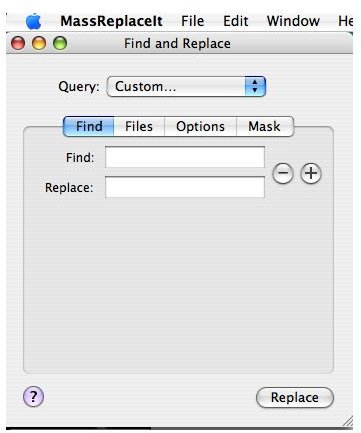
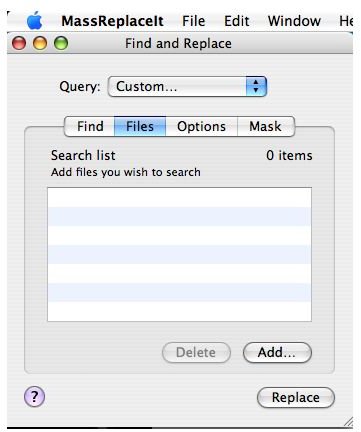
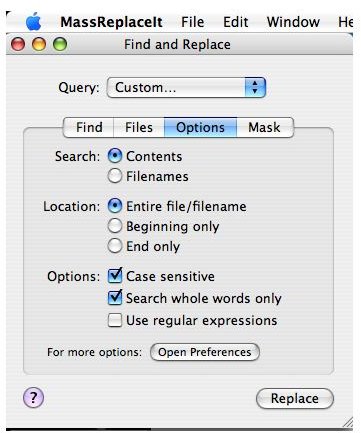
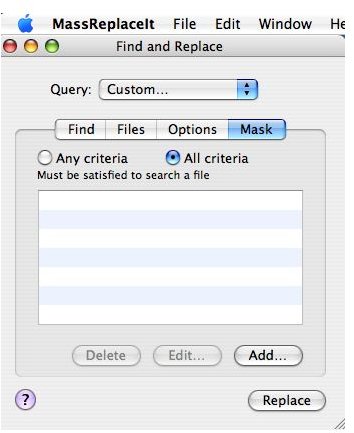
Usefulness (3 out of 5)
Like the find and replace tool in MS Word, MassReplaceIt is useful in situations where you must correct a mass mistake or change something, like an email address. It’s not a program you will likely use everyday, but that’s okay. When you do need it (and we all might) it will come in very handy.
Overall (4 out of 5)
MassReplaceIt is useful, easy to use and free. You may not need it at this very moment, but you may someday. Try it out!