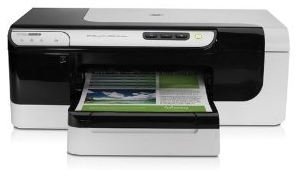Top 3 Ink Jet Printers: All-In-One, Compatible with iMac
HP Officejet Pro 8000 Wireless
The HP Officejet Pro 8000 Wireless comes with Pro pigment inks. These inks are water-resistant, which means that they won’t smear when you highlight a passage on a document. They also come with four separate cartridges.
If one color runs out, replace that one color only. This helps save you money in supplies. To save more money, you can buy the optional XL high-capacity cartridges (7 total), which print up to two times the number of pages than the standard cartridges. HP will recycle all of your print cartridges for free. To learn more about this, visit www.hp.com/recycle.
The duplex printing feature helps save on paper costs. You can also use the HP Smart Web Printing to print multiple webpages onto one sheet of paper. Since this ink jet printer can print up to 15,000 pages per month, it will work well with a small to medium-sized office.
Epson WorkForce 610 Wireless Color Inkjet All-in-One Printer
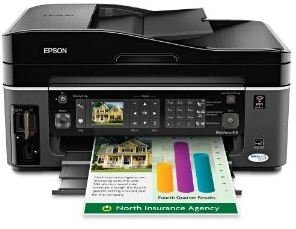
The Epson WorkForce 610 Wireless Color Inkjet All-in-One printer will copy, scan and fax documents in as little as 3 seconds per page. It uses individual ink cartridges to print high quality photos and documents without having to spend extra money on photo inks.
Business users will enjoy the ability to store up to 60 fax numbers. It is also possible to store up to 180 pages in the printer’s memory - the pages can be printed out at a later time regardless of what the Mac it is connected to is doing.
If anything goes wrong, this printer is backed by a 2-year limited warranty and free phone support. This printer is both Mac and PC compatible.
Pixma MP490

The Canon PIXMA MP490 Inkjet Photo All-In-One printer uses two types of ink cartridges. One is black, and the other is multi-colored. The ChromaLife100+ prints borderless photos that will last well beyond your lifetime. The maximum print quality of the PIXMA is 4800 x 1200 dpi.
You can use the 1.8” LCD screen to view, select and edit your pictures before you print them. The Auto Photo Fix II feature will correct and optimize any areas of your photos that are under-exposed or backlit so that your pictures will come out perfect every time.
The Quickstart feature will start the printer in approximately 2 seconds, which is handy when you need to print something quickly but the printer is off.
The Canon PIXMA MP490 is both PC and Mac compatible, but you do not even have to own a computer in order to use this printer. You can plug a memory stick into the built-in card slot, select the images you want and print.
Conclusion
The goal of this article was to provide you with the three top all in one ink jet printers for you to compare. To see more, simply follow the resource link below.