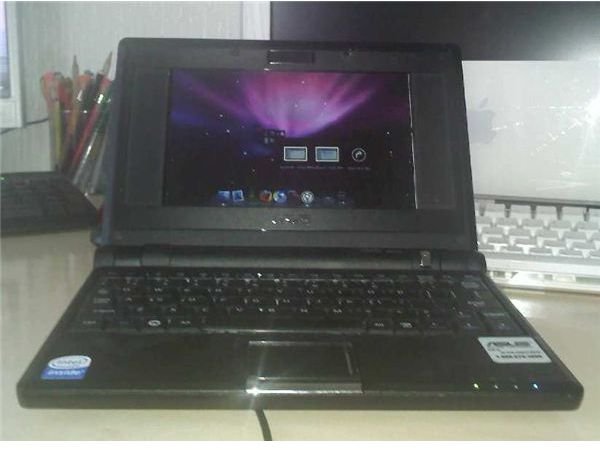Guide To Installing OSX On Netbooks
Get Your Own Cheap Mac
Mac OS X is a superb operating system, offering a unique and memorable user experience.
Of course, getting a Mac is another matter entirely – they can be quite expensive to purchase new, with the cheapest model, the Mac Mini, costing around $650. You could even pay $3000 for a top of the range model.
What you may not know, however, is that OS X is an incredibly flexible operating system that can run on a variety of different hardware architectures. This is a development that has only been the case since Apple discarded the Power PC architecture in favour of Intel processors and chipsets in 2006.
A result of this has been a small sub-section of Mac users installing the OS on non-Mac hardware, such as PCs, laptops and netbooks.
A Brief History of the Intel Hackintosh
Ever since Apple announced its move to developing a new version of OS X to run on Intel chipsets, hackers (that is in the traditional, positive sense of the word) and developers have been looking for ways to alter the operating system in order to get it to run on non-supported hardware [LINK].
This is made difficult by Mac OS X being setup to only run on registered components – however thanks to the fact that OS X is developed from UNIX (just as the various Linux distros are) the OS can be reconfigured to run on a variety of CPU and motherboard combinations.
In fact it is now possible to run Mac OS X on AMD powered devices!
Can I Install OS X on a Netbook?
The plain answer to this question is “yes” – however it won’t be as easy as you think. Simply buying Mac OS X discs and inserting them into your netbook’s external DVD drive won’t allow you to install the operating system.
In order to do this, you will need to look for specific builds of the operating system designed for your particular device.
You should also note that while it is possible to install OS X on a netbook, it is a breach of the use of OS X as per Apple’s licence. Some commentators have suggested sticking an Apple logo on your chosen hardware may circumvent this.
To get started with installing Mac OS X on your netbook, you should visit the OS X Project where excellent information can be found in the OS X Project Wiki and help and support can be found at the InsanselyMac forums.
Netbooks Capable of Running OS X
Brighthub isn’t the place for a definitive list of netbooks capable of running OS X – this is a regularly changing environment, and as more netbooks are released it is going to continue changing.
However as a rule of thumb, you would be looking at the greatest success with an Asus Eee PC 900A, 901, 1000H, 1000HD and 1000HE, a Dell Mini 10v (1011), Dell Mini 9, HP Compaq Mini 700, HP Mini 1000, MSI Wind U100/123, Samsung N310 and the Samsung NC10.
This isn’t to say that other netbooks won’t work (see www.mymacnetbook.com for more), but these devices represent the best total level of hardware compatibility.
If you’re planning to install OS X on your netbook, take your time to research all of the available options.