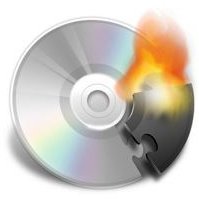The Best DVD Burning Software For Your Macbook
Not All DVDs are Burned Equal…
Just like there are a variety of DVDs that you can burn — whether they be music DVDs, video DVDs or even data discs that you use to backup all the crucial files off of your hard drive onto a more portable off storage medium, there is a variety of burners that are available on the market. Since there is only one singular type that a DVD can be, for example you can’t really mix a data and video disc and expect it to still be playable on your DVD player, you need to decide what media your DVD is going to be storing from the beginning.
You MacBook has the simplest DVD burning software built in!
If you have ever tried burning a data disc you will know what I am talking about here. As soon as you insert a blank DVD and assuming that you haven’t installed any other DVD burning software or haven’t changed the settings in the default action panel, you’ll be presented with the icon of a blank DVD on your desktop. Just drag all the files you’d like to burn onto the disk and click on the Burn Disc now button in the upper left hand corner of the Finder window. Alternatively you could also click on the burn icon in the sidebar next to the DVD icon. Remember though, this method will only work for data discs.
Legal Speak & Disclaimer
This information provided here is to only be used to burn, duplicate and copy media that you have the rights to. BrightHub and the writer can’t be held accountable for what you do with this information. In short, support your favorite artists — Don’t pirate.
Can I do multi session burns?
Not with the method listed above you can’t. However, BurnAgain FS from freeridecoding is one application that has been built to do just that. If you’ve got a DVD-RW (rewritable DVD) then like their website says, you can use your DVD’s like hard disks and even though the technophile in you would rather use a USB drive, DVD discs are a far more permanent form of storage. “BurnAgain FS does not erase the disk before burning. Burning only what is new is more efficient and much faster than normal burning” – That pretty much sums it all up and priced at $22, it is quite a steal.
Interesting. What if I want to burn a DVD slideshow that can be played by my DVD player?
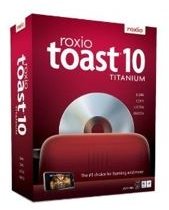
If it is picture slideshows that you want to burn or if it is the video of your child’s first birthday that you would like to send to Grandpa, Roxio’s Toast is the one single application you need. While this may be one of the more expensive pieces of DVD burning software that is out there, you should know that it has a feature set to match. There is very little that Toast Titanium or Pro can’t handle. The company has a legacy of producing some amazing software to handle optical media since the very first version of the Mac OS X platform and there is no one else you should put your trust (and money) into.
It can handle DVDs, CDs as well as Blu-ray discs without breaking a sweat and it makes cloning DVDs and converting video to any format that you’d like extremely easy. It is after all the “Burn Boss” of the Macintosh optical media industry. Winner of every industry award worth having and priced at a befitting $79.99, this is one truly is the best DVD burning software for your MacBook out there.