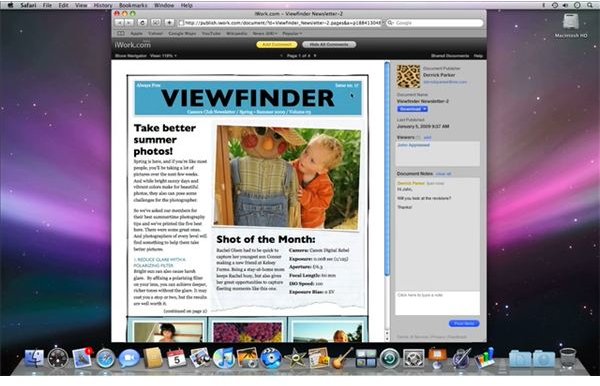Features of iWork.com and What It Should Be Used For
IWork.com Purpose, Examples, and Features
iWork.com is designed mainly to benefit on-the-go Mac users and business professionals. For starters, iWork.com is compatible with all three major applications of iWork: Keynote, Pages, and Numbers. So far, the main function of iWork.com has been to allow iWork users to share and remotely access documents created in iWork. For example, a Mac user could sync a Pages document to iWork.com and access it remotely through an iPhone or iPod Touch. This feature would be of great benefit for anyone using an iMac or Mac Pro as neither of these machines offer any degree of portability.
iWork.com can also be used as a presentation tool. For example, say you had a presentation project due for your college speech class. You created the entire presentation through Keynote with your iMac. Your college runs all PCs and your presentation must be done on a PC connected to a projector. iWork.com offers a great solution to this. Simply sync your Keynote presentation to iWork.com from your iMac. From the PC at your school, login to iWork.com and present your Keynote address directly through iWork.com. This is even more convenient than carrying a flash drive. Access your documents anywhere.
Need to download a copy of that same Keynote presentation to submit to your teacher? No problem, as iWork allows you to download synced documents in a wide variety of formats, such as a PDF or Office document.
One other notable feature is that documents on iWork.com can be commented on. So, if you were needing some input from your boss on a project, you could simply post it to iWork.com and your boss could leave end notes and advice for you at the end of your document.
One feature that iWork.com does need to add is editing capabilities. Once a document is synced with iWork.com, it cannot be directly edited within iWork.com. This means that if you want to edit a document remotely, you will need to download the document and edit it with software already installed on a computer.
Using iWork.com
The funny thing about working with iWork.com, is that very little work is done on the actual iWork.com website; at least when uploading a document. Within iWork ‘09 there is a feature to allow you to directly upload a project to iWork.com without opening Safari at all. Better yet, you can use any Apple account (such as your iTunes account) to do this.
For example, within the Number application, there is an icon located on the toolbar titled “iWork.com”. Simply click this icon, and enter in your username and password. You will be than presented with numerous options such as who you want to share the document with (will be notified by email), a subject for the document, and a personal message. You also have the option of allowing others to download the document and leave comments.
To view the document, users will be brought to iWork.com, where they can download a copy of the document, comment on the document, or leave end notes.