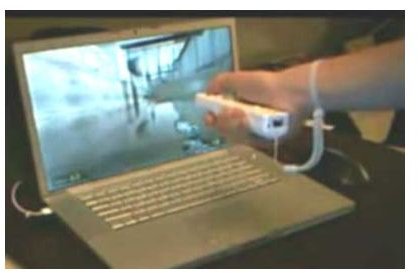Use the wii with an Apple Macbook
DarwiinRemote
Most folks that are fans of Apple were taken immediately by the innovation of the Apple remote. With it’s Front Row capabilities, it allowed users to do anything from watching movies to listening to music, without even being near their computer. But the Apple remote was pretty much limited to Front Row, with a few exceptions.
When the Nintendo Wii came out a couple years back, it became one of the hottest sellers on the market. It also became virtually impossible to get your hands on a console. The reason that the Wii system did so good was the ability of the wiimote to change the way games were played. The “Wiimote” as it was dubbed, allowed for players to interact with games in a more physical manner. It allowed for gamers to act out the physical actions associated with real life events. This concept made a drastic change in the evolution of gaming. The Wiimote communicates with the console by way of infrared camera. It just happens to be that the Apple remote operates in much the same way.
So what do you get when you combine these two systems? One of the best controllers ever to come out for computer gaming. It is wireless and not to mention, it’s free. It also allows for individual programming of each button on the Wiimote. This limits the possibilites of the Wiimote to nothing given the right coding and programming. Also, the infrared camera will work on the Macbook in much of the same way it works with the Wii console. You can control the cursor with it, allowing for complete remote control of your computer.
So how do you go about doing all of this? Simple. All you need to do is download a program called darwiinRemote… It can best be found by searching google. That way you can download the most current copy of the program from a site that you trust. Setup couldn’t be any easier. Once installed, all you have to do is open up darwiinRemote and hit the sync button, which is located within the darwiinRemote control pannel. At the same time, you need to sync the Wiimote the same way you would with the Wii console (simply holding down the 1,2 buttons). After this you can go into the edit menu in darwiimote and program each button function into the Wii controller.
This is a very simple trick, that could save you money on a computer gaming controller, and also allow for more advanced control with the integrated infrared camera.