Linux Live Distributions for general use and recovery: A review
Linux Live Distributions: An Introduction
Linux is a very good open source operating system that can be used for any number of purposes. Its a good desktop, a great server, and a great live distribution. What is a “live” Linux distribution? Simply put, its an entire Linux Operating System (OS) that fits on a CD, DVD or even USB Flash drive.
The purposes range from easily trying out a distribution before you install it to running small servers and system recovery.
Today we’ll discuss three different live Linux distributions: Ubuntu, WebConverger, and PartedMagic.
Ubuntu Live CD
Ubuntu Linux is available freely at https://www.ubuntu.com as a download. Once you download the .iso file and burn it to a CD, you can use it right away. With the CD in the drive, reboot your computer. You’ll be greeted with a screen that asks you if you want to try out Ubuntu or install it on your computer. To use it as a Live CD, select “Try Ubuntu”.
When it is done booting, you’ll have a complete operating system at your disposal. Under “Applications” in the upper left hand corner, you’ll find OpenOffice Writer and Calc, Mozilla.org’s Firefox web browser, and a number of other programs.
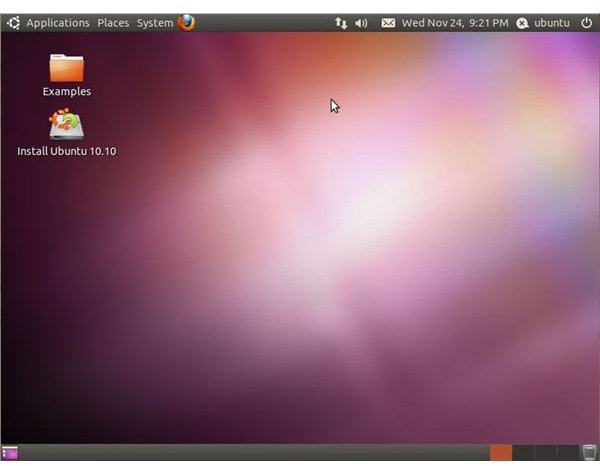
This live CD is great for starting up your computer when children or grand children want to play on the computer. Its next to impossible for them to do anything that will harm your computer. It is also nearly impossible to get a virus that will cause problems.
You will also see an option to install Ubuntu. You can install it instead of Windows, or you can make the computer be able to boot either Windows or Ubuntu.
Lastly, Ubuntu runs great on older systems. If you have a computer taking up room in the closet or garage because it is just too slow, try installing Ubuntu on it. You will likely be surprised to see that your old computer is now a useful member of the household again.
Webconverger Web kiosk
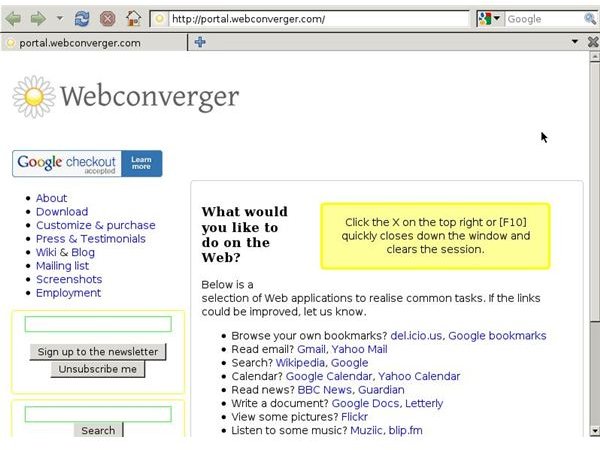
If there was ever a very simple Linux Live CD for one specific purpose, then this is it. WebConverger is meant for one thing: browsing the Internet. Upon booting, Webconverger opens a browser and connects to the Internet. Now you can browse just about any web site. Close the browser, and another one opens immediately. This is great if you have a business and want a computer that people can freely use. It stores no information, gets no viruses and is completely safe.
I have also used Webconverger to boot a computer that experienced hard drive failure. The client only needed web access, and this Live CD fit the bill just fine. They were able to keep working in a limited manner on the failed computer while a replacement was ordered.
The only real downfall of Webconverger is that it may be too simplistic for some. For those, Ubuntu would be a better choice.
You can download Webconverger at https://www.webconverger.org
PartedMagic - A more Utilitarian Live CD

PartedMagic is a great system recovery disk. With it, you can diagnose bad partitions, bad sectors, and all sorts of hard drive problems. You can also browse the web, access the hard drive and recover data or copy information to the hard drive.
I have personally used PartedMagic for hard drive data recovery when the drive isn’t completely dead (just mostly dead). I’ve also used it for downloading antivirus tools and copying them to computers that were too infected to go to the antivirus web sites I use.
If you ever find yourself trying to troubleshoot your or a family members computer, this Linux Live CD is a must have. It can be downloaded at https://partedmagic.com/.
In Conclusion
So there you have it. There are three Live CD’s that you can use for almost any need. Not only can you browse the web and do basic office tasks, but you can set up a kiosk for family and friends when you don’t want your computer messed up! You can resize hard drives, recover data and even securely wipe an old drive with PartedMagic.
Linux is a great Operating System and these three live cd’s give you a good overview of what it can do. Try one out and see if you like it. You never know, perhaps you’ll end up running Linux full time!
