Quick and Easy Ubuntu Linux: Multimedia
Ubuntu is … Open Source and Free.
Ubuntu Linux is open source so it is freely available for use. You can also download, burn and give away (or sell) Ubuntu Linux as long as you include a copy of the source code when you do so. Ubuntu Linux has a very straightforward install process. For a step-by-step guide to installing Ubuntu Linux on your machine, including preparations you should take before the install (backing up your data for example), can be found in my Beginners Guide to Ubuntu Linux.
Ubuntu is … Quick and Easy to Install.
Installing Ubuntu Linux has never been easier. Download and burn the version appropriate for your system and off you go. You are only a reboot away from running the Ubuntu Linux Live CD and a couple clicks away from installing Ubuntu Linux to your hard disk. Again, for a detailed guide to help you perform these steps please see my Beginners Guide to Ubuntu Linux.
Ubuntu is … All About Music.

I remember years ago one of the knocks on Linux in general was that multimedia files did not look or sound as good on a Linux install as other operating systems. This is no longer the case, with Rythmbox for GNOME and Amarok for KDE, Ubuntu Linux can meet your all your music needs with ease. As an alternative Exaile can be substituted for both these Linux media players. Exaile is written for the GNOME environment but runs equally as well on KDE. As a matter of fact you will have no problem running any of these Ubuntu Linux media players on GNOME or KDE. Try out all three and see which fits your needs best.
Ubuntu is … All About Video.
Video is another place that Ubuntu Linux is now very solid. There are several excellent choices for video players available. These include Dragon Player on KDE, Totem on GNOME and mplayer or VLC on KDE or GNOME. As with all Linux applications you can use any of these players regardless of whether you are using KDE or GNOME.
Dragon Player is your basic KDE video player. The interface is basic and the controls simple. Perfect for the Linux beginner or the Linux expert that wants a simple clean video player.
Totem, very much like Dragon Player, is also a very basic video player. Like Dragon Player however, don’t let the simple controls and basic interface fool you. These two players can meet most of your basic video needs.
I encourage you to try out Dragon Player if you are using KDE and Totem if you are using GNOME because they are installed by default on each desktop environment. Like I said, you can run either on KDE or GNOME but in this case they are so similar you are probably best off using the one that comes included with your DE (Desktop Environment).
While Dragon Player and Totem for Ubuntu Linux are the default media players on their respective desktop environments, if you find yourself needing functions that these basic players don’t provide, you do have other excellent choices. This is Linux after-all. These choices include, but are not limited to, the well-established mplayer and the very popular VLC. Both these programs offer a plethora of options and, in most cases, will meet all your advanced video watching needs.
Ubuntu is … All About IM, E-Mail and Social Networks.

No OS (Operating System) would be complete without a selection of applications to keep you connected online. Whether you want to IM (Instant Message) your friends, follow your Facebook news feed or let the world know about your latest activities via Twitter, Ubuntu Linux has you covered.
On GNOME your default IM client will be Empathy while Gwibber is a micro-blogging application that allows you to follow and post to both your Facebook and Twitter accounts (as well as other social networks). The equivalent applications on KDE are Kopete for IM and ChoqoK as your micro-blogging applications. All four of these applications are stable, easy to use and allow you to easily keep in touch with family and friends from around the world.
Ubuntu is … All About Surfing the Web.
Web browsers are in such abundance these days, the Linux platform is no exception. The default web browsers for KDE and GNOME are Konqueror and Epiphany respectively. Both are quick, easy to use and well integrated with their desktop environment. In time you may, however, find yourself wanting a more advanced web browser to handle your internet browsing needs. We’ve got you covered there as well.
On both KDE and GNOME you can choose from such great projects as Firefox, Opera and the new and very fast Google Chrome. Firefox is the de-facto cross-platform web browser and incredibly popular. If you are looking for a household name with the best extension support on the market, Firefox for Linux is for you. Personally I use Chrome as my day-to-day browser as I love the speed and interface offered by the browser developed by the internet search engine giant, Google. Feel free to give each browser a test drive to find out which one appeals to you. There is no harm in having all these browsers installed on the same machine.
When choosing a linux web browser one thing I strongly recommend is choosing a browser that has built-in ad blocking support or ad-blocking via extension or plug-in. The internet today is a great source of information and entertainment, but that information and entertainment comes at a cost though, the cost coming in the form of ads on almost every webpage you visit. Most sites are reasonable about how many ads they place on their pages but some are not. If you do not want to be bombarded by ads as you surf the internet an ad-blocking extension or plug-in is a must. Firefox, Chrome and Opera all offer advanced ad-blocking so these are excellent options should you decide the default web browsers do not meet your needs.
Ubuntu is … All About Gaming.
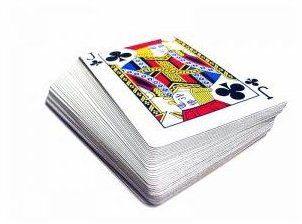
Well, not really. Linux has come a long way in recent years with regards to gaming but has a long way to go. If you are only interested in playing smaller single player games, Ubuntu Linux is fine but support for some of the bigger games on the market is lacking. There are options available which allow you to play Windows games on Linux but not all games work and in many cases performance is lacking.
If you do not play one of the big name Windows games your options for free (and very addicting!) games for Linux is excellent. All these games can be installed on your KDE or GNOME desktop and offer days of fun. If you do not want to install a bunch of games on your Linux desktop another option available is a Linux gaming live CD. Lets also keep in mind that all those addicting Facebook games will always be at your fingertips since they are platform independent, simply running in your browser.
Ubuntu is … All About Work?
Whether you are a webpage designer, graphic artist or writer Ubuntu offers a vast selection of applications to help you get your work done. If you are moving from Windows or Mac OS X you will generally find an equivalent application in Linux that will allow you to complete the job your former Windows or Mac OS X program was designed to do. Microsoft Office/iWork programs are handled by OpenOffice, Adobe products are replaced by GIMP/Inkscape and, like I said, most programs you use for work on Windows or Mac OS X have a counterpart on Linux which will slide in and take over the job with ease.
Ubuntu is … All About Ease of Use.

Ubuntu Linux with the GNOME desktop environment installed looks very much like Mac OS X in the sense that menus are located on the top taskbar while open windows are on the bottom taskbar. Programs, settings and the software centre are all centrally located and easy to locate and access.
Ubuntu Linux with the KDE4 desktop environment has more of a Windows look. KDE4 has a “start button” in a similar location to Windows which contains your programs, settings and recently opened documents, again much like Windows. KDE4 is perhaps even easier to use than GNOME and generally considered to be the better desktop environment for users coming from the Windows OS.
Whatever your background in computing the learning curve for Ubuntu Linux is much smaller than it was even a few short years ago. Even for the new Ubuntu Linux user the transition should be smooth and put a smile on your face.
Ubuntu is … All About Options.
Ubuntu Linux gives you options regardless of your computing needs. Unlike some operating systems, you are not pigeon-holed into using their, lets say, browser because it’s so tightly integrated into the operating system. Running GNOME and want to run a KDE (QT) program? No problem! Running KDE and want to run a GNOME (gtk) program? No problem! When running an Ubuntu Linux desktop you can install any and all programs available for the Linux platform. No questions asked. No power struggle resulting in more money for the companies and less choices for the users. Just computing in it’s purest form. Open-source.
Ubuntu is … In Your Near Future?
So now that we have a good idea of why Ubuntu Linux is the most popular Linux distribution on the planet, what are you waiting for? Go download it and enjoy the world that is Ubuntu.
Photo Credits
All photos courtesy of Stock.Xchng.
