What Is the Best Version of Linux?
What is the best version of Linux? This question continues to be asked by novices to open source operating systems and by people who are contemplating a partial or full switch to Linux. First, it should be understood that, technically, a version of Linux isn’t the same as a distribution, also called a distro, or flavor of Linux. Version can refer to the different versions available within the same distro or it can refer to a release of that distro. Most all of them release a new version at set intervals. For example, the Fedora distribution releases a new version of their open source operating system approximately every six months. Each release is a version, but the distribution remains the same- Fedora. Although it’s probably best to ask what the best distribution is, experienced Linux users should understand what’s meant by the question, “What is the best version of Linux?”
Criticism and Opinions
The numerous Linux distributions in existence revolve around a core known as the kernel. This is why they all have many things in common such as file system, presence of the vi editor, incompatibility with win/soft modems, etc. However, each distro can also have sharp differences, capabilities and design because they were born from an idea, a specific purpose that a developer or group of developers had in mind. One of the most important things to keep in mind when asking, “What is the best version of Linux?” is that just as the developer coded the system according to plans, users of the distro would do well to choose it based on those plans.
Unfortunately, some Linux users who are firm believers in certain distros criticize the use of others. Such criticism can cause confusion in newbies who don’t have enough familiarity with Linux to distinguish fact from critical opinion. A distro that works fine and suits the needs of one user might not work for another. You’ll want to choose a system that’s right for your computing needs, regardless of anyone else’s criticism or opinion of your choice, especially if they’re not going to help you if something goes wrong.
Tips for Choosing
If you have little or no experience working with Linux, you might do well to ask yourself (and answer) some or all of the following questions. Your responses will prove valuable in helping you to decide.
1. Are you a newbie to Linux?
2. Do you need a totally free distro or are you willing to pay a fee (not all distros are free of charge)?
3. Are your computing needs business or personal or both?
4. Would you prefer a distro that’s available in a language other than English?
5. How do you connect to the Internet?
6. Do you tend to opt for very economically priced hardware? Cheap printers can be a problem.
7. How much help is available when you have questions? Don’t forget that there are community forums for just about every distribution out there. You can visit them as a guest to see how supportive and knowledgeable the members are.
8. What machine will you use and is it legacy hardware?
9. Are you comfortable working on a command line or do you always have to have a Graphical User Interface (GUI)?
10. Do you have to continue using programs made to be run under Windows?
Putting It All Together
As you consider the answers to the ten questions above, consider the list of Linux operating system below and the brief information given about each. Most all of them can be purchased very economically from www.DiscountLinuxDVD.com or downloaded from a number of mirror sites easily located with a Google search. Remember that the real answer to the question of which is the best version of Linux is usually a personal and opinionated one, and this is how it should be if you’re the only one who’ll use it. If you must share work with others or a change would inconvenience them, simply consider everyone’s input. Take advantage of the many distros now available as live Compact Discs (CD’s) so you can try a system without actually installing it. Working with it in live mode can’t give you the exact same experience as working with it actually installed, but it’ll give you an idea.
Some of the Many Distributions
Fedora
Fedora - This is an internationally popular distro powerful enough for business use, yet perfectly suited for the desktop. There’s much help available in online community forums, but if you post a question as a newbie, let others know so they don’t get too technical. Fedora has a security component called SELinux that sometimes gets in the way of getting work done, but you can turn it off. If you want proprietary code installed to watch Digital Versatile Discs (DVD’s) and play MP3 files, avoid Fedora if you’re a novice. It’s an open source only distro requiring more “tweaking” for such capabilities. Novices who have dial-up Internet will probably find themselves very frustrated trying to get connectivity. Make sure you have a real hardware (controller-based) modem- and you still might have problems. Fedora is available and well documented in numerous languages. One thing I dislike is having to adjust to the sometimes drastic changes from version to version.
Ubuntu
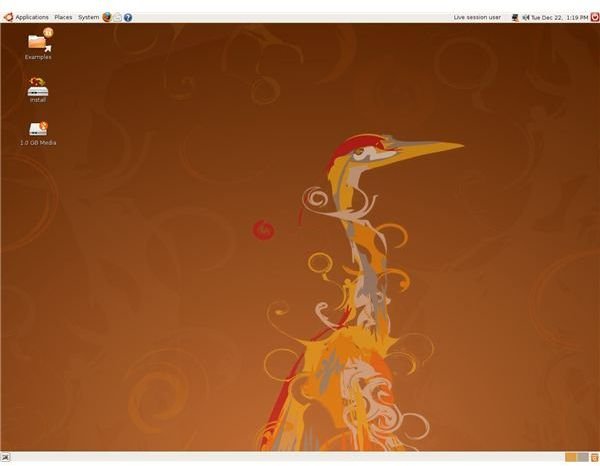
Ubuntu - One of the most popular distributions worldwide is Ubuntu, so if you live in a city, you’re likely to encounter a good number of seasoned users who might be able to help you. Connection to the Internet by dial-up is problematic with recent releases. Ubuntu will suffice for business and personal use and is often said to be one of the easiest distros to switch to from Windows.
Puppy
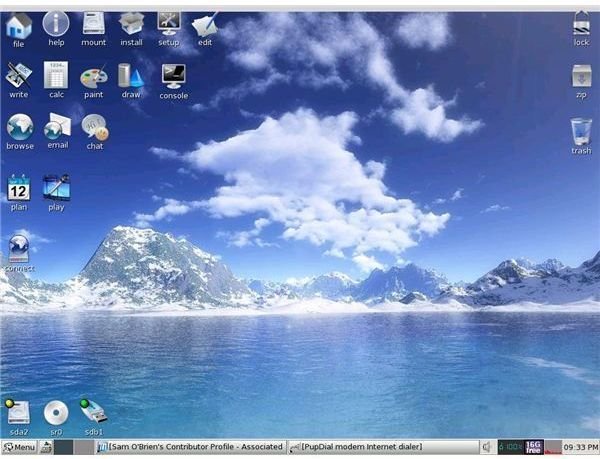
Puppy - This distro is only about 100MB in size, but it’s very robust. It might not suffice for some businesses, but I’d say it’s a fantastic flavor for personal use. If you have legacy hardware, this is probably the best distro because you can run it in live mode even if your machine lacks a local disk, but it must have Random Access Memory (RAM). It’s amazing how much is offered in Puppy. Word processing (AbiWord), software for ripping CDs, DVDs, and Blu-ray discs is included. The Seamonkey web browser and email client are feature rich. You can enjoy Instant Messaging (IM), some games, and it’s simple to download more of the better known software such as OpenOffice Writer, and the GIMP from the repository. Puppy is still friendly towards dial-up users. It’s not a good choice for people who work with the vi editor. It’s there, but it’s greatly scaled down to the most basic functionality.
PC Linux OS - This is a good “basic” distro offering most of what any home user will want and claims simplicity.
Berry Linux - This is another good “basic” distro offering most of what any home user will want or need. I have little experience with Berry, but was impressed with all that it offered. A WINdows Emulator (WINE) comes bundled with it (version 1.0 ) so it might make a very good choice for users wanting to continue using Windows programs.
Freespire - Although many people are satisfied with this distro, I don’t find that the End User Licence Agreement (EULA) reads like you would expect it to for a truly free operating system.
Mandriva - Mandriva used to have a reputation for being difficult for novices, but that’s no longer true with the newest releases. There’s a free and a fee-based version; both are robust enough to handle personal and business computing.
Tiny Core
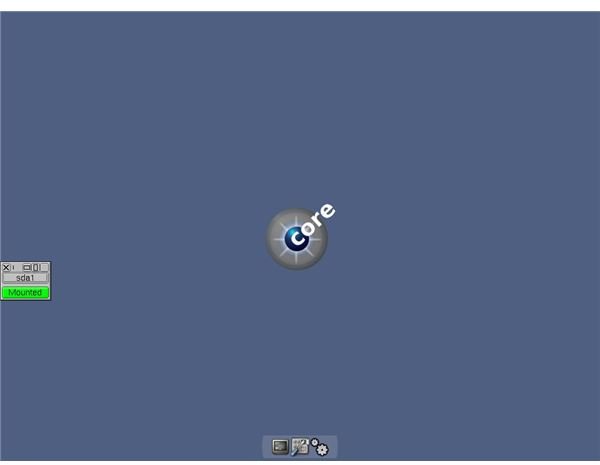
Tiny Core - I would say that this distro, only 10MB in size, is really just a core, allowing for great flexibility in customization. The advantage of such a system is that it’ll run on the oldest machines even without a local drive. If you’re a newbie, I strongly advise against it. It’s really for people who want almost total control over what’s in and what’s not in their operating system. An introduction to Tiny Core gives detail about the modes in which this system may be run.
Knoppix - I’d call this a “basic” system that would suit any personal computing needs and is user friendly. Understanding Knoppix - Beginner’s User Guide gives more information.
Debian - This is another totally open source distribution that’s extremely large in size. I’ve no personal experience with it, but it’s designed to handle personal and business computing.
So, what is the best version of Linux? It’s the distro that suits your needs, that you like, and with which you’re comfortable.
