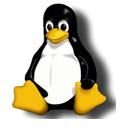The Perfect Linux Distribution to Meet Your Needs
Linux: The Freedom of Choice
One of the biggest selling points for making the move to Linux and Open Source software is the choices you are given. Whether it be the initial setup of your system or the software you install afterwards, you have complete control over your system. Linux and Open Source software are all about giving the end-user the freedom to install what he or she wants. Tailor your system to your exact needs and install only the software you need to complete your tasks. In the following sections we will take a look at several Linux distributions and what their intended focus is. Each has a very specific target audience and the OS (Operating System) has been streamlined to perform the tasks needed by that specific user quickly, easily, and efficiently.
General Purpose Desktop System
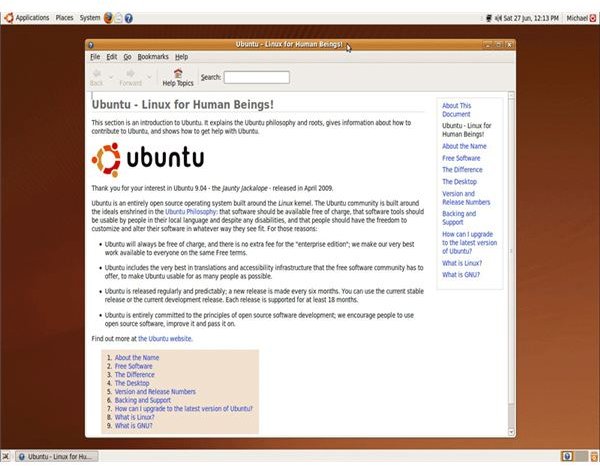
One of the more popular types of Linux distributions is the general purpose desktop. The focus of this type of Linux Distribution is to allow the user to install the system and have a basic OS that will allow them to perform the most common tasks immediately after the install without the need to install additional software. A web browser, an e-mail client, an IM client, an IRC client, a word processor, and a graphics program are all part of the default install.
Ubuntu, Linux Mint, Fedora, OpenSUSE and Mandriva are all general purpose desktop distributions that do an excellent job of meeting the needs of their specific users. These users are looking for a basic Linux distribution that will allow them to browse the internet, check their e-mail, and chat using their favorite IM (Instant Messenger) protocol. Following the install of these general purpose Linux distributions the user has the freedom to install whatever software they want using the distributions package manager. You have the freedom to install what you want, when you want, with no restrictions on what your final system configuration will look like. These Linux distributions are perfect for the new Linux user, users making the switch from Windows, and anyone looking for a low maintenance Linux distribution to perform everyday tasks with ease.
Production Server

A production server must run a Linux distribution that puts security and stability above all other aspects of the OS. The OS must run stable versions of applications (no release candidates or betas) and include the applications necessary to run a server. The user will have the option of what specific server applications to install. Whether it be a e-mail, database or web hosting server all applications needed to run a stable and secure server must available to the user via the distributions repositories. Another consideration when choosing a Linux distribution for a production server is support. Do you want the option to purchase professional support? Is the documentation adequate for your needs? These are all important things to consider when making your choice of Linux distribution.

RHEL (Red Hat Enterprise Linux), CentOS (a free derivative of RHEL) , Ubuntu Server and SUSE Linux Enterprise Server are all Linux distributions that focus on providing a Linux distribution that is secure, stable, and well supported. With some, you can purchase professional support should you need it. The server install should not include a GUI, have a firewall installed by default, and give you the freedom to install applications to customize your server to meet your specific needs. If cost is a factor in your choice of Linux distribution for your production server one thing to keep in mind is that Red Hat Enterprise Linux and SUSE Linux Enterprise have an initial cost associated with them while Ubuntu Server and CentOS have no startup costs.
Audio & Video Editing System

A Linux distribution specializing in audio and video editing must highlight the tools available in GNU/Linux in the area of multimedia creation and production. The software offered will have to be stable and offer well written documentation. The user must have the option to install additional tools via the distributions package manager. A 64bit version of the distribution should also be offered, as well as the corresponding 64bit versions of the software, for users of 64 bit processors. Multimedia creation and production, in my experience, is one of the areas that currently benefits substantially from the 64bit version of a Linux distribution.
Ubuntu Studio and 64 Studio are two Linux distributions that focus primarily on providing a solid multimedia creation and production experience. They include, in their repositories, stable versions of most of the tools required to create and produce multimedia content. A multimedia creation and production distribution must also include additional hardware drivers to built into the kernel to make sure specialized hardware designed for multimedia creation and production (professional sound cards, sound boards, etc) work “out of the box”.
Penetration Testing System

A penetration test distribution should run from a LiveCD and include all the tools needed to analyze the system for any potential vulnerabilities. The user must have the tools needed to simulate the hacking of the system from an outside source with no actual knowledge of the system and a report with recommendations should be generated once the pentest is complete.
Backtrack, Operator and Knoppix-STD are all examples of Linux distributions designed for the sole purpose of penetration testing. They include, on the LiveCD, hundreds of security tools to aid you in your penetration testing. Each boots from a LiveCD and runs entirely in RAM.
System with a Small Footprint
A system designed with a small footprint as its goal should attempt to keep the size small but not sacrifice usability for size. These distributions should be able to boot from a business card size CD (staying under 100MB) as a LiveCD. It should load the entire OS into RAM to free up the CD drive for other uses and provide the user with a full range of applications. There should be an option to install the distribution to your hard drive as well as the ability to save all user files and preferences to hard drive (or usb key) if running from the LiveCD.

Puppy Linux and DSL (Damn Small Linux) both do an excellent job of keeping the distributions size small while offering the user a full range of basic applications. Both run entirely from memory and the performance of each distribution, on a wide range of hardware, is exceptional. Both are useful for OS troubleshooting, file recovery following a hard drive crash, or as a fully functional personal OS. One great thing about these two Linux distributions is that you can install them to a usb key and take them anywhere you go. Very cool!
Linux: The Choices are Endless
This article covers only a fraction of the custom Linux distributions out there. We have Linux distributions designed for education (Edubuntu), Gobuntu and gNewSense, all based on Ubuntu and consisting of entirely free software, and even the now defunct Ubuntu CE (Christian Edition) that catered to christians.
As you can see the choices are indeed endless with Linux! There are literally hundreds of distributions out there catering to a wide range of specific users. That being said, this is Linux we are talking about, if you can’t find a distribution that meets your needs … build one yourself!