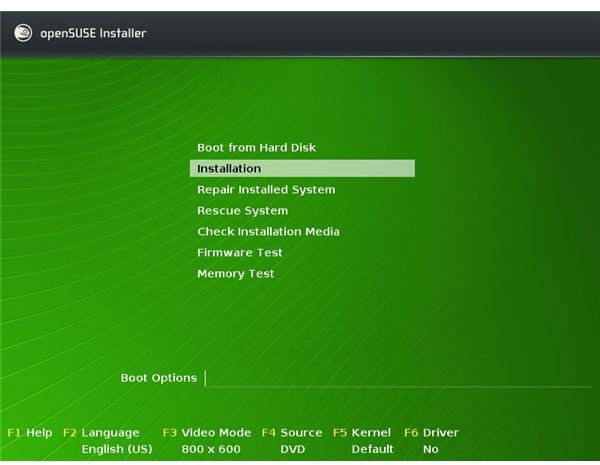A Review of openSuSE 11.1 - Installing SuSE
Introduction
SuSE forked from the Red Hat distribution several years ago and became one of the top distributions in Europe. Then, Novell acquired SuSE and released the source codes to the Linux community and renamed the distribution as openSuSE.
openSuSE is an rpm-based (Red Hat Package Manager) distribution. It is stable, reliable, has excellent hardware support, and is suitable for both tnewcomers and intermediate/advanced users alike.
openSuSE’s one of the most important component is YaST, an abbreviation for Yet Another Set up Tool. YaST is a collection of modules ranging from hardware detection and software installation to server module management. It is similar to the “Control Center” of Microsoft Windows but much more powerful. YaST is very well integrated to the system, and you meet it first time when you start operating system installation.
Another important component is AppArmor, which is the software that manages how particular applications access and use system resources. Therefore it is an additional step in the security of the overall system.
Installation
openSuSE is available for many architectures including 32 and 64 bit computers, Power PCs etc.. However, due to the license restrictions, the restricted codecs (MP3, DVD, etc.) are not installed by default like in Linux Mint.
After you download, burn and boot your computer from the openSuSE DVD, you will be greeted with a window with the following options:
- Boot from hard disk: Ignore installation and boot your computer with the present system,
- Installation: Install openSuSE
- Repair installed system: As the name says, use this to repair your system if you are experiencing breakdowns or unusual operation
- Rescue system: Self explanatory I believe
- Check installation media: Checks the DVD that you burned for any defects, such as corrupt files. I strongly recommend you to go with this option first before attempting the installation.
- Firmware test: Checks your hardware components. Do not think that your hardware will not work if it finds errors. I had many errors with my computer although everything worked perfectly.
- Memory test: Tests your systems’ and graphics card’s memory
When you select the “Install” option, the installer will make a few checks on your computer, loads the YaST installer and starts the YaST installer.
The installation takes more steps compared to Ubuntu or Linux Mint installations:
- The system does not boot as a live CD and lets you use and install the system at the same time,
- It allows you to make detailed software selections during the installation.
- It makes sure that all of your hardware components are working during the installation,
- It makes sure that it checks the openSuSE repositories and downloads the latest updates, so when you reach your desktop you are ready to go with the latest software.
Features
The notable features as a base that come with openSuSE are Gnome 2.24.1, KDE 4.1.3, OpenOffice.org 3.0 and Linux 2.6.27.8rc1 Kernel. openSuSE developers had spent a good time on integrating the latest releases to their 11.1 release, which made all of us, the users happy.
Users familiar with the KDE and Gnome menus will be surprised to see that openSuSE uses customized menus for KDE and Gnome. But of course you can switch back to the window manager’s default menus.
I will not go on to count various features of openSuSE because it has a concept that works and all releases build upon the previous one with additional minor improvements. This does not mean that there is nothing new, though. Following are the features introduced with openSuSE 11.1.
Virtual Box 2.0.4
Virtual Box is a virtualization software that enables you to run different operating systems (guests) inside the system that you are currently using (hosts) concurrently. Virtual Box is an open source virtual machine hypervisor developed by Sun Microsystems Inc. and ships with openSuSE 11.1. With the installation of Virtual Box, you do not need to go through detailed configurations to create and use virtual machines.
Enhanced Fingerprint Reader Support
The support for fingerprint readers, which are becoming the standard on notebook computers, is enhanced in openSuSE 11.1. Now openSuSE reads fingerprints more accurate.
Enhanced Webcam Support
Webcam support is also a point openSuSE developers touched. Now even more cameras are supported at the kernel level, together with the ones supported by Linux drivers.
Nomad
Nomad is the native port of Microsoft Terminal Server, with a complete RDP5 support. The inclusion of Nomad is important because it signals that Novell is trying to get into the thin client market, so we can expect it to be included in the further SuSE Linux Enterprise Dektop releases.
With Nomad, you can even see the Compiz effects on a remote desktop connection, including the alpha channel. However, your local client has to support this as well.
Overall Assessment
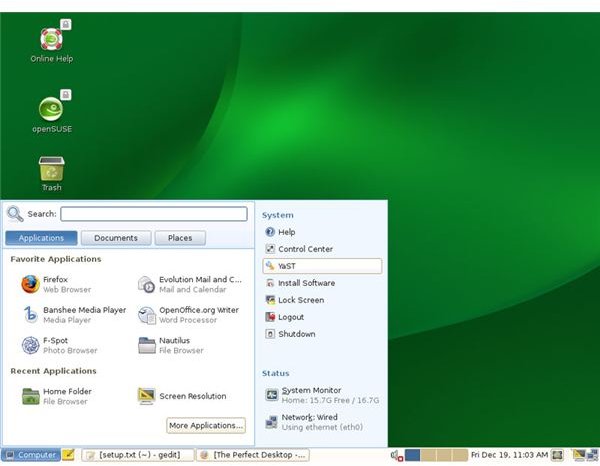
I have to say that I am overall satisfied with openSuSE. But I also have to say that openSuSE is not for the people who want to have everything work out of the box, like Ubuntu. openSuSE assumes power users, or users who want to play with their system, developers, and server administrators, contrary to Ubuntu, who separates its focus with regular and server releases.
I also have to say that everything does not work out of the box. For example you have to play with Nomad in order to get it working, such as opening the TCP 3389 port for the RDP connection.
With all above, I consider openSuSE 11.1 as an update release, not a regular full release. The developers have gone a good long way to smooth the system and I believe it will be polished with the update patches.