Lenovo Q110 Review: Best Ion Nettops
A New Bandwagon
Lenovo’s new Q110 jumps on two bandwagons at once. On the one hand it is a small-form factor nettop in the tradition of the ASUS Eee Box. On the other hand, however, it is part of a new generation of Ion based netbooks and nettops aimed at providing better media capabilities in small computers. In theory it should be the perfect home computer.
Aesthetics and Build Quality (4 out of 5)
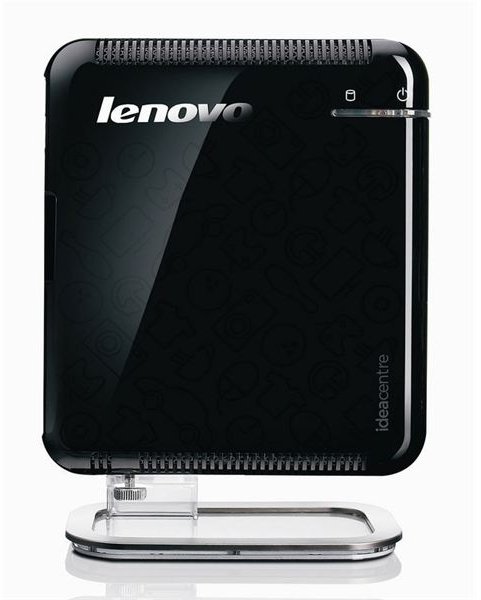
The press photos of the Lenovo Q110 are somewhat deceiving, as they generally show the product from the side on a stand. Look deeper into the product information, and you’ll find that in fact the Lenovo Q110 is constructed with a gloss finish on one side and a flat matte finish on the other. The reason? It is really meant to be strapped to the back of a monitor. It even comes with a bracket for mounting which, by the way, works very well and feels sturdy. This is a good thing, as the Lenovo Q110 does look odd on a stand if viewed from any angle besides its left side.
The build quality of the unit is extremely good. It is very small, even for a nettop, measuring 7 inches tall, 6 inches wide, and 1 inch deep. It is nearly half the size of a standard netbook. It feels quite well built, as well. The plastics used are solid and no unwanted creaks or moans exist when the unit is handled. The power button has a quality feel. Even the ports on the rear of the unit look solid and ready to handle repeated use. The only area where I can fault the product’s build quality is the small plastic flap which hides the front audio jacks. It is very thin and seems like it could break off is just a little bit too much force was used to open it.
Features (4 out of 5)
Lenovo should be given great praise for the lack of bloatware which ships on this product. The only pre-installed program of note was a trial of Trend Micro Internet Security. That’s it. As anyone who has bought a PC in the last two decades knows, bloatware often masquerades as content on new PCs, but I found no such nonsense on the Lenovo Q110.
In terms of hardware, the Lenovo Q110 is better equipped then the average nettop. It has two gigabytes of RAM, as opposed to the standard one. The extra memory is great to have and goes a long way towards making the Lenovo Q110 feel like a capable, high-quality PC. The feature that really sets the Q110 apart, however, is the inclusion of the Ion chipset, which provides an Nvidia 9400M GPU. Perhaps in the future there will be more nettops which offer quality integrated graphics, but for now only the Acer AspireRevo and some much more expensive all-in-one units provide competition. My only gripe is that the Lenovo Q110 does not have integrated wireless. One disappointing is that the Q110 doesn’t have integrated wireless, and since the Q110 is positioned as a premium nettop it is something I think the Q110 should have. The lack of integrated wifi is far from a deal-killer, however.
The Lenovo Q110 also provides more USB ports than is standard, with six available as opposed to the usual four. These extra USB ports are one of the most practical advantages the Q110 has over other netbooks and it cannot be over-stressed. Most nettops, such as the ASUS Eee Box, have only four USB ports available. If you’ve plugged in a USB keyboard and USB mouse you’ve already used half your available USB ports. You can get around this with various devices, of course, but doing so takes away from one of the nettop’s advantages - the lack of clutter in comparison to a normal desktop PC.
Vista is currently the only operating system available on the Lenovo Q110, but my unit came with an upgrade voucher for Windows 7. Lenovo still does not offer Windows 7 as standard, which seems odd, but the included voucher makes it something of a moot point. The Q110 is capable of handling Vista, thanks to the extra RAM, and I imagine Windows 7 would improve the overall user experience.
Performance (4 out of 5)
For most tasks the Q110 performs about how you’d expect for a nettop. The extra gigabyte of RAM does make it feel smoother when multi-tasking, but some of that performance is sucked away by Windows Vista, which I opted to use for all performance tests since it is the default operating system, free Windows 7 voucher aside. The performance is, like all nettops, perfectly adequate for normal home use - the Q110 is just more adequate then most nettops.
The big question, however, is how much of a difference Ion makes in games and video, as that is where the Lenovo Q110 will be different from the normal run-of-the-mill nettop. The pass/fail tests I use are simple - either the product is capable of providing a satisfactory experience or it isn’t. For video, this means no noticeable dropped frames. For games, this means an average FPS of 30 or more with no dips below 15 FPS.
Note that I used the beta release of Flash 10.1 for these tests. This beta enables GPU acceleration for Flash video. I did not test any optical formats as the Q110 of course does not come with an optical drive.
- Youtube SD: PASS
- Youtube HD: PASS
- Hulu SD: PASS
- Hulu HD: PASS
- iTunes SD: FAIL
- iTunes HD: FAIL
- Half-Life 2 1024x768 Low Detail: FAIL
- Civilization 4 1024x768 Low Detail: PASS

As you can see, the performance of the Q110 is a mixed bag. The biggest disappointment to me was that the Lenovo Q110 seemed to get absolutely creamed by iTunes. There is not any GPU acceleration taking place here, so even standard definition content caused CPU utilization to hit 100%, resulting in many skipped frames. Flash-based content with the new GPU accelerated version of Flash ran without issue as long as nothing was running in the background.
The limitations of the Q110 can be laid directly at the feet of the Atom processor, which is generally horrible at dealing with video and games. While the Q110 passed the Youtube and Hulu tests, CPU utilization was still high. It was lowest in Youtube SD and HD video test where it hovered between 50 and 60 percent. I think that with a dual-core Atom processor the Q110 would pass everything with flying colors, but the single core Atom has a hard time keeping up.
Still, the Q110 has advantages over non-Ion nettops. A normal nettop simply can’t run HD flash video, nor can it run any modern 3D game. The Lenovo Q110 can. I had some hopes that the Lenovo Q110 could perform as an HTPC, given all the hype about Ion being 1080P capable. Sadly, it is not quite capable enough for that role. But as a home PC, it is much more capable of entertainment then an Eee Box or MSI Wind Top.
Verdict (4 out of 5)
While the results of Ion are not the magic pill I was hoping for, the Lenovo Q110 does make sense. At $399, it is about $100 more then my old favorite, the Asus Eee Box. The extra cash buys you an extra gigabyte of RAM, Ion graphics, and more USB ports. However, the real bee in the Q110’s bonnet is the Acer AspireRevo AR1600, which at half the price offers Ion but doesn’t offer the Q110’s other advantages.
Is the Lenovo Q110 a better buy? I think that is largely up to your budget. The AspireRevo is an outstanding value, but the Q110 is the most powerful nettop (which is not also an all-in-one) currently available. I despise all-in-one PCs, so that makes the Q110 a champion in my eyes. And while I don’t think there is a clear winner between the AspireRevo and the Q110, I do think it is clear that the Asus Eee Box and MSI Wind Top are no longer best buys. It is hard to think of why anyone would want to purchase either now that Acer and Lenovo have great Ion based nettops available.