ASUS VW266H Review - Large, Cheap Monitor with Great Space! 25.5" for a 24" Price!
Easier to List What Asus Doesn’t Make
Asus makes legendary motherboards, and have broadened their lines to include almost anything that goes into a computer, including laptops. Laptops have screens, so Asus makes those, and sells stand alone monitors as well. Their screens don’t have the pedigree of their motherboards or that of a Samsung screen, but Asus isn’t charging you for brand recognition on this unit.
An Extra Inch and a Half
The VW266H is marketed as a 26 inch screen, but it is more accurately a 25.5” model. More importantly, it costs about as much as most 24” panels. If you are shopping for a 24” panel, you will find that you can get significantly more screen for little or no more money.
There is no such thing as a free lunch, so you do give up a few frills on this deal, but size matters, and sometimes quantity does trump quality. Is the VW266H a big beautiful bargain, or a large lame lemon?
ASUS VW266H Packaging
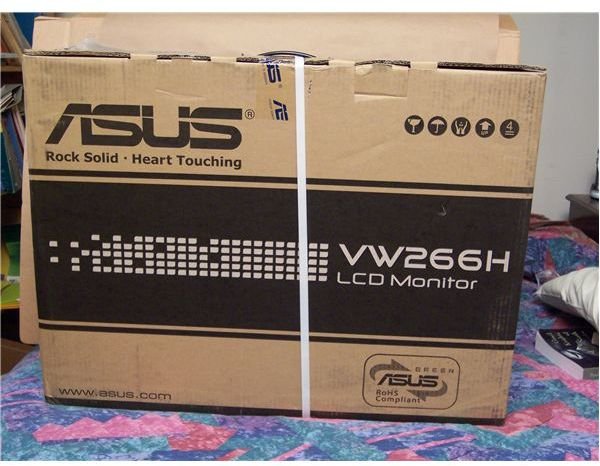

VW266H Packaging and Cables (4 out of 5)
When you see the box for this monitor, you will either giggle with glee, or frown with concern about how it will fit between the kid’s car seat and the sports equipment from their last activity. Either way, the box is solid and the monitor well packaged, even including a handle that makes carrying the unit very simple. I don’t have room to keep boxes, but I am cutting that handle off and using it again.
You get power, VGA, DVI, and even audio mini-plug patch cables. The last is for the VW266H’s integrated speakers. They are a nice touch if you are in a pinch, but even mediocre stand alone speakers will put them to shame. At least they are well hidden and don’t bulk up the bezel. Absent is the HDMI cable. The monitor (as the box shows) is very proud of its HDMI support (it also has composite video). The decision to include a VGA cable and not HDMI is puzzling. The odds that someone still using a computer or graphics card that outputs in VGA is going to buy this kind of screen are pretty ridiculous - far lower than someone would want to use the HDMI port.
ASUS VW266H: What Is Included?
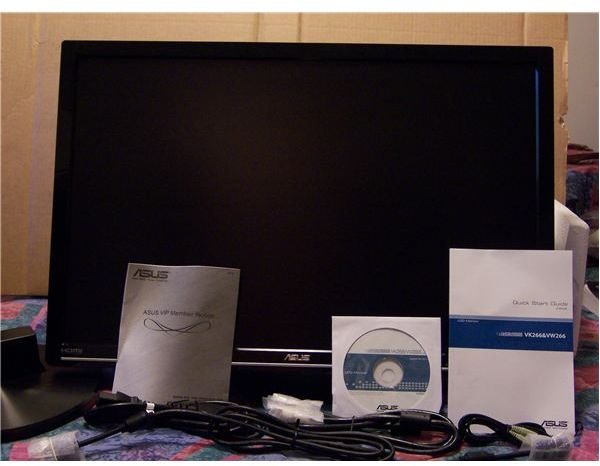
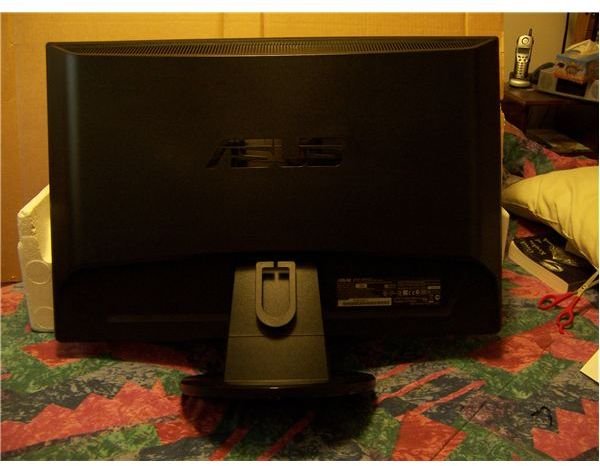
VW266H Manuals, Set Up, Warranty (2 out of 5)
The “Quick Start Guide” was shocking in its thickness… certainly hooking up this monitor can’t need over 90 pages of “Quick Start” info? No, it doesn’t, but it does have three pages of instructions in each of over 30 languages! I paid an extra $12.63 of recycling fee when buying this monitor… and I have 90 pages of manual I can’t use (well 87 if I decide to read the English and French section).
The warranty pamphlet has a truly impressive innovation. It has a sticker with the serial number right on it! If you thought the place to write down the serial number was great, this will really knock your socks off! Unfortunately, the warranty goes down hill from there: reading and understanding a warranty is bad enough with out having it written in English so bad that it reads like the subtitles of a foreign film with lousy dialogue. Have a taste here.
Also, LCD monitors can have dead pixels. Asus, like other manufactures, feels that a certain number of dead (also called stuck or bad pixels) are acceptable. That’s why monitors should only be purchased from a retailer that gives you a few weeks to bring the monitor back no questions asked.
Setup is simple. The monitor slides onto and clicks into the stand (at the left of the picture). The ports face downwards, and cables pass through the U shaped manager you can see in the second picture. The software was not used. I suspect it is more useful for the monitor’s sister model, which includes an integrated webcam.
Asus VW266H Looks and Adjustments (1 out of 5)

The monitor itself looks sharp, too sharp. The super glossy bezel will pick up reflections of backlit keyboards and other light sources in a dark room, which can be slightly distracting. While the matte screen itself is great for use in a brightly lit room, the glossy bezel will pick up all kinds of reflections. The bezel looks great, but makes the screen look worse.
And it makes the ugly stand even uglier by contrast. The Stand is perfectly round, which gives it a huge footprint, has a glossy edge, and a matte surface that looks like a record due to the inscribed circles of shrinking diameter. The glossy edge picks up glare (though not as much as the bezel) and the grooves pick up and hold every bit of detritus that finds its way across your desk where you can’t get at it, but every one can see it.
The stand doesn’t have height or rotation adjustment, but you do get tilt, which is the important one. You can always raise a monitor with a book underneath it.
The picture adjustments and on screen display are what you would expect, plus a Splendid mode, which allows you to quickly switch between different modes for different purposes. I didn’t find these all that useful. They don’t magically make the picture better, but they do offer some presets you can switch between that can help if you’re in a room where the light conditions change a lot. I used the Nvidia Control Panel’s setup wizard and did a bit of tweaking with it for best results.
The Asus VW266H 25.5” at Work (5 out of 5)
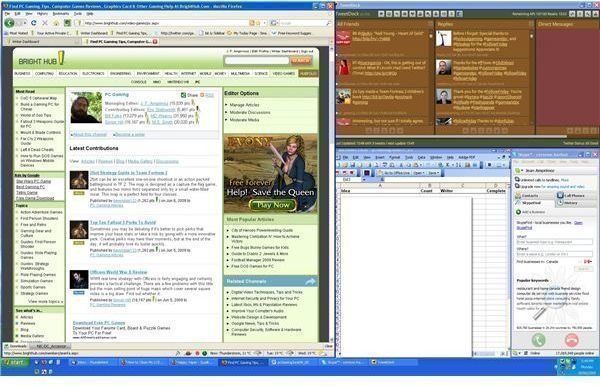
The very matte screen is great for cutting glare in an office environment. More importantly, the size is really a blessing. Increasing resolution allows you to get more on the screen, but increasing size means it won’t shrink to illegibility. The 25.5” size is perfect for the 1920x1200 resolution at an average to slightly long working distance. Over two feet away, you can get a shocking amount of stuff up, and still be able to read it.
The screen shot has of course been shrunk to fit in a window, but you can imagine having a full sized webpage, some Excel, a TweetDeck, and Skype open at the same time. All that with a three line task bar. An overhead light might pick up on the aforementioned super glossy bezel, which is the only thing that can dent this screen’s office appeal.
The Asus VW266H 25.5” at Play (4 out of 5)
The most overwhelming quality you will notice is what a few inches will do for your level of immersion. Playing Lord of the Rings Online with the same graphics as on a twenty inch monitor, the world doesn’t look more real, but you see so much more of it. The monitor has excellent response time and there was no blur or ghosting going on.
Call of Duty: World at War was also a treat. The ability to make out enemies at a greater distance was obviously a plus, and despite this game’s break-neck pace, there was again no problem with the fast motion.
Grays did not look very distinct, and blacks aren’t all that black, which was a small problem in darker game environments. Luckily, games keep you moving fast enough that the bezel glare wasn’t noticeable.
The Asus VW266H 25.5” at the Movies (2 out of 5)
If you were looking for a big, multi-purpose screen that wouldn’t break the bank, here is where the wheels might come off your wagon. For anything but the most casual use as a movie display, the VW266H just won’t cut it. Sitting still in a dark room, the bezel glare is at its most noticeable.
The screen’s matte finish, which serves it so well in the office, doesn’t offer the blacks and grays you need to really enjoy a movie. It also bleeds a lot of light from the edges which is very distracting when watching a movie in letterbox. Remember that normal 1080 is 16:9, computer screens are 16:10, so you have 1200-1080 = 120 lines to black out – or, in this monitors case, to light grey out along the edge and get darker as you move in.
HD Trailers I downloaded from iTunes like Earth, Ocean, and Terminator Salvation. Salvation generally looked good (except for the light from the edges which was oh so annoying in dark scenes), and you can use the 266H to settle a bet on the exact number of whiskers Christian Bale has in close-ups (don’t adjust the brightness while he is on screen: he got really, really, mad at me). The other two, particularly in underwater scenes, often looked rather grainy. If you watch a lot of movies on your computer, or plan on using the Asus VW266H with an HD tuner, look elsewhere.
Conclusion: Great Deal, Average Screen (4 out of 5)
So is this monitor too good a deal to be true? Can you really afford a monitor this big? Depends what you are doing. If you are going to be watching movies with any regularity, you might be better off buying a better, smaller (and perhaps glossier) screen.
Movies are the only place where this screen’s weaknesses are more than gripes in the face of how big and cheap it is. If you are tired of opening and closing windows every thirty seconds of the work day, the real estate will be very, very welcome, even if it is surrounded by a shiny bezel that loves to reflect things.
As far as gaming, it turns out that a huge screen is well worth some lackluster performance when it comes to nice grays. It stands up to fast moving images well, which is what you need from a gaming monitor.
So if your monitor ambitions don’t extend beyond work, games, or some of each, the Asus VW266H definitely makes the shortlist. If movies are your thing, you’ll probably want to pass. The monitor isn’t great: it is average; but its price is great. Three out of five on the monitor; five for five on the price: so we average out to four out of five. It’s big, it’s cheap, and it’s a capable monitor. Currently $329 with free shipping at Amazon.com.