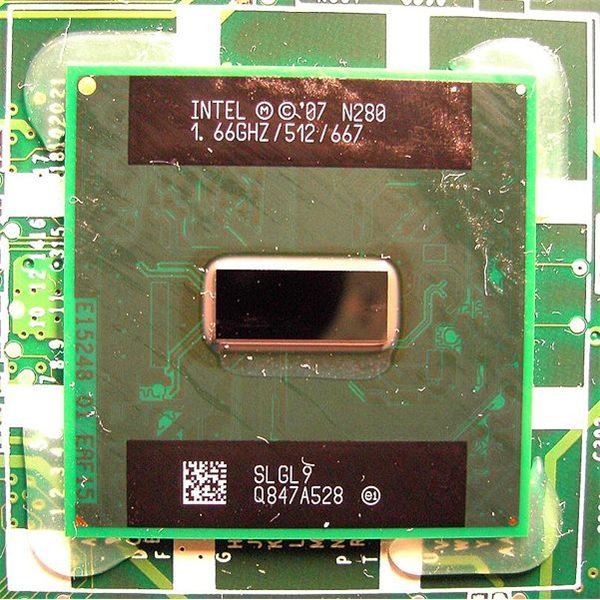Netbook vs. Laptop - Price Comparison and Processor Options
Mobile Computing
Are you thinking of getting a new mobile computer? If so, the choices available on the market today are almost overwhelming. It seems like every manufacturer has several different models of laptops and netbooks and it’s often hard to tell them apart. One of the big shopping debates going on right now is the options between a netbook vs. laptop and which one best suits a user’s needs. In this article, we’ll look at the pros and cons of netbooks vs. laptops to help you decide which is right for you.
Price
Netbooks will typically cost less than a regular laptop, and this is very appealing to people on a budget or who are purchasing a travel computer and don’t want to spend a lot of money. The reason for that lower price on netbooks computers vs. laptops is that the netbook has not only less hardware, but cheaper hardware. The machine is built with fewer options using older components. It still works just fine, but it won’t deliver the same processing power you will get from a laptop. I don’t suggest buying a netbook to use as your primary PC, but it is great for something to take on trips or maybe for a child’s first computer.
As of this writing, you can buy a Netbook for less than $300 for the Acer Aspire line at Amazon.com with a 10.1 inch screen, 160 GB hard drive, 64 MB graphics memory, and 1 GB of RAM. For a little over $600, you could get a full size Asus laptop with a 13.3 inch screen, 500 GB hard drive, and 4 GB of RAM. It also has a 1.3 GHz Intel Core 2 Duo processor, whereas the Acer Aspire only has a single core processor. In this example, the laptop costs twice as much as the netbook, but you get more than twice as much in hardware value.
Processor Speed
A lot of what you can do with a computer, as well as how quickly it can be done, is determined by the processor. When comparing netbooks vs. laptops, you may wonder what is the fastest netbook and you’ll find that even the fastest ones are limited when compared to a regular laptop. The ‘core’ problem, if you will, is the Intel Atom processor found in most netbook computers. It’s a good processor for handling basic tasks, but it was designed for lower power consumption and not for speed. The reason it is found in netbooks is that it allows the netbook to operate without running the battery down too quickly. The trade-off is that it uses less power because it is less powerful.
Laptop computers are usually just a step or two behind the current desktop models in terms of processor options. For example, the current HP laptop model selection offers laptop computers with Intel Core i5 and i7 processors. You won’t find that on a netbook any time soon.
For more on the Intel Atom processor, be sure to read this Intel Atom overview with more information on its performance and battery life consumption.
(Image source: Wikimedia Commons)
Screen Size
Portability and maximized battery life comes at a price, and part of that involves using smaller screens. The average netbook computer comes with a 10 inch screen whereas the average laptop uses a 13 or 15 inch screen. For people with vision problems of any kind, those five inches can make a huge difference. Not only that, but the maximum allowed resolution on a laptop will be superior to that of a netbook, thus allowing you to fit more on screen and have a sharper image with a laptop versus a netbook. You can get netbook computers with slightly larger screens, but then you’re going to spending money close to what you could spend to get a far superior laptop. This is why it is so important to do price comparison and know how to tell the features apart, such as hard drive space, processor speed, video memory, RAM, and more.
Multimedia Capability
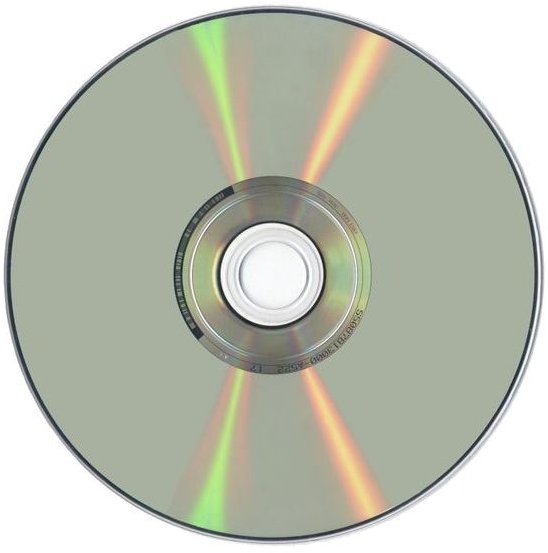
Most laptop computers have more multimedia capabilities than netbook computers because laptops typcially have faster processors, more RAM, and better internal video hardware coupled with more video memory. On top of that, many laptops come with a DVD or Blu-ray drive where netbook computers do not. If you wanted to watch movies on a netbook, you’d have to either copy it over via a USB flash drive or watch online through a service like Netflix or iTunes. I have heard that fullscreen video playback performance on netbook computers isn’t always that great on the cheaper low-end models. You can always buy an external DVD drive to add to your netbook, but then that’s something else you’d have to carry around in your bag or leave at home.
It is my belief that optical drives are on the way out as far as technology is concerned, but the medium is still widely used today. If you are in the market for a new portable computer, whether or not you plan to use optical discs like a CD, DVD, or Blu-ray is something to think about. Should you decide to add one after buying a netbook, that’s going to be an added expense that could possibly have just been put toward a more multimedia-capable laptop computer.
(Image source: Wikimedia Commons)
Netbook vs. Laptop - Final Verdict
If you plan on using your mobile computer mainly for online work, meaning you’ll spend most of your time working in a web browser, then why not get a netbook? It’s much cheaper than a regular laptop and is perfect for basic computing tasks like web browsing.
If you want a mobile computer to act as a portable desktop with extra processing power for number crunching, multimedia presentations, watching movies, or even gaming, then you should get a regular laptop.
I hope this settles the netbook vs. laptop debate for you!