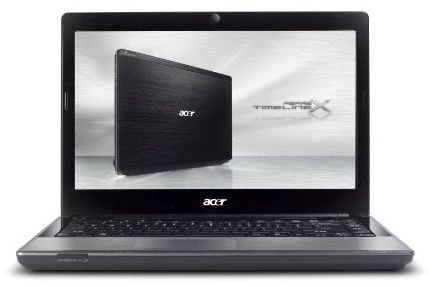A Complete Laptop Buying Guide for Confused Consumers
A Guide to Buying a Laptop Computer
Computers are complex machines. They include numerous components, and the differences between often appear extremely small at first glance. What’s the difference, for example, between a normal Core 2 Duo and a low-voltage Core 2 Duo? Most people don’t know the answer to that question - and that includes most folks who work at your local Best Buy.
But you don’t have to be an expert in order to buy a laptop that is right for you. Knowing the architectural differences between processors is neat, but it isn’t necessary. In this article I’m going to paint some broad strokes that should help you buy a laptop that you’ll be happy with.
Size and Portability
The first thing you should address when looking for a laptop computer is the type of laptop that you’d like to buy in terms of size and portability. You can find laptops with display sizes between 10 inches (more often called netbooks) and 18 inches (which are called desktop replacements).
Buying a larger laptop usually lets you purchase faster hardware for your money. Larger laptops also have more spacious keyboards and bigger displays with higher display resolutions. The term desktop replacement is apt - a 17 or 18 inch laptop is very similar to a most desktop computers in terms of performance.
Of course, the flip side of this is portability. Larger laptops are harder to carry around. Desktop replacement laptops are so large that they don’t even fit in most laptop bags. Large laptops also generally have poor battery life (3 hours or less).
Which is better? That depends on what you want and need. There are laptops with a variety of available display sizes between 10 and 18 inches for a reason. Think about what you want to do with your laptop. Do you have any desire to take it to a local coffee shop for a few hours every week? Do you need your laptop to be with you at all times, no matter where you go? Or do you intend to transport your laptop only between your desk and your couch?
Personally, I think most users will be happiest with laptops between 13 and 15 inches in size. A good 13 inch ultraportable, like the ASUS U30JC, is large enough to provide a comfortable keyboard but small enough to remain portable and maintain good battery life. Larger laptops with 15.6" displays, such as the Lenovo Z560, are also a good choice. They provide a nice combination of features. They’re portable enough to carry outside your home on occasion, but they’re also powerful and relatively inexpensive.
Processor Performance

Once you have an idea of the size of laptop you want to buy, your next step will be to consider performance. Just how fast do you need your laptop to be?
For most users, the answer to this question is “not very fast.” Even an enthusiast like myself isn’t a very demanding laptop user. I type, I browse the web, I use email, and I occasionally play an older game like World of Warcraft. And of this set of uses, the game is by far the most demanding - if I take that out of the equation my needs drop further.
It is hard to boil down the vast range of processors available down to just a few sentences, but here’s the jest of it. Most of today’s laptop computers come with an Intel Core 2 Duo, an Intel Core i3, or an AMD Turion X2. All of these processors are fine for basic tasks and are also fine if you like to occasionally edit movies or transcode audio/video.
You only need to consider a faster processor if you frequently edit movies, render 3D scenes, or perform some other very demanding task. If you do you should take a look at laptop with Intel Core i5, Intel Core i7 or AMD X4 processors. Be warned, though, that these faster processors typically cost more and take a chunk out of battery life.
Other Performance Issues
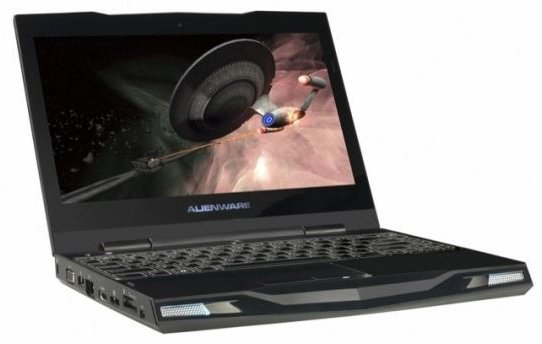
Processor performance is very important in determining the overall speed of a laptop, but the processor doesn’t work alone. The graphics solution, RAM and hard drive should also be considered.
The graphics solution, which might also be referred to by the terms video card or GPU, is a special piece of hardware that is capable of handling high-definition video and 3D graphics. There are a variety of options on the market today.
Intel HD Graphics is still the most common, and it is the name given to the most recent version of Intel’s integrated graphics solution. Intel Integrated Graphics has been criticized in the past for poor performance, and some of this criticism remains apt. Only the most basic 3D games will run well on Intel HD Graphics. And we’re talking very basic - not even World of Warcraft runs well on Intel HD Graphics. You should have no problem with HD video, however.
AMD also offers some integrated solutions that, while fine for HD video, don’t provide sufficient performance for most 3D games. This includes solutions such as the Mobility Radeon 4200, 4225 and 4250. AMD’s Mobility Radeon 5470 is fine for basic gaming, but those who want to play modern game should consider options such as the Mobility Radeon 5650, 5730, 5770 and 5870.
Finally we have Nvidia. The most common Nvidia mobile graphics solution is the Nvidia 310M. This is fine for basic gaming and great for HD video, and it is commonly found in inexpensive laptops. Slightly higher up the food chain you’ll find options like the Nvidia 330M, 335M, 420M and 425M. These are mid-range solutions that will play almost any game at low settings. Gaming laptops, however, will usually come with the Nvidia GTX series, which includes solutions like the Nvidia GTX 460 and 480.
RAM and Hard Drive
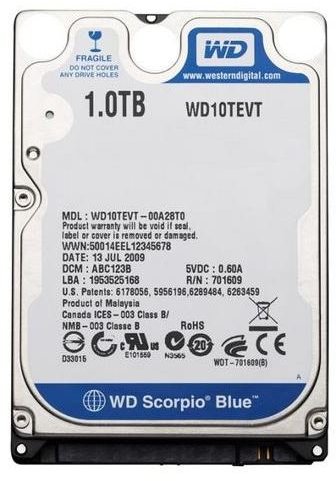
Although there are many different types of RAM available, you really only need to worry about one thing - the amount of RAM in the laptop. Most laptops come with at least 2GB of RAM, and that is what I’d consider the minimum. 4GB of RAM is the sweet spot, and most laptops ship with this amount. You don’t need to go beyond 4GB of RAM unless you plan on using an application that is know to consume large amounts of memory.
The capacity of your hard drive is also important, but it isn’t the only attribute you should pay attention to. You should also consider the speed of the hard drive. Most laptop hard drives have a spindle speed of 5200 RPM or 5400 RPM, which is decent, and some models won’t provide a quicker option. Upgrading to a 7200 RPM hard drive, however, will have a positive effect on system performance.
Final Thoughts
Finally, once you’ve figured out the size of laptop you need and how quick you need it to performance, you should start eliminating options based on brand.
Going into each individual brand is outside the scope of this guide. However, you should absolutely check out guides on laptop reliability and laptop brands before going out and making a purchase. Brand does matter - some are notably more reliable than others. Customer service also varies between brands.
Good shopping, and good luck!