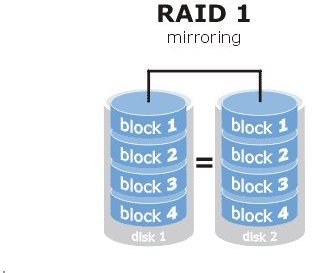Setting up the Safest Type of Hard Drive SATA RAID Arrays
Introduction to RAID
RAID: Redundant Array of Independent Disks. The term is widely misused in various forms and is not well understood by many. A RAID array describes at least two hard drives that work together to either increase performance, add redundancy, or both. For the sake of this discussion (setting up the safest RAID array using inexpensive SATA disks) we will stick to those schemes which offer data redundancy, but talk about the worst type as well.
RAID 0: Striping between two or more disks. The capacity of the array is determined by the size of the drives. Two 500GB drives would make a 1TB array. Data is split between at least two hard drives so that they can be read and written to at the same time, nearly doubling speed. The downside is that if either disk fails, all data on both drives is lost.
RAID 1: Mirroring between two disks. This mirrors information. Data speed is better than single disk performance. If either drive fails, the other will maintain the integrity of the data until the failed drive is replaced. Two drives of equal size are needed. Two 500GB drives will yield a 500GB array.
RAID 5: Striping with Parity. This setup requires 3 disks. Each disks contains 1/3 of the information that the array contains, and each disk has enough information on it to rebuild any single disk that fails, while maintaining the integrity of the data even if one disk fails. If two disks fail, the data is lost forever.
So now you know what a RAID array is and what types are most common. But which is the safest type of hard drive (SATA) RAID array and which will work best for you?
RAID Arrays: Which will work best for you?
Really, what will work best for you is up to you. But an educated decision is needed. RAID 0 is great for speed, but terrible for data protection. I’ve seen people lose one drive and lose all their data. RAID 1 is excellent because both drives would have to die for your data to be lost. Its also nice and fast. RAID 5 is even better, but requires more disks. RAID 0 gets the capacity of both drives, RAID 1 gets the capacity of one drive, and RAID 5 gets the capacity of a little less than 2 drives.
If you’re going for sheer speed, RAID 0 really is very fast and is very impressive. What can be done is to use 4 disks instead of two in a hybrid setup. Drives 0 and 1 are striped in a RAID 0, and disks 2 and 3 are striped in a RAID 0. Then both arrays are mirrored in a RAID 1. You can lose up to two drives, one in each array before you lose data. Depending how it is configured (striped then mirrored or mirrored then striped) it is called a RAID 1+0 or RAID 0+1. Some people refer to it as “RAID 10” but that is not quite accurate.
For the safest setup, I would suggest either RAID 1 or RAID 1+0. If your controller supports RAID 5, that is excellent too.
For more reading, nothing beats a Google search for RAID array. May the best array win!