Hardware Comparison - What’s the Difference Between USB Jump Drives and External Hard Drives?
USB Jump Drives vs External Hard Drives
Jump drives, also called USB flash drives and external hard drives are both, secondary storage devices, which are primarily used to store user data but can also be used to store system files. This article compares and contrasts the differences between jump drives and external hard drives.
Storage Capacity Comparison
While USB jump drives can be found with storage capacities in excess of 256GB, by-and-large external hard drives have larger capacities. This is partly due to the fact that hard drives, including external hard drives, have much more bulk, allowing manufacturers more space to cram more storage in. In fact, external hard drives can now be found with storage capacities in excess of 2TB and they are getting larger.
External hard drives have larger storage capacities than USB jump drives.
Cost Comparison
Consumers usually pay more for portability and the technology that makes the miniaturization of devices possible. This is not the exception where jump drives are concerned. While the performance figures, enclosure size, and the storage technology will influence the price of an external hard drive, the cost of a flash
drive, of a similar size, is usually several times that of an external hard drive. Which means that the average cost per storage MB (mega byte) is less with external hard drive solutions.
External hard drives have a lower cost per mega byte than USB jump drives.
Portability Comparison
Portability is the most important selling point of USB jump drives. They are small enough to fit in a pocket, and are even small enough to fit neatly on a key chain. While external hard drives can also be used to move data around, they are usually much larger than USB
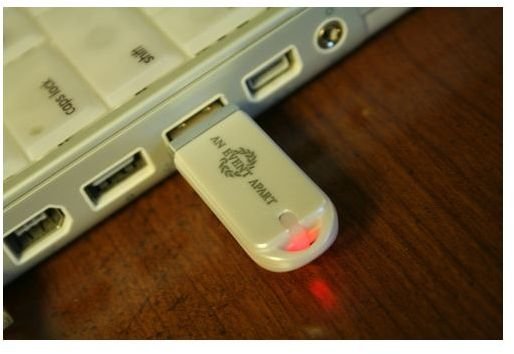
drives. External hard drives are generally used as a backup storage media and not a means to move around files. However, they are sometimes used to move very large files when a jump drive is not a feasible option because of storage and pricing limitations.
USB flash drives are easier to carry around.
Technology Comparison
Many external hard drive solutions still use spinning disk platters, while others now use solid-state memory storage technology similar to that used in jump drives. However, the tried and true reliability of the platter disk storage method, and its long existence on the market, make it one of the most popular disk storage technologies.
Regarding the computer interface, many external hard drives, like flash drives, use the USB interface. However, some external hard drives use the faster Firewire interface to allow for quicker data transfers.
There is a wider choice of storage and interface options with external hard drives.
The Best USB Jump Drive or External Hard Drive Solution
As can be seen from the hardware comparison of jump and external hard drives, there are many factors to take into consideration when considering whether to buy a USB jump drive or an external hard drive. Even though USB jump drives cost more then external drives and generally have less storage capacity, their small size offers great portability and convenience to carry around files. Which option a consumer chooses will depend on their needs, budgetary constraints and personal preferences.
Credits
Images:
“Difference External hard drive and USB Jump Drives.” Miss Karen.
“USB Jump drive external drive comparison.” FredoAlvarez.
