Desktop vs. Notebook
Durability
A desktop will not have to be replaced after a couple of years, where a laptop may. Is this always the case? Not at all. Some people have laptops that are still going strong after 5+ years of use. Some laptops outlast desktops. However, desktop parts tend to be more reliable than laptop parts, meaning that a desktop is a better investment if you want a computer to last a while.
Most likely, a solid reason why desktops last longer than laptops is because they are stationary. You put a desktop computer at your desk, and it never moves. However, laptops are constantly being moved, increasing the chance of dropping, slamming down on a table, bumping into stuff, drink being spilt on the keyboard, etc.
Hardware Repairs and Fixes
If you have ever tried to fix a laptop, you may have noticed that it’s not the easiest thing to do. Laptops are hard to work with and difficult to take apart. With most newer laptops, the manufacturers make it somewhat easy to upgrade the RAM and hard drive. However, anything else will probably be undoable, or very challenging. For example, if your motherboard goes out or the screen takes a dive, fixing it yourself involves taking apart stuff that you probably weren’t meant to take apart; and putting the laptop back together is just as difficult.
Desktop computers are much easier to work on. Changing, fixing, or upgrading anything from the hard drive and RAM to the video card on a desktop computer is pretty simple. Doing the actual repairs is easier as well. Because desktops use larger components, it’s easy to connect cables, remove old components, etc. With laptops, everything is jammed into a small spot, and it can be difficult trying to remember where everything goes.
Performance
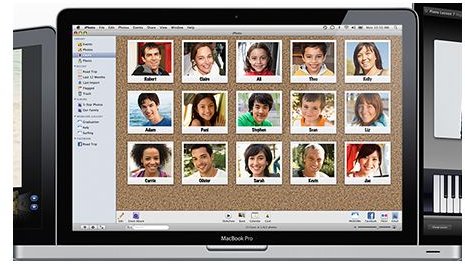
Desktop computers offer better performance than laptop computers. This is because computer part manufacturers tend to release higher spec’d products for desktops. For example, Intel released the Core i7 processors for desktops a while ago. However, computer manufacturers are just recently starting to put them in notebooks. Hard drives come in higher capacities for desktops. Desktops tend to support more RAM than notebooks. Desktops can support far better video cards compared to laptops. In fact, some of the larger desktop video cards are actually bigger than some ultraportable laptops.
Price
Although notebook computers have went down in price significantly over the past couple of years, desktop computers are still generally cheaper. For what you get, desktops are a far better bargain.
Deciding What to Buy
It’s quite obvious that desktop computers are far better than notebooks in just about every category. They last longer, they can be repaired easier, and they offer better performance for the money. However, that does not necessarily make them the right choice for you.
If you are trying to decide on whether to get a desktop vs. notebook, strongly consider the ability to take a computer with you. Even if you don’t plan on taking the computer to work, school, etc, a portable computer still may be your best option. For example, you may want to go sit on the couch and surf the web. You can’t do that with a desktop. You may also want to chill in bed and listen to music on your computer. Can’t do that with a desktop either. It’s situations like these that make a laptop a good choice as well.
As far as desktops being more upgradable than laptops, this is very true. However, you can upgrade the RAM and hard drive capacity in laptops, which is enough for most people. Plus, in three years, whether you have a desktop or laptop, the parts in it will be outdated and you will probably want to buy a new one anyways.
Also consider that laptops have a built-in screen. Most desktop computer prices that you see out there do not include a monitor. Thus, purchasing a desktop and a new screen can be an extra $150 that you weren’t planning on.
If you are a student, definitely go for a laptop. If you ever need help with homework or need to take your computer to class a laptop is far more convenient.
Considering which brand to go with? You may want to check out:
Considering getting a netbook? You may want to check out:
