Totally Erasing Hard Drive Storage: Erase the Entire Contents of Your Hard Drive - Why Do It?
Hard Drive Data
There are many good reasons for deleting your entire hard drive. Suppose you want to sell your computer to a stranger on eBay, and are concerned about them recovering your data (things like files with personal information, photos, and so on). By totally erasing your hard drive in a way that would prevent them from recovering anything, you wouldn’t have to worry about who might end up with your old computer. In this article, I’ll discuss in detail some situations where you should consider wiping your hard drive.
Deleting Your Entire Hard Drive
Most people remove files from their hard drive by selecting them and choosing ‘delete’ from a menu or hitting the delete key on their keyboard. You can also drag a file to the recycle bin and then empty the recycle bin for the same effect. Either way, the file will no longer show in whatever folder in which it was previously stored, but is it really deleted? No!
When you delete a file in Windows, the operating system just marks it as a removed file, but the data is still there physically stored on the hard drive in a more or less invisible state. As you write more files to the hard drive, it may eventually put data into the area previously held by your deleted file, but not always. There’s a huge market for file recovery software designed to find that hidden data and restore it for you or someone else. For example, a Google search of ‘recover deleted files’ yields over 1.5 million search results.
If you are selling your old computer or giving it to a friend, just deleting files off the hard drive is not going to protect your data from recovery software. In this case, deleting your entire hard drive should be seriously considered in order to prevent things like identity theft or personal embarrassment.
Data Integrity Issues
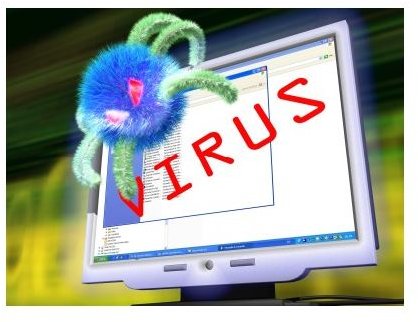
Another good reason for totally erasing a hard drive is to get rid of a virus or malware that has infected a system. There are certain unfortunate circumstances where a computer can get so overtaken with malware that it would be more timely to erase the hard drive and reinstall Windows. However, if you don’t do this correctly you might still be infected with whatever prompted you to format and reinstall in the first place. The reason for this is that many viruses and malware hide themselves on the hard drive in ways that prevent normal detection and/or deletion.
If you find you need to use a restore CD or some other similar means of reinstalling everything to restore your computer back to the factory settings, be sure to do a total format of the hard drive. If you just write a bunch of new files on top of the old ones, it isn’t doing a true reinstall of the operating system or anything else. I know when you boot from a Windows XP install CD, it will give you the option to format first, and I highly recommend you do so. Otherwise, you might spend all the time reconfiguring your system only to find the virus or malware is still there. I’ve seen it happen.
Totally Erasing a Hard Drive
As you can see, deleting your entire hard drive by totally erasing everything is often the only way to prevent data theft and to get rid of pesky viruses and malware. If you are rebuilding your own computer, it’s always good practice to reformat the hard drive before reinstalling the operating system, even if it takes a little extra time. It’s just too easy to recover files from a drive that has not been properly erased.
