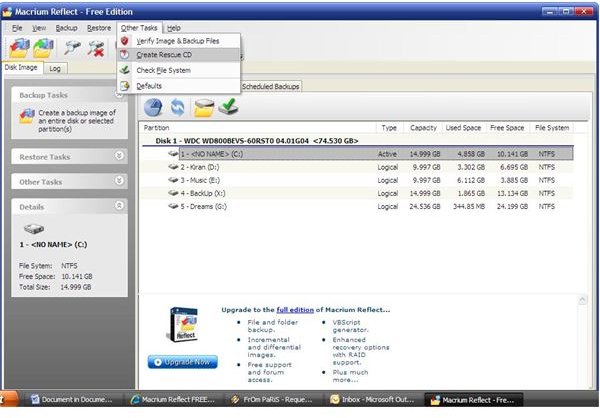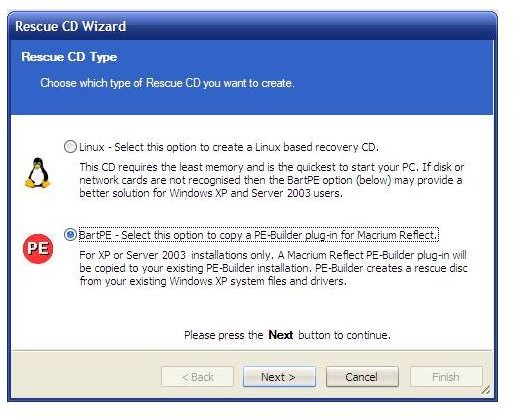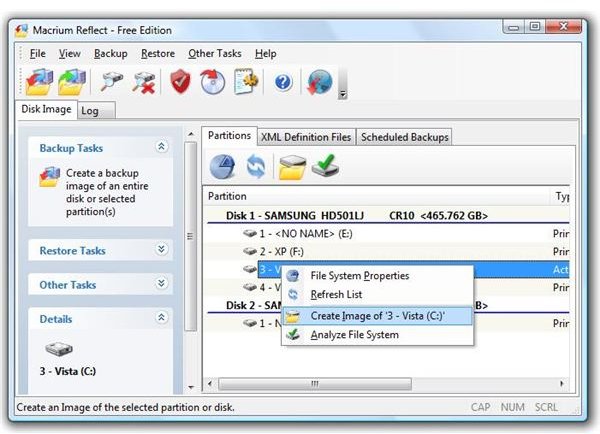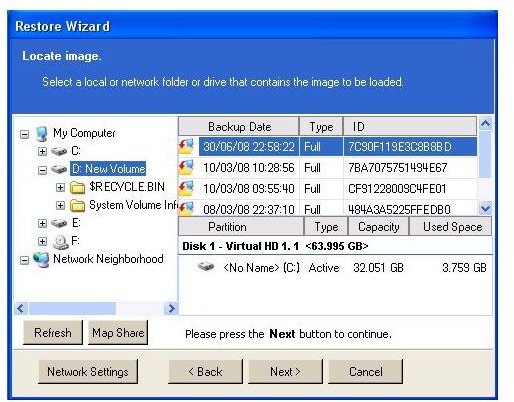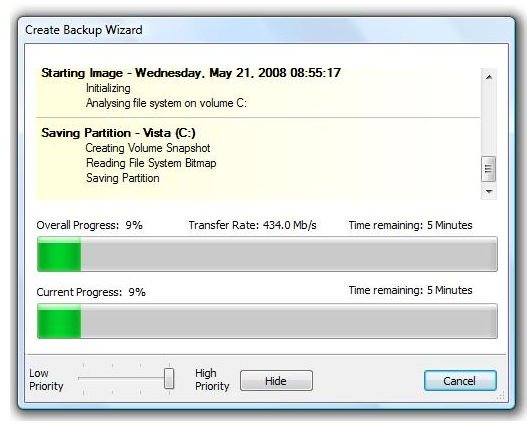Best Free Disk Imaging Software
VSS based Disk Imaging - What is VSS in Disk Imaging?
Why call Macrium’s Reflect the best free disk imaging software? There are plenty of free disk imaging utilities available that claim to offer you best quality images of the entire HDD or different partitions. I call Macrium’s Reflect the best free disk imaging software for the following reasons:
1 Macrium’s Reflect employs VSS for disk imaging. VSS stands for Volume Snapshot Service. It is just like taking a photograph of the entire HDD or its partitions and storing it for referencing later. The entire process takes just few minutes. The Windows System Restore too employs VSS. You do not need any technical knowhow when you use Windows System Restore. You just create a system restore point. As you click create, the VSS takes an image of the current state of your computer without going into details of what is inside each application or file. An example could be a photograph versus X-Ray. Instead of building an X-ray plate and then using the different visible parts to restore your disk, VSS copies things as they were when you “CLICKED” and restores them back to the state without too many complicated processes.
2 The compression factor in Macrium’s Reflect allows you to store a partition’s image to any other partition (the feature is not readily available in many paid software). Even if you are taking a Volume snapshot of the entire HDD, you do not need a bigger destination HDD. You can get the HDD image compressed up to 40 per cent (MEDIUM): Another reason why I call Macrium’s Reflect the best free disk imaging software.
3 The ease of use is also a factor but we will not discuss it. The GUI is self-explanatory. I will not compare this with others. The point worth noting is that Reflect helps you create a bootable disk for both Linux and Windows from within the GUI. You do not need to learn heavy tutorials on how to create a Windows XP bootable using Bart-PE or any other system. Macrium’s Reflect helps you with it. Only the best free disk imaging software can give you the facility!
The Best Free Disk Imaging Software - Using Macrium’s Reflect Disk Imaging Software
You can download the free disk imaging software from Macrium’s website. Installation is a breeze. The first step I would recommend is to create a bootable rescue CD for your OS. The software asks if you wish to create a Rescue disk the first time you run it. You can create the disk image from this prompt or later from Other Tasks menu.
When you click the Create Rescue Disk, you get a Wizard that walks you through the process of creating your rescue disk. During the process, the Wizard places a Reflect plugin into the bootable CD image file. You can later burn the image to a CD. Thus, you have a rescue disk, for either Linux or Windows, without much effort.
You may schedule or manually backup/create images. Another reason why I call it the best free disk imaging software is because it helps you take a snap at every shutdown. You have the latest disk image on a partition or a different HDD, depending on your selection. The process of imaging is fast and does not keep you waiting even if you select high compression.
In case you need to restore, insert rescue disk into the CD ROM. You get a Reflect button that helps you restore the system using a Graphical Restore Wizard. You can view videos of how Reflect VSS works on a related Italian website (Note: Use Google Toolbar’s Translate option to translate the site to English).
Bottom Line: The VSS technology, simple GUI, easy features and faster process make Reflect the best free disk imaging software I’ve ever seen.
Image References