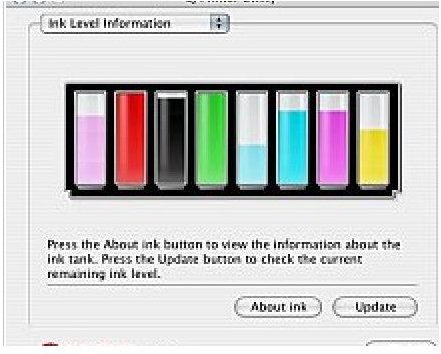How to Find Estimated Ink Level in Printer
Canon Printers
If you are using a Canon Printer, you will find the estimated ink level in the printer’s properties. Go to the Start menu and open the Control Panel. Open Printers or Printers and Faxes, depending on which version of Windows you are using. Right click the Canon printer in the Printers window and select Properties.
Go to the Maintenance tab of the Properties dialog box and click on View Printer Status. This window will display all of the printers estimated ink levels.
Dell Printers
If you are using a Dell Printer, you will find the estimated ink level in the printer’s properties. Go to the Start menu and open the Control Panel. Open Printers or Printers and Faxes, depending on which version of Windows you are using. Right click the Dell printer in the Printers window and select Printing Preferences. Go to the Maintenance tab of the Printing Preferences window to find estimated ink levels.
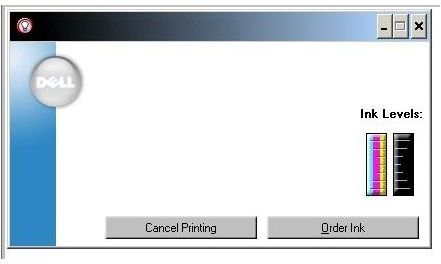
Epson Printers
To find the estimated ink level for your Epson printer, double click the printer icon in your system tray, to the left of your computer’s clock. Go to the Maintenance tab of the Printer window and click the Status Monitor button. Graphics will show your printer’s estimated ink levels.
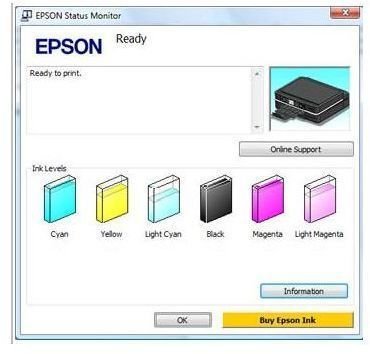
HP Printers
To find the estimated ink level for your HP printer, double click the printer icon in your system tray, to the left of your computer’s clock. Select Settings on the Printer window and then click on Print Settings. Click Printer Toolbox and go to the Estimated Ink Levels tab to find the printer’s estimated ink levels.
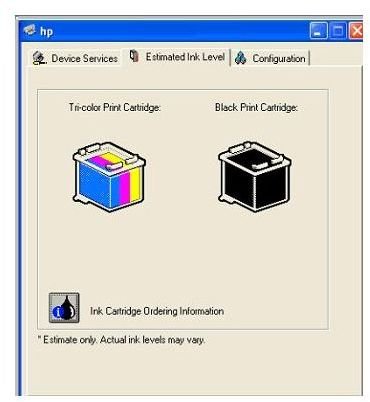
Lexmark Printers
To find the estimated ink level for your Lexmark printer, double click the Lexmark icon on your desktop, or find the printer in your Programs list (click the Start button, point to Programs or All Programs and click on your Lexmark printer). Click the Cartridges tab on the Lexmark Utility window. The Cartridges tab will display the estimated ink levels.
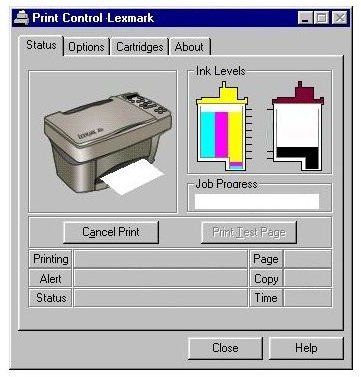
More Help
For more printer help, check out the Bright Hub articles Cleaning and Maintaining Ink-Jet Printers, How to Calibrate your Printer and How to Keep Printer and Copier Paper from Sticking Together.