How to Set Up Your Computer Work Station - Chair, Desk, Monitor, and Other Workplace Items
Seating
If the majority of your day is spent sitting, you might think that this position is easy on your body. However, sitting for long periods can actually put a lot of stress on your back. This is especially true if you are not using the proper chair at the best height. When you set up your computer workstation, invest in a good chair. Make sure that the chair supports your lower back. When you sit in the chair at your workstation, your feet should rest comfortably on the floor without dangling or cramping your legs. If the chair has armrests, they should be comfortably cushioned and allow you to rest your arms without hunching your shoulders. Opt for a chair with five wheeled legs on the base to provide evenly distributed support and easy movement.
Desk
The desk is another major component of your workstation that needs to be selected and set up properly to ensure your comfort and help you avoid back and neck problems. Make sure the desk, along with the chair, allows you to set your monitor directly in front of you and between eighteen and twenty inches from the front of the desk. If the desk is higher than the chair and you find your feet not quite reaching the floor, you can purchase an adjustable footrest.
There should be enough surface space to perform all of the different types of work you do on a regular basis such as collating stacks of papers or organizing physical files. There should be a shelf for your computer’s CPU as well so that you do not have to reach or stretch down to the floor to turn it on or insert disks or USB devices.
Another factor to consider when setting up your computer workstation is how much storage space you will need. Think about all of the tools you want accessible—such as a stapler, scissors, pens, and pencils—and make sure there is sufficient room for them. If you keep files, books, manuals, or other larger items at your workstation, make sure there is enough storage space for these as well.
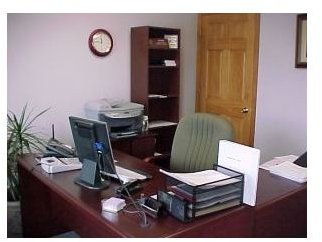
Monitor
You probably spend a good deal of the day gazing at your computer monitor, so make sure you consider both the size and placement of this item when deciding how to set up your computer workstation. The monitor should be about twenty inches from you when you are seated. It should also be at eye level. To test and see if your computer is at a good level, sit in front of it and reach out your arm. If your hand reaches to about the middle of the computer screen with your arm straightened at shoulder level, the monitor is at a good height. If you find yourself looking up at the monitor, use a riser to bring the monitor to eye level. Raise your chair height and use a footrest if the monitor is higher than eye level.

Other Workspace Items
Your keyboard should be directly in front of you when you are sitting at your computer. It should be low enough that your shoulders do not hunch when you are keyboarding. If the desk does not have one, install a keyboard tray to keep the keyboard low enough without using up space in your workstation. Use a mousepad that has a gel wrist rest to avoid strain on your wrist. Place your phone where you can comfortably answer and use it while at your workstation.
For more tips on setting up your home office, read Organize Your Printers and Scanners – Organize Your Home Office and How To Organize Your Home Office Files.
Image Credits
- Computer Chair: sxc.hu/ljweb
- Computer Monitor: sxc.hu/Leeny
