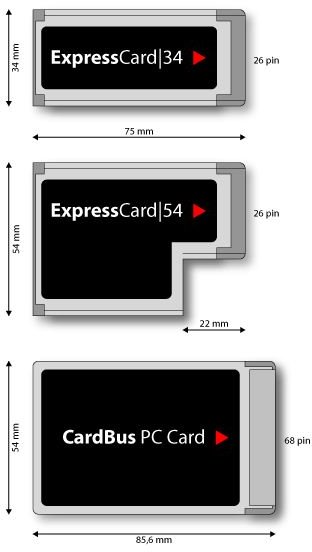What is an Express Card for a Notebook Computer? What Exactly Does an Express Card Do?
ExpressCard is a technology (once much awaited) that fulfills the need for increased speed as well as reduced size for notebook computers. The use of them has already begun as most manufacturers are integrating ExpressCard into the notebook computers and bidding farewell to the old CardBus PC Card slots. Ever since notebook computers with ExpressCard slots were launched in early 2005, all the world’s frontline notebook providers including Acer, Dell, Apple, HP, Fujitsu, Sony and Toshiba have been manufacturing notebook computers supporting the ExpressCard standard.
ExpressCard technology is intended to provide modular extension to both computers (desktop) and notebook computers (laptops) at an affordable cost (but more inclined towards notebook computers). By introducing ExpressCard modules, computer users can add memory, wired and wireless communications, security tools and various multi-media applications. ExpressCard products offer all the known advantages of PC Card technology with improved performance, without compromising on reliability, durability and expansion flexibility.
Background details
It is a fact that the ExpressCard is the next generation of PC Card technology capable of adding new hardware capabilities into notebook computers. The ExpressCard Standard was designed and brought out by PCMCIA member companies that are pioneers in the field of PC technology. PCMCIA is a non-profit trade association founded two decades ago by several well-known PC suppliers who laid out norms and technical standards for PC Card technology.
The PC Card Standard was the basis for the ExpressCard standard, including the 16-bit PC Card and the popular CardBus PC Card. Market analysts expect the ExpressCard technology to usurp the CardBus PC Card. This is quite possible because ExpressCard technology uses a less complicated connector.
Two different sizes
Like the types for PC Cards, ExpressCard is available in two different sizes in which the size of cards vary in terms of width whereas in typical PC cards the size varied in terms of height. Both the ExpressCards cards have following dimension:
Length - 75mm
Height - 5mm
Thickness - 5mm
Varying widths - 34mm and 54mm.
Both module formats however use the same 26-point connector interface.
It is said that some applications are not possible to design into the ExpressCard/34 module size but design of these applications are possible in Express Card/54 module. Examples of these applications-are flash adapters (compact), smart card readers, and tv tuners. Despite the different widths, the ExpressCard/34 modules can be used in an ExpressCard/54 slot, but using the ExpressCard/54 in an ExpressCard/34 slot is not feasible.
While the ExpressCard/34 is meant for smaller systems, the ExpressCard/54 can accept applications not compatible with the narrow ExpressCard/34 format.
ExpressCard advantages
A few ExpressCard advantages are:
- Offers notebooks users a simple way to add additional functionality.
- Enables users to upgrade Apple or PC notebooks with applications not originally intended.
- Users can add extras facilities like television tuners or high-speed memory adapters for streaming media.
- ExpressCard technology improves the data transfer speed by using higher performance serial data interfaces.
- ExpressCard modules can be plugged in or removed at almost any time.
- With the versatility of “all modules in all slots,” users can easily move modules between systems without any disruption.
Market reports confirm that ExpressCard slots are available on more than 50% of consumer notebook PCs that were shipped during 2008. PCMCIA expects this switch-over to continue until the ExpressCard slots totally replace CardBus slots in notebook PCs. It is expected that the CardBus slots will be completely eliminated in a couple of years from now.
Reference
Read more about Express Cards on the Express Card Website
Image Source: Wikimedia Commons