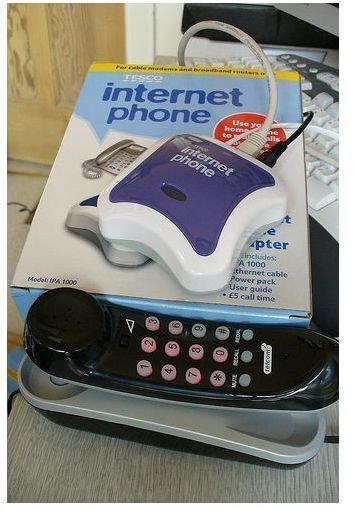Voice Over Internet Protocol, VoIP Services
VoIP Introduction
VoIP or “Voice over Internet Protocol” offers a means for delivering your voice over high-speed Internet after converting it into digital signals. Making phone calls using VoIP is easy - you can make calls directly from a PC or a VoIP phone or with a traditional phone using an adapter. There are various VoIP service providers that offer free or very cheap calling plans to call the world. Most VoIP services come with the common telephone features such as caller ID, call waiting and call transfer, repeat dialing, answering-machine, and more.
How VoIP Works
Let’s understand VoIP by first studying how our existing phone system (the landline phone) works. These phones work with a system called “circuit switching.” Circuit switching is very old concept that is still being used in modern phone systems. When we had to call someone, we would pick up the receiver and dial the number. Someone would then pick up the receiver and the call would be connected using many interconnected switches on the way to reaching the caller. This call will create a circuit. The inefficiency of this circuit is that as long as the call is connected, the telephone line remains engaged, hence, occupying one complete route for the call. This results in leaving a reduced number of, or possibly no, free lines at peak time period. If I were to phone someone at that time, the call could not be made.
VoIP, on the other hand allows us to make calls using an efficient method called “packet switching.” This method does not occupy a complete communication line between the callers. Instead it opens a brief connection which is just long enough to send a chunk of data (called a packet) to another person. There are millions of random pathways available over the Internet through which data is transferred – providing almost unlimited lines for creating voice connections.
With packet switching, many calls can occupy the amount of space that, within a circuit-switched network, only one call does. While talking to someone over the internet, our voice exits the PC, and then goes through a VoIP gateway where the packets are converted back into the analog format before reaching the other person. There are three available means for transferring your voice using VoIP: ATA, PC- to -PC and IP Phone.
ATA
ATA is an acronym for “analog telephone adaptor.” It is the simplest method and probably the most common method used for VoIP. It allows us to connect an ordinary phone to the computer. It is also responsible for converting analogue voice to digital. We can buy and set up a service from any VoIP provider and use the ordinary phone to make calls. Some VoIP providers offer free ATA with their service. These providers include Vonage and AT&T CallVantage.
PC – to – PC
In this setup, no phone or any equipment other than an ordinary microphone and speakers (or headset) are needed for communicating with another person. There are many companies offering free PC to PC voice calls such as Skype and PC Telephone. Internet Messaging software such as MSN Messenger or Google Talk also allows us to make free calls using their apps.
IP Phone
These phones are a little more than ordinary phones. They are connected to the Internet through a router or a switch. Software utilities that come with IP Phones can be used to do most any settings for the phone. Wi-Fi IP phones are also available that allow users to make phone calls from a Wi-Fi Hotspot.
A broadband Internet connection is recommended for VoIPing, as slow connections like dial-up causes delay in voice transmission.
VoIP - Our Own Telephone Exchange
VoIP offers flexibility in terms of its usage. This means you can use an Internet connection for all of your voice, video, and data communications at the same time instead of having to wait for one to finish to use the other, making daily activities much more efficient. One of the most interesting aspects of VoIP is that it has the ability to integrate a stand-alone telephone or videophone with the personal computer. This ability means that all of your communications can be hosted through a single device in a single location.
If you need a VoIP service provider a simple Google search for “VoIP services” will land you several viable options but it is best to check with your current internet provider to see if they offer such a plan and if it is available to you at a discount since you already are using their service. There are no restrictions on specific VoIP service providers so a user can choose one from anywhere in the world.
Image: Flickr, fsse8info