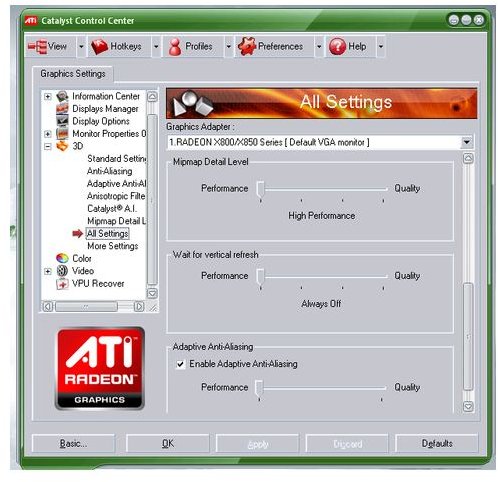Finding Video Card Drivers - Your Guide to Improving Frame Rate and Playability
It’s not just another Thursday night, you brought home a new game! You waited for what seemed like an eternity. When you were first introduced she made you feel alive, but since then she changed! The adrenaline you once felt while with her has turned to frustration! “This isn’t what I paid for!” You cry out!
It’s a common misconception, the specifications on the box. We have all gone down that road; where we sit and ponder, and eventually come to the conclusion, “Yes! I meet the minimum requirements!” This series is dedicated to the minimum specifications, the gamer who travels the choppy road to victory.
To begin your blessed path towards graphical enlightenment I will bestow upon you the truth about frame rate in gaming. Frame rate is the sum of your system’s performance. No one component upgrade can exponentially increase your frame rate (in most normal cases). Every component inside the box contributes to your game’s performance.
This section is dedicated to the driver, the most important feature of your video card’s arsenal. Having the right driver is not going to be your breaking point, it will be the ability to use the driver properly. The reason I bring up the driver first is because I find it is the part of the computer’s hardware/software configuration that turns most people off to taking extra steps to improving their frame rate; steps that don’t even involve the wallet. So do not be intimidated by it, it’s quite easy to understand and impossible to damage your card using its basic options.
Directories to find your card’s drivers can be found here: (ATI) (NVIDIA)
The first step towards increased frame rate is adjusting driver settings. All video card drivers can be tweaked; and lucky for us, the mainstreaming of computers has forced the creation of easy to use programs. Once accessing the options included with the driver you will become aware that you can actually set up your video card to concentrate on increasing your frame rate rather than rendering pretty pictures (see the screenshots below).
In doing this you will not notice a difference in the graphics when watching movies, or viewing the web. However you will find that your frame rate in game will increase exponentially, while the graphics stay relatively the same!
Driver User Interface
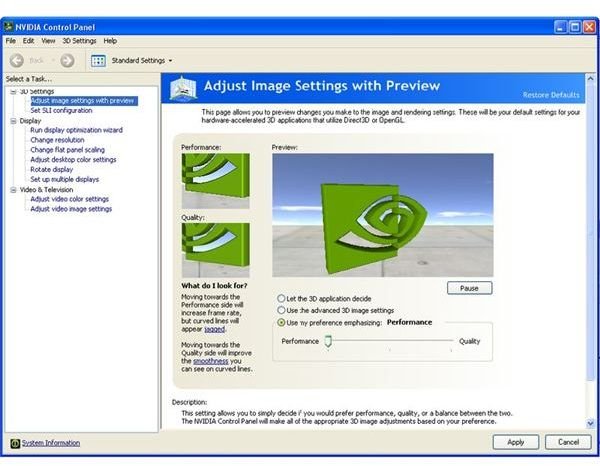
This post is part of the series: T-t-t-today Computer!
Ever wonder why those system specs on the box lie? Ever wonder how your e-friends with terrible machines get great frame rates? Learn the secrets and tricks to getting more from less!