What to Look for When Buying a New Laptop: The Complete Buying Guide
Spending Your Money - Wisely
Laptops are not inexpensive. Most people don’t want to have to shell out cash for a new laptop more than once every three years. If you’re going to spend that much time with your laptop, you want to make sure you buy the right one.
In this guide we’ll talk about what to look for when buying a new laptop. Unfortunately, sales reps in stores aren’t always able to give you accurate information, either because they don’t know or because they don’t want to (since some stores give sales reps a commission). Don’t take a chance - know the facts before stepping inside a store.
What Processor is Best?
If you’re buying an Intel laptop you should try to buy one with at least a Core i3 processor. You can read our detailed summary of Intel’s Core mobile processor lineup for more information. Don’t worry about clock speed too much - just look for a laptop that packs Intel’s second-generation Core processor rather than the older models. At this point, you should probably just stay away from Celeron, Pentium and Core 2 branded processors unless you’re on a very tight budget.
AMD processors are generally not as quick as Intel processors, but they’re found in some of the better budget laptops. Look for laptops with the Athlon, Phenom and Fusion brands. Avoid laptops with AMD V-Series or Sempron brand processors. They’re cheap, but quite slow and power hungry; you’d likely be better off with a netbook.
In general, you should buy a laptop with a dual-core processor. Quad-cores are expensive and more power-hungry, which reduces battery life, so you should only consider a quad if you know your usage would benefit from it. SIngle-core processors are simply too slow for modern multi-tasking; they’re mostly found in netbooks or that reason, although some Intel Celeron and AMD V-Series/Sempron single-core processors are found in larger laptops.
How Much RAM Do I Need?
Two gigabytes should be considered the minimum, while four gigabytes is preferable. Fortunately, only netbooks commonly ship with only a single gigabyte of RAM, so you shouldn’t have much trouble finding a laptop that is properly equipped.
Be mindful that a 64-bit operating system is required to fully utilize four gigabytes of RAM. If the laptop is running Windows, make sure it comes with Windows 7 64-bit.
What Video Card (GPU) Do I Want?
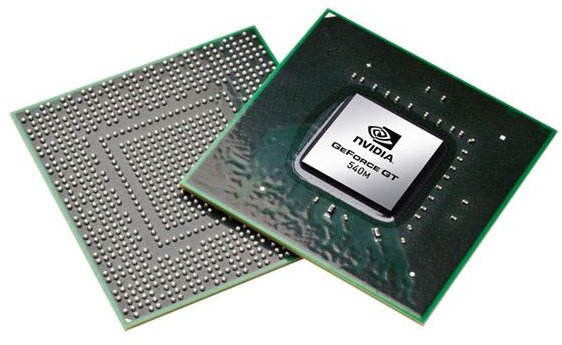
Video and 3D graphics performance have traditionally been a big weakness of laptops, but there is some good news. The latest Intel Core processors have a powerful IGP (integrated graphics processor) built into the processor architecture, as do AMD’s Fusion APUs.
Any of Intel’s newest Core processors will be able to play older 3D games and 1080p HD video smoothly. AMD’s dual-core Fusion APUs will also be capable of this, although the single-core models can struggle due to a lack of CPU power. AMD laptops with Radeon 4000 or 5000 series integrated graphics will also be quite capable of these basic tasks.
If want to go beyond basic usage and play new 3D games at high framerates, you will need a laptop with a discrete video solution. Nvidia’s 400 series and 500 series mobile GPUs are quite capable. AMD offers a number of Radeon GPUs as well, and anything in the 5000 series should provide decent performance. For some examples of specific models known to perform well, read our article about finding the best notebook video card.
What Display Do I Want?
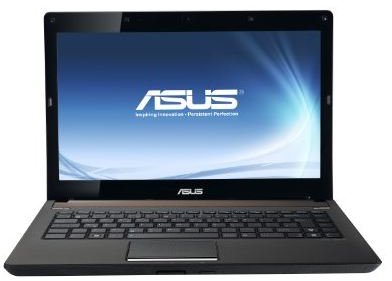
When it comes to display technology, there isn’t much choice. Virtually all laptops come equipped with TN-panel displays. Although they don’t have the best viewing angles, they’re bright, simple and inexpensive.
You do have some choice of resolution and finish, however.
Most laptops come with a display resolution of 1366x768 (that’s the number of pixels measured in a line horizontally and vertically). That’s great for small laptops, and reasonable for laptops with a display size of up to 15.6 inches. If you’re going to buy a laptop with a display of 16 inches or larger, however, you should be sure it has a display resolution of 1600x900 or above.
Glossy displays are the most common, but laptops with matte display (such as Lenovo’s ThinkPad line) do exist. A glossy display usually offers more contrast, which means more vivid colors, but reflections can overwhelm the backlight and make the display unusable under harsh lighting. Matte displays resist such reflections, but are duller and less attractive. Ultimately, there’s no obvious best pick - you should consider where you want to use the laptop and how bright the lighting will be when making your purchase.
Battery Life Considerations
Consumers often over-estimate the battery life they require. Netbooks are a great example; these mini-laptops were touted and sold in great numbers on the basis of their portability, but a study about their actual usage found that 60% of them never left home. As with many items, consumers bought netbooks on the basis of how they’d like to use it rather than how they actually used it.
In my opinion, four hours of battery life is a good number to shoot for. That’s enough for a very long coffee-shop surfing session, or enough to handle all but the most arduous airport layovers. Heck, many users aren’t on a computer for more than four hours in a single day; it takes some a week to rack up that much time.
Whatever you think you need, however, be skeptical about manufacturer battery life claims. You’ll often run into laptops that claim they have “up to 6 hours” of battery life, but seem to last only three once you get them home. That’s because the “up to” is an extreme best case scenario. My rule of thumb is this; whatever is claimed, reduce that by 25%.
What about Warranty?
Most laptops come with a 1 year limited warranty, but some laptops from companies such as ASUS and Toshiba have 2-year or 3-year limited warranties included in the purchase price. These warranties are the best choice, but they’re only available on a limited selection of laptops.
Buying an extended warranty directly from the manufacturer is often the best option if you want to extend a warranty beyond the standard 1-year term. These warranties can be expensive, but a direct-from-manufacturer usually results in the best customer service.
Third-party warranties from retailers, such as Best Buy or Fry’s, are usually the worst. They can be priced competitively, but the retailers often drag their feet when a warranty claim is made. They may require that you go through a long and laborious diagnostic process, or they may ask to repair it multiple times before issuing any sort of replacement or credit.
Not buying an extended warranty is another option, and it’s often the best one. Laptop’s do have a high rate of failure, but the warranties tend to be pricey, so you’ll likely come out ahead if you don’t buy an extended service plan.
For more, read our guide to finding the best laptop warranty.
Conclusion
Hopefully, this laptop buying guide will have been of assistance in discovering what you should look for when buying a laptop. The areas covered here are the main questions that arise; but as always, I encourage readers to do their research. In particular, it’s a great idea to read as many reviews of that laptop you’re thinking of buying as you can. That will ensure that there aren’t any surprises.
References
Author Experience
CNET: Laptops with the Best Battery Life
Smidgen PC: What’s the Best Laptop Warranty?
NPD: Netbook Usage Study
