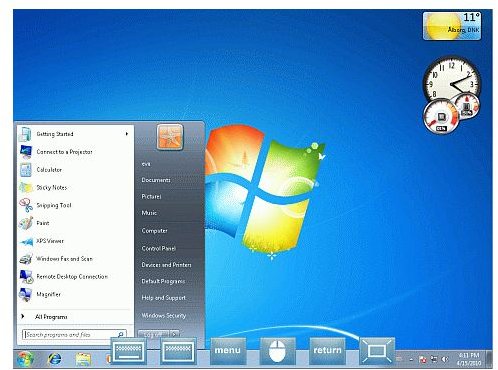Can the iPad Run Remote Desktop?
What is Remote Desktop?
Remote desktop enables you to connect and control a remote computer using another computer or device such as your iPod. The remote desktop server is the computer that is being controlled and remote control client is the computer or device from which we are controlling the remote computer.
The connection is secured with a username and password. Some apps use encryption to offer a higher level of protection. The remote desktop client doesn’t have to be a powerful system. All you need to have is an Internet connection. The speed of the connection will determine the user experience. A faster connection means a faster response from the remotely controlled client.
So, can the iPad run a remote desktop? Yes it can! Here are two great iPod Remote Desktop apps, MochaSoft and Jump Desktop.
MochaSoft iPad Remote Desktop App
There are two versions of this app, Remote Desktop and Remote Desktop Lite. The Remote Desktop Lite is free and this is a big plus because you can try it before paying $ 5.99 for the full version.
The app uses standard RDP protocol and has a patent license from Microsoft for the RDP port. The screen works in 8 or 16 bit color mode for faster screen updates which is great but sacrifices the graphics quality. The app offers zoom and scroll features for desktop navigation. The Remote Server screen size can only be one of these resolutions; 800x600, 1024x768 or 1280x1024. The app supports Landscape mode and features 3 pop up keyboards.
The difference between the Full and the Lite version is that the Full version has another cool keyboard, right button, mouse wheel, drag and hover mouse functions. The full version also supports 20 different Host configurations. The limitations of this app are that it only supports Windows XP, Vista and Windows 7. It also offers weak 40 bit encryption and has no sound support.
You can find out more visiting the homepage of this app here.
Jump Desktop App for iPad

Right from the start you can see that this is the better app. The Jump Desktop iPad Remote Desktop app is a multi-protocol client app with support for VNC and RDP. It is compatible with Windows and Mac PC’s. This is a big plus over the MochaSoft app.
This app also offers audio support and you can even watch video from your remote computer. It has support for remote printing as well. Jump Desktop uses the full iPad screen resolution to provide the best user experience.
You can control the remote computer using the software keyboard or you can use a physical Apple keyboard for faster typing. In order to use this app you need to have a Google account, which will simplify the connecting process. All of these features make this app the obvious choice. So, if you were wondering can the iPad run Remote Desktop, the answer is yes and Jump Desktop is the best iPad Remote Desktop app.