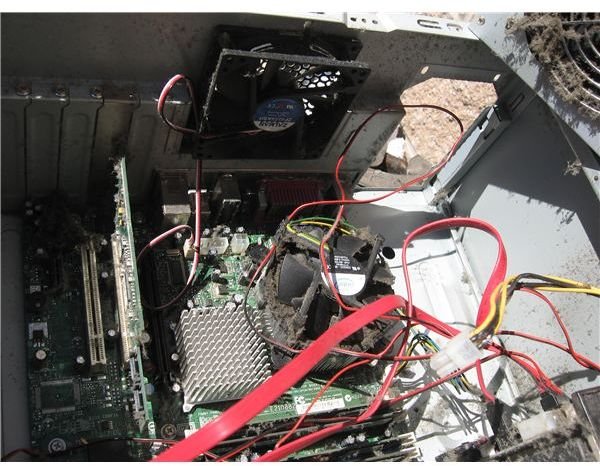How to Prevent Computer Motherboard Overheating
Is Your Motherboard Overheating?
Random lockups, poor performance and even computer shutdowns are symptoms of a computer that is overheating. What can cause such problems as these? An overheating motherboard is one common cause. For this article we will explore common causes and solutions to overheating motherboards.
First let us look at common reasons for an overheating motherboard. We need to look at the environment that the computer lives in. Specifically, let us look at how much room there is around the computer. Is the computer confined in a closed cabinet? Is the area particularly dusty? Follow along as we look at what impact heat can have on a PC’s operation.
Common Causes for Overheating Motherboards
Nearly all computers are air cooled devices. That is to say that for the computer and its motherboard to stay cool, there must be plenty of cool air available around the computer. This doesn’t mean it needs to be near the air conditioner, however there must be plenty of fresh air around the computer. If your computer is enclosed in a cabinet that is closed on all ends, then you are guaranteed to have heat issues. Not only are motherboards prone to overheating, but so are power supplies and hard drives.
The next big problem is dust. When the computer cannot “breathe” because of dust clogging the heat sinks and air inlets then whatever fresh air available to the computer will not be circulated. The worst cases of dust I’ve ever seen were one computer that came from the Black Rock Desert of Nevada, USA (where Burning Man is held, but this was prior to Burning Man) when the motherboard was covered in a solid 1/32" layer (.8mm) layer of playa silt. The computer was locking up and in general “acting weird” according to the customer. After a thorough cleaning and repair of a failed fan, the computer ran fine.
In another case, a computer in a restaurant environment where greasy air mixed with dust to form a very thick, slimy layer of crud in the heat sinks. That is the picture you see to the left. This computer benefited from a thorough cleaning. Is your computer dusty or too enclosed? Perhaps some quality time with compressed air and relocation of your computer to a more breathable area is in order.
How to Prevent Your Motherboard from Overheating: Conclusion
A clean computer with plenty of fresh air is enough to keep your motherboard from overheating, or is it? There is one more thing to consider, the layout of your computer innards and the function of all its parts.
You will need to make sure that all of the fans in the computer are working properly. Visually inspect them while the computer is on, removing the side cover of the computer if necessary. If any of them are not working at full speed (it should be obvious if they are not turning fast enough) or if they are seized, replace them immediately. Be sure that no cables are obstructing the function of the fans. You may wish to move them out of the way toward the sides of the computer case if they are impeding airflow.
We hope that this article has been helpful for you! Here are some links for more reading on the subject: