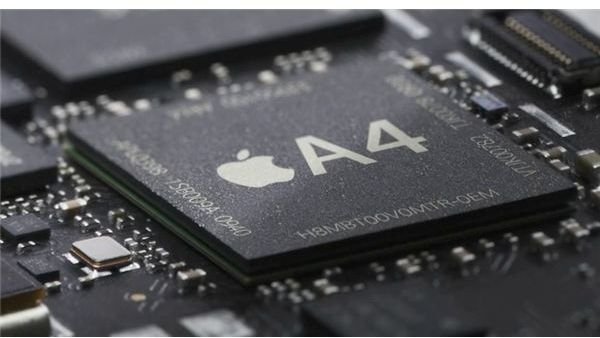How Does a Tablet PC Work? A Brief Tutorial
Tablets - The Cutting Edge of Technology
Weighing just a couple pounds and coming in at under an inch thick, the modern tablet PC is one tiny piece of hardware. Yet it is also capable of accessing the Internet, watching videos and playing games. How does a tablet PC work? How can it pack so much into such a small package?
The Hardware
Most people think of touchscreens when they think of tablets, because this is the interface element most people use to interact with the operating system. The underlying hardware, however, is an important part of how a tablet PC works.
Generally speaking, tablets use an ARM based processor like that found in a smartphone. In fact, the hardware in some tablets is nearly identical to hardware that you would find in smartphones. The current generation of ARM processor hardware usually tops out at a clock speed of 1 GHz, and is typically single core, although some new dual-core variants have been displayed.
This processing hardware is usually paired with Flash memory, like that you would find in a solid state hard drive or a USB drive. This memory is small, runs cool, and has no moving parts, making it perfect for a device that must be thin and light.
There are a handful of tablets on the market that make use of x86 processors from Intel. The upcoming ASUS Eee Slate is one example - its powered by a formidable Core i5 processor. However, most steer away from x86 compatible hardware. Both Intel and AMD are still primarily focused on desktops and laptops, and the power draw of their processors isn’t suitable for most tablets.
The Software
Because tablets use ARM processors, they can’t run traditional versions of Windows, OS X or Linux, which are programed for x86 hardware. As a result, most tablets use an operating system specifically meant for use with mobile devices, such as Apple’s iOS or Google’s Android.
These operating systems are at least as important a part of how a tablet PC works as the hardware. The touchscreens used by tablets as an input device don’t work well with Windows, which was designed for a keyboard and mouse. The new operating systems rely on touch gestures and large buttons for navigation. They also are dramatically scaled back in terms of features; for example, multitasking is limited or not available at all, the file system is often obscured, and only the most basic system settings can be modified (by the end-user, at least).
The Touchscreen

Technically, a touchscreen is hardware. It is such an important part of how a tablet PC works, however, that it deserves its own category.
Touchscreens are obviously screens that can be touched in order to accept an input. However, touchscreens have been around for awhile and never resulted in wide-spread adoption by consumers. The difference is that modern touchscreens use a technology called capacitive touch that responds to human fingers by detecting the natural electrical charge in a human body (this is why the iPad typically doesn’t respond to a gloved hand). This method of touch detection is more accurate and more sensitive than prior technologies.
The inclusion of the touchscreen is what makes the tablet possible. Until a few years ago, any portable device had to include some sort of button or analog stick as an interface. Incorporating the interface of a device into the screen saves weight and space, making it possible to build highly functional tablet devices with only a few buttons.
Conclusion
These are the basics of how a tablet PC works. If any one element was lacking, the modern tablet PC wouldn’t be possible. As hardware becomes smaller, touchscreens more sensitive and less expensive, and the software more intuitive, we’ll likely see tablets shrink in size and grow in functionality. Sci-fi ideas such as interactive, touch-sensitive paper may be closer than we imagine.
Image Credits: Apple, inc