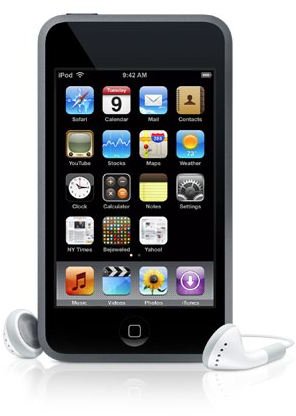A How-To Guide for Your iPod
The history of the iPod is a very interesting story. While it was announced in 2001 by Apple, the iPod was actually in development for quite a while before that, full of ups and downs, setbacks and breakthroughs which eventually resulted in the creation of a MP3 player that would go on to become the most popular personal listening device ever made. There are also a few miscellaneous questions that people commonly have, like what’s the difference between a standard MP3 player and an iPod, or can you transfer music from your iPod to your computer? These articles will address those questions.
- The History of the iPod
- Who Invented the iPod?
- What’s the Difference Between a MP3 Player and an iPod
- How to Move Songs from an iPod to iTunes
Beginner’s Guides
iPods are the most popular MP3 players available, and for those thinking to buy an iPod for the first time, it can be very confusing to sort through the many different models and generations available. Even the accessories like headphones are so numerous that first time buyers may need help figuring out which sets fit their needs best. A how-to guide for your iPod - especially a beginner guides - is ideal for those who have just purchased iPods, or are thinking about purchasing one in the near future, and will teach you basic troubleshooting for all iPod models.
- Which iPod Fits Your Needs Best
- The Best Headphones for iPods
- How to Reset Your iPod
- How to Tell What Generation iPod You Have
- Troubleshooting Common iPod Issues
- How Much Media Can Fit Onto an iPod?
Intermediate Guides
After you have gotten the hang of the standard operations that can be done with your iPod, you can start exploring the more exciting features that iPods are capable of, including adding photos and downloading free and legal podcasts and music. You can also begin to start setting limitations on your child’s iPod, and get into more advanced troubleshooting if your iPod is malfunctioning or in need of professional repair.
- How to Jailbreak an iPod Touch
- How to Add Photos to an iPod from iPhoto
- Tips on Connecting an iPod to Windows Computers
- Top 10 Free iPod Touch Apps
- How to Get Free Music for iPods
- How to Set Up Parental Controls on an iPod Touch
- What to do Before Using Apple’s iPod Repair Service
- Where to Find Free Podcasts
Advanced Guides
An advanced how-to guide for your iPod will cover how to add videos to the iPod Touch and iPhones, and walk you through the steps of manually adding songs to an iPod. Additionally, you can learn how to sync music onto your iPod or iPhone using a different music application as a replacement to iTunes. Reading these guides is by no means necessary for using your iPod, but are instead walkthroughs of more complicated functions that are not usually required in everyday use.
- How to Load Videos onto an iPod Touch and iPhone
- How to Manually Add Songs to an iPod
- How to Sync an iPod Without iTunes
iPod Accessory Guides

The popularity of the iPod has spawned a huge business in iPod accessories, and the massive selection of different accessories makes it hard to find the best headphones, skins, and chargers for your specific model of iPod. These articles talk about the best iPod accessories for each model of iPod, and many of these accessories are universal across generations, or have updated models for the newest generations.
- Top 10 iPod Nano Accessories
- Top Seven iPod Shuffle Accessories
- The Best iPod Touch Accessories
- The Best iPod Classic Accessories
- What are the Best Speakers for an iPod?
iPod Troubleshooting Articles
iPods, like all pieces of technology, can suffer issues and software glitches that can make using the device impossible or irritating. Since iPods come in so many different models and generations, there are many different software versions that could be installed on varying iPod models. A how-to guide to your iPod will troubleshoot general issues with the more common iPod issues, and teach you how to fix these issues if it’s possible.
- Troubleshooting the iPod Shuffle
- Unlocking a Locked iPod Nano
- How to Change the Battery in an iPod
- How to Fix an iPod Classic With No Sound
iPod Touch Apps and Guides
The iPod Touch is the most innovative iPod model, with a large built-in touch screen that allows users to play games and organize their lives through various applications, or apps, that are available from the iTunes Store. Learning how to troubleshoot the basic issues with the iPod Touch and finding out which games and apps to install is a great way to get started with a new iPod Touch. With the impending release of the next generation, the iPod Touch 5, it could be smart to wait before purchasing a new iPod Touch.
- Troubleshooting the iPod Touch Screen
- Top Ten Free Games for the iPod Touch
- What to Expect from the iPod Touch 5
- What’s the Difference Between an iPod Touch and an iPhone?
- iPod Touch 4 Starter Guide
- How to Register an iPod Touch
iPod Touch Education Apps
Many of the apps available for the iPod Touch are not just designed to entertain you while on a long car ride or in between classes. In fact, many of the apps available on the iTunes Store are designed to tutor and teach you in varying subjects, and just give you a better general understanding in a variety of different education fields.
- Top Ten iPod Touch Math Apps
- Top Ten iPod Touch English Apps
- Top Ten iPod Touch Science and Social Studies Apps
- Top Ten iPod Touch Education Apps
So now you know the ins and outs of Apple’s iPod. The guides covered in this article taught you the basics of using an iPod, how to troubleshoot an iPod, how to access cool apps and features on iPods and most importantly, what exactly is an iPod. These guides will help you get the most out of your iPod, and make sure it lasts as long as possible.
References
- iPod Touch Image Credit www.coolgadgetconcept.com, http://www.coolgadgetconcept.com/coolest-ipod-touch/
- Ear Buds Image Credit www.heartymagazine.com, http://heartymagazine.com/news/earbuds-bad-for-hearing-new-study