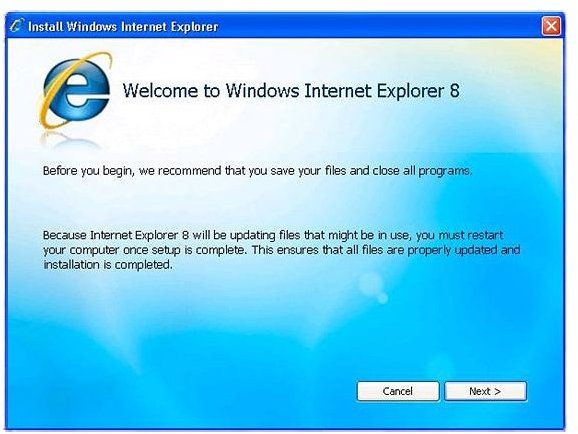Guide to Internet Explorer - Things You Should Know
If you know that it was Microsoft that created the first version of Internet Explorer, you are wrong. Microsoft bought it from a small time software company named Spyglass. Later, the browser went through several improvements in both UI and security areas.
IE has been the most controversial browser till date. In its early days, Internet Explorer had a monopoly in the market as it was being offered as a component with Windows. It is still a part of Standard Windows package. The ones sold in European Union are the only ones that do not carry Internet Explorer. People using European version of Windows 7 have to install the browser separately.
This guide to Internet Explorer takes you through a tour that tells you the basics of the browser and then helps you with troubleshooting the common problems.
Internet Explorer Basics
Internet Explorer debuted in a Plus! Package for Windows 95. Later, it was offered with the service packs for Windows 95. From Windows 98 onwards, it was installed automatically when people installed Windows operating system.
Initial versions (till ver 5), did not place much emphasis on security. It was only after NT’s launch that IE team understood the importance of security and hence, the sixth version came with a number of security features. I would call IE6 as the first safe browser from Microsoft. This IE6 came bundled with Windows XP. Soon after, even before launching Windows Vista, Microsoft came up with a high security explorer in its version 7.
The IE8 is one the most used browsers from Microsoft. IE7 was also accepted widely but IE8 was a step ahead. However, due the additional features for security and enhancements, the IE8 was slow. Internet Explorer ver 9 offers much more security with pretty good user experience.
- Internet Explorer for Mac - How to Obtain and Use IE on Mac.
- A Guide to Internet Explorer 9 Features
- Internet Explorer 9 Shortcut Keys: Time Saving IE9 Tips
- Pros and Cons to Internet Explorer 8
- Upgrading Internet Explorer - Why You Should Upgrade.
- What are the benefits to upgrading to Internet Explorer 8?
- Quick Guide to Learning How to Use IE8…
- Where Does Internet Explorer 8 Store Files?
- How Do I Block a Website in Internet Explorer?
- Disable IE Auto Refresh
- Internet Explorer And High CPU Usage
- Speed Up Internet Explorer By Reducing Memory Needs
- Remove Browsing History from Internet Explorer
- What Is The Best Version of Internet Explorer?.
Favorites and Add-Ons
Favorites are the links that you store on your hard disk (accessible via the Favorites folder) for easier browsing. When you favorite a webpage, IE stores its address and name somewhere in your user profile, on the hard disk. This makes it easy for you to return to any webpage using the Favorites folder.
Plenty of add-ons are also available for all versions of Internet Explorer. Some are installed by default and some are installed by third party programs such as Adobe. Often, users too install different add-ons such as Java, Text To Speech plug-in and Google Toolbar.
Here are some articles that tell you how to deal with the add-ons and favorites when IE starts creating related problems.
- Lost Favorites in Internet Explorer .
- Fix Favorites Not Working in Internet Explorer 8
- Re-organize Favorites in Microsoft Internet Explorer
- Move Favorites in Internet Explorer 9 to Left - How To Guide
- Use Internet Explorer to Subscribe to and manage RSS Feeds
- Using Add-ons with Internet Explorer
- How to Enable Add-Ons in Internet Explorer
- Internet Explorer Tips: Find And Download Delicious Add On
- [Top 10 Internet Explorer Toolbars - Best Additions for Browser](/tools/• Top 10 Internet Explorer Toolbars - Best Additions for Browser)
Troubleshooting JavaScript Errors
Java is one of the essential elements on which, the Internet functions. Every other website makes use of JavaScript to help you in getting some work done. Chat rooms, online shops etc are some examples where you would need Java.
As with other add-ons, IE also presents errors related to JavaScript. The following is a list of common problems and related solutions.
- How to Enable JavaScript in IE
- Microsoft Internet Explorer and Java Loops
- Troubleshooting Java Errors in Internet Explorer
- Internet Explorer And JavaScript Errors.
- IE Troubleshooting - An Error Has Occurred in the Script…
- Internet Explorer and ActiveX Controls
Internet Explorer Security
Security is of the utmost concern when on the Internet. There are people out there who keep on snooping on the data packets travelling on the Internet. Also, some websites force install malicious cookies or add-ons when you are browsing.
Owing to the above reasons, you need to protect your data from reaching people with malicious intentions. IE has some features that help you identify dangerous websites and improper downloads. SmartScreen filter is one of those features.
- Securing Internet Explorer
- Why Use Protected Mode on Internet Explorer?
- Internet Explorer and New Security Options: IE 9 Security Setting
- Enabling Custom Level IE Security Settings
- Adjusting Internet Explorer Browser Settings
- Using the Trusted Sites Internet Explorer Group Policy Object Editor
- How to Bypass Security Certificates In Internet Explorer
- Turn Off IE Enhanced Security - What Steps Do You Need to Take?
- Internet Explorer 7.0 Security Settings
- Internet Explorer 7 Security Certificate Problem
- Using ZonedOut to Manage Internet Explorer Security Zones
- Can’t Save IE Security Settings? Try Resetting Internet Explorer
- Internet Explorer Enable Cookies
- How to Clear Cookies in Internet Explorer 8 (IE8)
Troubleshooting Internet Explorer Common Problems
With the entry of Firefox, Google Chrome and other browsers later, many people shifted to these new browsers for normal browsing. The main reason behind this trend is that IE often presents users with some or the other error. It won’t act as expected at times.
For most people, having a working Internet Explorer is necessary because the websites they work on, are designed basically for Internet Explorer. We list down some of the common problems that people face while using IE. To understand or troubleshoot any such problem, just click on the related link below.
- Why Won’t Internet Explorer 9 Install - Troubleshooting IE9
- How to Reinstall Internet Explorer in Windows 7.
- Guide to Reinstall Internet Explorer 7 in XP and Vista
- How to Reinstall Internet Explorer in XP
- Internet Explorer Not Showing Pictures?.
- How to Fix Internet Explorer 8 Slow Issues
- Internet Explorer Not Printing - Reasons And Fixes
- Internet Explorer Opens but then Immediately Closes Again
- Internet Explorer 8 Problems: How to Fix and Repair IE 8 When it Freezes.
- Internet Explorer 8 Does not Start - A Quick Guide to Fix the Problem
- 12 Tips On How to Speed up Internet Explorer 8 and Your Computer
- How to Speed Up Internet Explorer 9?.
- Internet Explorer 8 Cannot Open Links (Ready to Use Fix).
- Internet Explorer Cannot Display Microsoft Web Page
- Internet Explorer Shuts Down when Searching.
This guide to Internet Explorer compiles only the most common points about the browser from Microsoft. There are plenty more articles on our site. If you do not find your problem above, use the search box for assistance. You may also leave a comment if you need further information or assistance.
References
- References from BrightHub, http://brighthub.com
- Screenshot of IE Installation by Author