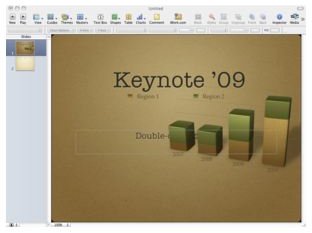How To Hit the Right iWork Keynote
Before You Get Started – Tips for Creating a Presentation
You’re probably aware that as far as creating presentations on the Mac is concerned, Keynote is where it’s at. This application is available as part of the iWork 09 suite, and can do pretty much anything Microsoft PowerPoint can do.
Before we get into the details of using Keynote, however, let’s remember that this is software for creating presentations. You might have heard the phrase “death by PowerPoint” and this is something that can occur just as easily when building your presentation with Keynote. It basically describes the experience of sitting through an over-egged presentation that focuses on bells and whistles rather than the speaker’s message.
Keeping things simple and relying on traditional methods should help you to avoid this.
- Handout Ideas and Tips for an Oral Presentation
- Flow Charting for Project Presentations
- Tips on Making Project Presentations
Understand iWork, Understand Keynote!
Keynote isn’t the only presentation software available for Mac OS X. Along with Microsoft PowerPoint and Thinkfree it is one of three popular choices, although remember that there are various open source alternatives.
While you might be all set to start using Keynote, bear in mind that this software is part of a wider suite. As such you might take advantage of the fact that Pages and Numbers offer useful word processing and number crunching tools, the results of which can be imported into Keynote if necessary.
Having an understanding of the full iWork suite will help you to get a better idea of how Keynote works, and you might even opt to take advantage of templates in the other iWork applications to create handouts for your presentation.
- iWork ’09: Numbers - Easy as 1, 2, 3
- iWork ‘09 Review: There’s a New Office in Town
- iWork ’09: Pages - The Apple Word Processor
- iWork ’09: The Apple Solution for Documents, Spreadsheets, and Presentations
- Presenting Three Choices - Keynote, PowerPoint, and ThinkFree Show
- Awesome Sources For iWork Business Templates
- Pages New User Help
- Five Must Have Apple iWork Pages Business Template Resources
- Create Custom Templates in Pages ‘09
- Great Resources for Apple Pages Templates
Using Keynote
Getting to grips with Keynote itself should be simple. This is a straightforward application that features many of the same conventions and tools that you can find in Pages and Numbers. With minimal effort you can create professional looking presentations in minutes, a literal shortcut that can help you to focus on the words of your speech.
This doesn’t mean that you should avoid the more advanced options if required. There are plenty of hidden tricks and tips that you can take advantage of too, whether using Keynote ’09 or Keynote ’06.
If for some reason you can’t find the tools or features that you are looking for in Keynote there are plenty of locations online that you can check. The best solutions can be found here on Bright Hub, although you should also consider taking a look at the various Apple iWork help forums.
- iWork ‘09: Keynote - Puts the ‘Show’ Back in Slideshows
- Keynote 2006 (iWork 2006) - Create Professional and Stunning Presentations
- Simple Keynote Tips and Tricks
- The Best Apple Pages Forums for Help and General Information
Keynote Hardware
Naturally you will need an Apple MacBook or iMac to manage your presentation (depending on the environment – a notebook computer is always more flexible for running presentations, however) but you will also need a suitable projector.
Such devices are available in different shapes and sizes, from full-blown cinematic LCD projectors to the more modest models that are designed specifically for presentations.
In the next section we’ll be looking at how an iPhone might save your life in the event of hardware failure, and there are several projectors that can be used with the popular Apple smartphone.
- How Do I Hook my Mac to a Projector?
- How to Choose a Portable Digital Projector
- What’s the Best iPhone Projector?
Presenting Your Keynote
When it comes to presenting your Keynote, there are various problems that you might encounter. They’re all things that can be overcome, but you should be aware of the potential for disaster beforehand.
For instance, you might find yourself giving a presentation at a location equipped with only Windows or Linux computers. While it is easy enough to convert a Keynote file to PowerPoint, these machines might not have Office installed. The solution in that situation might be to use iWork.com, a useful service that allows you to save iWork files in the cloud. It can also be used to display Keynote presentations, but of course will require and Internet connection.
Meanwhile, laptop or desktop computer failure can be overcome by taking advantage of an Apple iPhone – all it requires is wireless networking!
- How to Convert Mac Keynote Files into PowerPoint
- How to Import Mac Keynote Files Into Microsoft PowerPoint
- Intro To Apple’s iWork.com
- Presenting with iPhone
- Is That a Portable Office in Your Pocket? Yep, It’s an iPhone!
- App Review: Keynote Remote
References
- Author’s own experience.
- Image credit: Wikimedia Commons/Peachmomoko