Best iPhone Tricks for iPhone 4
So you just got your brand new iPhone 4 and are ready to break it out of it’s fancy Apple iPhone box. Before you do, you’ll want to know about a few basic iPhone tricks. Below is a summary of some iPhone 4 Tips for New Users that you can’t live without:
Bumper Case - Due to some antenna issues, a simple bumper case can effectively remedy the reception issues that have plagued iPhone 4 thus far.
- Folders - Use this new iPhone feature to organize your apps.
- FaceTime - Take advantage of the video chat feature available only to iPhone 4.
FaceTime for iPhone 4

New to iPhone 4, FaceTime allows you to video chat live with others from your phone. While it may not be a trick, this iPhone feature is definitely cool enough that every iPhone 4 owner should try it out. Who wouldn’t want to see their loved ones while they talk to them? The front facing camera on iPhone 4 allows you to see the person you are talking to. The only drawback about the FaceTime app is that a Wi-Fi connection is needed to use it.
If you’ve given FaceTime a try but are having trouble connecting a call, check out Tips for Troubleshooting FaceTime on the iPhone 4 for more guidance.
Unlocking iPhone 4
Possibly one of the best iPhone tricks is to unlock, or “jail-break” your iPhone 4. How to Unlock the iPhone 4 walks you through the process of jail-breaking your phone. So why is this iPhone trick sought after the most? A big reason is that unlocking your iPhone allows you to use your phone for different carriers. All the iPhone users out there who can’t, or don’t want to opt out of their contracts with other carriers can now use an iPhone 4 with their current phone plan. Why is it possible? Jail-breaking the phone removes the AT&T carrier restriction. Another less legal reason for unlocking iPhone 4 would be that it can give you the ability to download “unauthorized” third-party apps.
Tethering iPhone 4

One iPhone trick that comes in handy for computer users who need internet access is tethering. Tethering is a term that refers to when you use a mobile phone as a modem to connect a computer to the internet. Some phone carriers charge a fee for tethering, so make sure to check your carrier’s terms of service before tethering your iPhone 4. That said, it’s still a cool iPhone trick. Use the Tethering Guide for iPhone 4 or iOS4 to learn how to use your phone to connect your PC or laptop to the internet.
Image Credit: digitaltrends.com
iPhone Tricks for Limiting iPhone 4 Data Usage
The iPhone 4 is a data-intensive device; most iPhone apps require internet access to function. This wasn’t an issue when AT&T offered unlimited data plans for iPhone users. iPhone users could browse Safari, download music, play games online and listen to internet radio freely. Now, however, many iPhone users must stay within the confines of their monthly data plan to avoid overage charges. The best iPhone tricks for reducing data usage are a necessity for those who have a limited data plan.
Using Wi-Fi, making app store purchases from a computer and disabling push notifications are among some of the tricks used to reduce iPhone data usage. Check out Tips for Reducing Data Usage on Your iPhone 4 for more information and tips to lower your data usage each month.
Troubleshooting No Service on iPhone 4
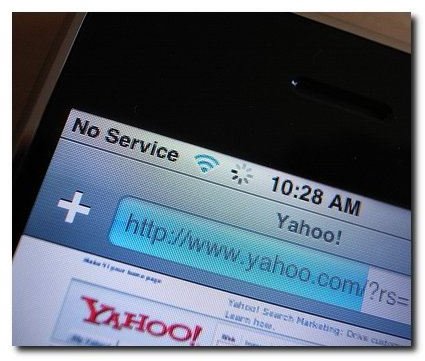
iPhone 4 earned a respectable amount of bad press for it’s reception issues. Many claimed that the issue was blown out of proportion, but others argued that it was a prevalent issue for iPhone 4. Either way, there will be times that your iPhone gets no service. iPhone 4 Tutorial: Dealing with No Service is a guide that shows you how to troubleshoot this problem. Usually a few simple steps, such as rebooting iPhone will solve the problem and get your phone up and running again, so give that a try first. If rebooting your phone doesn’t solve your issue, check out the tutorial to learn how to fix the iPhone no service issue.
Image Credit: geekymojo.com
Battery Saving Tricks for iPhone Users
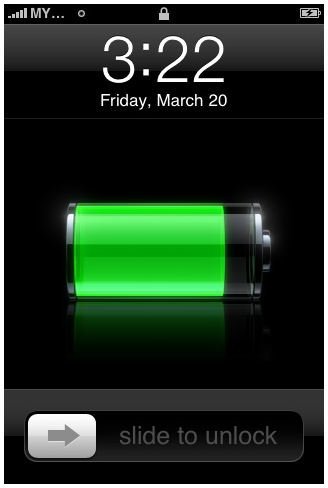
We love our iPhones. Many of us reach for them constantly to check news updates, send emails and texts, play our favorite games and browse the internet. What we don’t think about is how much this drains our battery. And nothing is worse than a dead iPhone. Battery saving tricks for iPhone are imperative for those of us who depend on our phones every day.
A few quick changes you can make to dramatically increase the iPhone 4’s battery life are:
- Turn off Wi-Fi unless you are using it.
- Turn off the 3G network and use EDGE instead.
- Disable push notifications.
Image Credit: imtoo.com
