Firefox Environment Backup Extension: A Review of FEBE
What is FEBE?
FEBE, Firefox Environment Backup Extension, written by Chuck Baker, is a free Firefox browser add-on which backups all your entire Firefox profile or, alternatively individual Firefox objects, settings and preferences as you choose them.

System Requirements (5 out of 5)
Firefox Environment Backup Extension, as its name implies, has been designed for the best browser (FEBE for Thunderbird (TEBE) is only in Beta stage and requires and different add-on to be installed).
According to the FEBE home page “FEBE 6.0 is for Firefox 3.0 and above only. For Firefox 2.0, use FEBE 5.0” [1]. We have successfully tested Firefox Environment Backup Extension 6.3.2 using Firefox 3.5.5, the latest Firefox version at the time of this writing.
Installation & Setup (5 out of 5)
Navigate to the FEBE home page and click + Add to Firefox. On the next screen hit the Install Now button. After the automatic FEBE download of approx. one MB in size FEBE installs in the wink of an eye. Restart your browser to complete the installation.
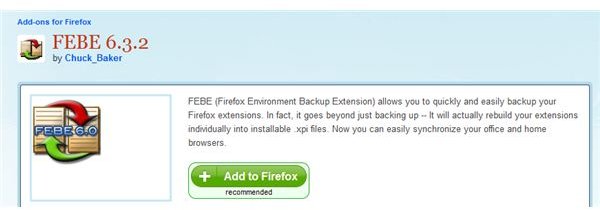
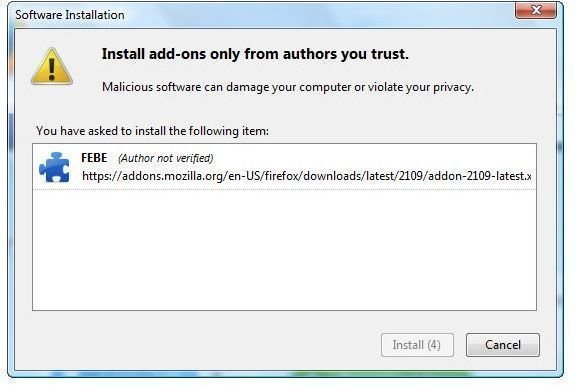
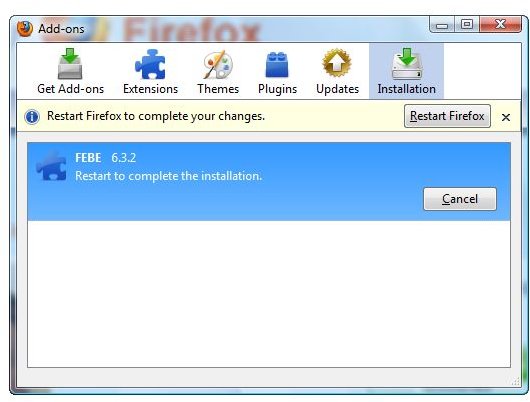
Interface & built-in Help (5 out of 5)
Navigate to the FEBE home page and click + Add to Firefox. On the next screen hit the Install Now button. After the automatic FEBE download of approx one MB in size FEBE installs in the wink of an eye. Restart your browser to complete the installation.
Features & Performance (4 out of 5)
FEBE not only backs up your Firefox extensions but can also make a save of your themes and bookmarks for example. On top of that is the FEBE Firefox Backup add-on capable of backing up your browser preferences, password, as well as your Firefox history by just one click backup from the browser toolbar.
Backed-up items cannot be selectively restored if you have opted for Full Profile Backup; it’s all or nothing! To be able to selectively restore configuration items such as bookmarks, cookies and browser history use the Additional items in the Option tab when you make a Selective FEBE backup. Selectively backing up and restoring my bookmarks worked great, however this is not what FEBE has been primarily designed for.
The Alternate Backup type option alternates between backing up themes and extensions (add-ons), neither of which would let you restore your bookmark of course. As a full Firefox profile restores demands a second profile I recommend the less compact but much more flexible Selective backup including the additional items. FEBE performed excellent when testing.
In particular I like FEBE’s Backup reminder and its capability to schedule automatic backups, verify and save them in time-stamped folders. Last but not least does FEBE produce comprehensive result reports in HTML format, so if, for instance, something doesn’t right away you will easily spot it without digging through long inedible log files buried in a hard-to-find folder.
You may be surprised to hear that the FEBE Firefox Environment Backup Extension is capable to make a backup copy of common file and data used, but for the fact that the add-on isn’t cut out to handle system Windows files you may want to consider A more general backup software such as found in Bright Hub’s article Top Ten Free Backup Programs for Windows 7.
Support (5 out of 5)
FEBE is relatively easy to use and its built-in help does a great job. If more information is required you look up the FAQ section of the home page or make use of the forum.
Price to Value (5 out of 5)
The FEBE Firefox Backup add-on doesn’t have a price tag as FEBE is released under the Mozilla Public License and thus “free”, yet Chuck Baker, the owner of Firefox Environment Backup Extension, suggests a donation of 1.99$.

The Bottom Line
FEBE is a great add-on for those having lots of Firefox extensions and for saving Firefox objects and properties in addition to regular systems backup. FEBE can additionally be used to make general file type offline (traditional) backups or online backups with www.Box.net for a fee, but it does not have all the features of top backup software such as free Comodo Backup or Comodo Online Backup.
Reference and More Firefox Add-ons Reviews:
- Adblock Plus: An Ad Blocker for Firefox (Recommended)
- TrackMeNot: The worst Security Tool Ever?
- Malzilla: An Advanced Malware Hunting Tool
- FoxyProxy : An Open Source Proxy Switcher
[1] https://addons.mozilla.org/en-US/firefox/addon/2109
Author’s own experience
Screenshots taken by the author