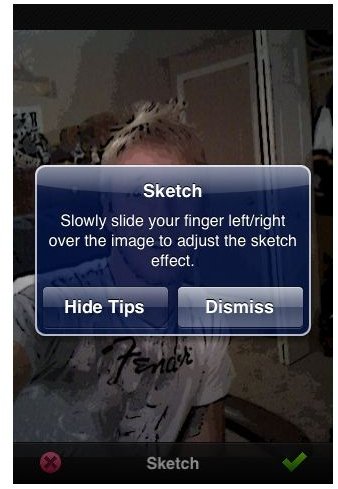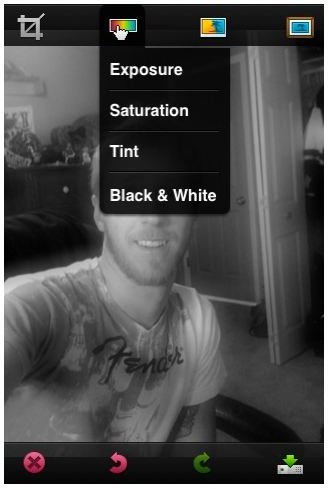Photoshop.com Mobile Application Review - Customize Your Photos With A Few Touches
(4 out of 5)
The iPhone has had a ton of photo editing applications submitted to the iTunes application store since the store opened. Some are bland, while others actually have some cool editing features. Photoshop.com Mobile is not really meant to be a mobile version of the popular photo editing software. When you compare the two, they are far from similar. Photoshop.com Mobile lacks many of the features that Adobe Photoshop has, but that doesn’t mean it’s a fail as an iPhone picture-editing application.
Right off the bat, the features that are included in Photoshop.com Mobile are as follows:
- crop
- rotate
- flip
- exposure
- saturation
- tint
- black & white
- sketch
- soft focus
- some miscellaneous effects
If none of these really strikes an interest with what you want to do, then I would recommend not downloading this. If you are down with the list above, then Photoshop.com Mobile is a great download.
One of my favorite things about the application is how it incorporates the touch screen to the level of adjustments. If you want to flip a picture, then you can simply select flip and flick your finger across the screen. You can do this until it is in the direction you like.
The same thing goes with a tool like saturation. Once you select it, simply slide your finger across the screen, and you will see the level of saturation increase or decrease. Again, it’s nothing we haven’t seen before, but it does make you feel like you have more control of your customization.
When you are done customizing your photo, you can then save it to your iPhone or upload it to the online Adobe services. You do need an account name to do the Adobe service. It’s free, but you will need to sign up nonetheless. The nice thing about being able to save your adjusted photos, is that you can then just go into Facebook or Twitter and post them easily.
The only thing that disappointed me about Photoshop.com Mobile is the lack of features. I assumed that if it was from Adobe you would have at least a good number of effects. This is not the case, and I assume that’s why it’s free. This is not faulting the application; what it is supposed to do, it does great. I would have just liked to have seen more features available.
A nice thing about the application is the tips option. If you are unsure how to do things, there is a tip option you can turn on. This will popup a little message telling you how to perform each task like cropping or adjusting tint. The only problem with this though, is that it doesn’t really say what each one does. If you aren’t sure exactly what adding more or less tint to a photo actually does, then you might be out of luck.
Photoshop.com Mobile is another photo-editing program for the iPhone. It is from one of the industry leading developers in Adobe Systems. The lack of options doesn’t make this really any more unique then some of the other editing software out there. On the plus side, it is completely free so you can always give it a try and see what you think. I would recommend trying it out, because it can come in handy for editing on the run. Photoshop.com Mobile can be downloaded free from the iTunes application store.
Images by CBumeter using Photoshop.com Mobile by Adobe Systems