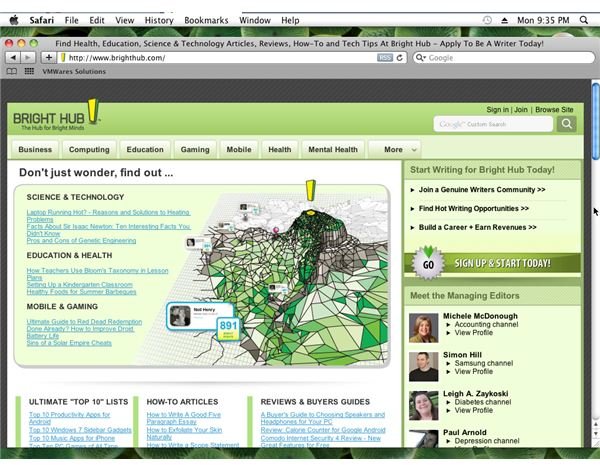A Comprehensive Safari Guide (the Browser Kind)
Getting to Know Safari
Whether you’re new to Mac OS X or you simply haven’t been on the web before, the Safari browser is one of the best choices. Offering one of the most impressive renderings of web pages you will see – Safari is one of the most web standards compliant browsers available – the browser has much to offer, such as an easy to master user interface, fast browsing and lots of great ways to manage your pages from the quick dial screen to the tabbed browsing.
Incidentally, should you happen to be a Windows user reading this with an air of jealousy over the apparent wonder of Safari over Internet Explorer, don’t worry; you don’t have to buy a new Mac to take advantage of this browser, as it is also available for PCs!
- The Total Safari Browser Guide
- Safari Web Browser Review
- What Does Safari Have to Offer?
- Safari: Can We Believe the Hype?
- Mac Safari Web Browser: Now for Windows
Stay Safe and Secure Online
With any browser it is important to stay secure online, and Safari is no different. Understanding native Internet security options for Mac OS X will enable you to use the browser more effectively, from configuring the server settings correctly to understanding the implications of Internet history and your temporary cache.
Additionally, you might be concerned about websites tracking you. If this is the case then you can clear cookies (small files left on your computer to identify your machine and previous recent activity on a particular website) to improve your privacy options.
Awareness is much safer than ignorance!
- Guide To Internet Security For Macs
- A Detailed Guide to Erasing Your History and Cache from Safari
- Better to be Safe With Safari Than Sorry With Safari!
- Clearing Cookies in Safari 4 Using a Couple of Basic Steps
Enjoy the Web with Safari
Once you have got to grips with all of the options available with Safari you can spend some time enjoying the web. You might head to YouTube to view some videos and perhaps download them, or perhaps reconfigure the settings so that links open in new tabs by default.
If you find that Safari is a little slower than expected, there are various ways in which you can improve the speed of the browser to your benefit. This will ensure that the best performance is enjoyed, and can make your standard Internet connection look like one that is twice as fast – at least when you’re browsing the web!
- Souping-Up Safari Speed
- Download YouTube Videos with Safari
- How to Open Links in New Tabs by Default in Safari 5
More Ways to Use Safari
You shouldn’t restrict your use of Safari to browsing the web however. There is much more that you can do with this great web browser. For instance, you can use it to send the contents of a page to a friend via email. This option is a particularly useful tool as many websites still don’t have email among their sharing options, and those that do use a web-based tool. If you would prefer to keep a copy of what you’ve emailed to people, this is a great feature.
Meanwhile, if you’re regularly frustrated by endlessly annoying ads that appear when you’re online, there are ways in which these can be avoided. For instance the Safari Reader option reformats a web page and drops the adverts, but note that this only happens after the page has loaded, so you will still have to view them.
- Send Emails From Safari: Mail Contents or Link to a Page
- Safari Reader: Remove Annoying Ads Using Safari
- Using Mac OSX’s Reading List in Safari
- Xmarks Review: Sync and Backup Bookmarks on Your Mac
- Installing Extensions In Safari 5
Tweaking and Troubleshooting Safari
Various modifications can be applied to Safari, such as modifier tools for adding features that have been dropped from previous versions or plugins that enhance the way in which you use your software. You can even change your search engine with a useful hack, something that might prove popular with some Safari users.

Meanwhile, if you find that Safari crashes regularly, then you might need to spend some time carefully weighing up the options. There is a possibility that your computer – or at least the browser – is under attack, and as such measured action should be taken to secure your Mac.
- Safari 4 Modifier
- Help! Safari Keeps Crashing
- Run Safari 4 Beta
- Use Glims to Change Safari’s Search Engine
- Top Three Plugins for Safari
Alternatives to Safari
Of course, Mac OS X isn’t exclusively the domain of the Safari browser. There are many other browsers that you might use on a Mac, such as Firefox, Google Chrome, Sunrise or Opera. You might even go to some extraordinary lengths and install Internet Explorer on your Mac.
This might be seen to be a strange choice, as Internet Explorer hasn’t been available on Mac OS X for several years. If you’re interested in web design it might be worth the trouble from a compatibility point of view, but in all honesty there are better alternatives!
- Choose the Best Browser for Your Mac
- The 5 Best Browsers for Mac Users
- Web Software For The Mac
- How Do I Install Internet Explorer on Apple?
References
- Screenshots provided by author.