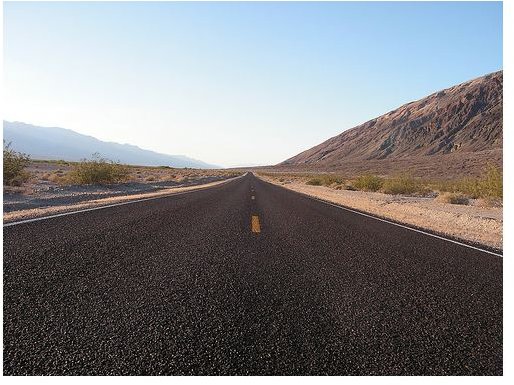An Overview of Vacation and Sick Time Software Options
Spreadsheets
MS Excel or any other spreadsheet serves as one option to track vacation and sick time. Include the name of the employee in rows, and in the columns, specify the leave quota, dates on which the employee availed leaves, and calculate the balance due, for each type of leaves. Inserting multiple dates on which the employee availed leave would require inserting rows.
The major advantage of a spreadsheet is the no hassle, easy to use and readily available software. This approach, however, has several limitations, the most obvious one being the need to input attendance data and leave eligibility quotas manually.
There are many ready to use spreadsheet templates that allow this process, saving time and effort required to develop a format and set formulas. One such template is at Vertex 42. This template contains two worksheets: one for a weekly or twice a week accrual of leaves and the other for a monthly or semi-monthly accrual of leaves. The format and functionalities remain the same, with only the formula varying. This template is available for $9.95, customizable to the company. A free trial version also exists.
Image Credit: flickr.com/Wouter Kiel
Desktop Applications
Most organizations rely on third party stand alone desktop applications for their vacation and sick time software. Such applications perform the same function of the spreadsheet, in a more user friendly way, and with better reporting options. Most of such applications come with many additional features such as real time employee tracking and work scheduling options.
Attend View is one popular leave management software that fulfills the requirements of a vacation and sick time software. This PC-based solution allows linkage to the local network to monitor employees present in the office, working in the field, and on leave. It allows generating time reports in various combinations, including daily totals, weekly totals, and overtime report, for an employee, a group of employees or for a department. One noteworthy feature is the facility allows users to add a message, viewable on clicking the employee name. The data is stored in MS Access format and is retrievable to MS Access.
Web Based Applications
The spread of the Internet has resulted in the web based applications replacing vacation and sick time software, especially in small firms spread over diverse locations. The obvious advantage of web based leave tracking software over desktop applications is their performing virtually the same function, with no overheads required to purchase and maintain the application and database.
Two good web based leave management system are eleave, available at $10 per user, and WebTimeOff, available at $49.
HRIS
Many medium and large corporations have developed in-house customized Human Resource Information Systems (HRIS), including modules for attendance tracking, leave applications, leave tracking, and payroll calculation. Such HRIS systems are developed using programming languages such as C++, Visual Basic, .NET, PHP, Java or any other language, and linked to employee databases created using MS-Access, MySQL or other RDBMS. Such HRIS operate either through the company intranet or Internet.
HRIS works by adding a new employee to the database on joining. The code is programmed to assign and accrue leaves to the employee automatically. The leave application module assigns dates off and the type of leave, and the linkage to the attendance tracking mechanism confirms whether the employee has availed the leave. Both HR and Payroll get automated reports for their purposes.
Irrespective of the software, HR departments need to keep a close watch for discrepancies and make timely corrections. No software would cater to all the practical floor-level exceptions. The best software option is the one that remains resilient enough to handle exceptions, and remains stable and simple at the same time.