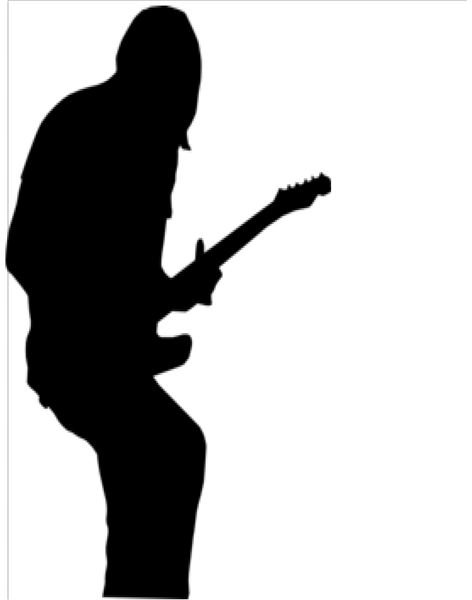Create Your Own Band Poster Templates
Advertising concerts for your band is simple when you have a template that can change from event to event simply by typing in the new date and location. This will not only save you time in setting up a poster but also help your fans recognize your band’s posters. To start using templates, either download any of the templates I have loaded to the media gallery (download links can be found at the end of the article), or start making your own by using the following steps.
Start out by selecting a generic symbol or graphic that you would like to associate with your band. The clip art does not have to have anything to do with music like mine do. It could be a funky choice that has nothing to do with music but will help “brand” your band so that every time a fan sees that graphic on a poster, they will immediately know the poster is for your band.
Find public domain clip art by typing in the name of the clipart you are looking for into the search engine plus the words “public domain.” That way, when you do find the perfect clipart, you will not have to worry about purchasing the clip art or that after you have used this clipart to “brand” yourself the artist sues or at the least insists you quit using their art for free.
Start out using a standard size 8.5 x 11” size to use as flyers. For posters you can either print to the larger size paper if your printer will print tabloid size or have your local copy shop blow up your letter size layout 200% to make an 11” x 17” poster.
Posters – just like any kind of display advertising – need to stand out and get their message across very quickly. This is not the place to put a lot of copy that your reader cannot read in a quick glance — save that for your interviews in Rolling Stone!
KISS (Keep It Simple)
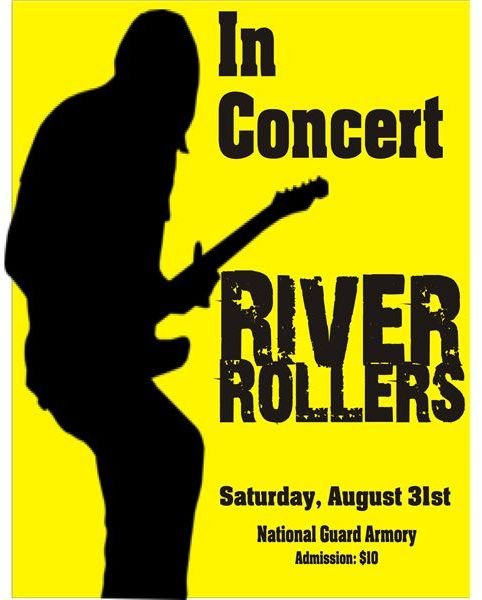
Get your audience’s attention with a very clear and to the point headline and a bold graphic that can be seen from a distance.
In the simple example on the left, I am using a silhouette of a guitar player, which hints at the subject of the poster. I also use a very simple and direct headline, “In Concert” — no ambiguity in that! I then make the name of the band prominent by making the type larger and using a different typestyle to make the name stand out and look like a logo. If your band already has a logo, of course you need to use that instead. If they do not, I would recommend looking at the band’s name in different typestyles and finding the one you like the best and sticking to it; again to “brand” yourself. Hopefully, by now, the audience has been drawn in for a closer look at the rest of the information on the poster that is in smaller type but still readable (when it’s full size.)
JUST AS NO ONE LIKES TO READ POSTS IN ALL CAPS, NO ONE LIKES TO READ POSTERS IN ALL CAPS ALL THE SAME SIZE TYPE.
Not only is it a typical case of bad typography that you want to avoid, it makes your posters or any type DTP project appear amateurish if you use all caps. They can be used sparingly, as I have in the logo of the band’s name, but the time when using all caps for a headline died out with the typewriter. Another thing to avoid is using more than two or maybe three typestyles at the most. Also, either center your type or line your type on an imaginary left or right line, to keep the whole thing from looking messy. Also avoid using lots and lots of cute clip art – it’s just tooooo cute!
Crop When Necessary
In the next sample, I downloaded clipart of a crowd obviously enjoying themselves. Since the clipart was a long rectangle, I cropped and then stretched the image so that it would fill the bottom of my page. I then copied the image again to fill the top of my page and put a white filled rectangle in the middle for a place to put my type.

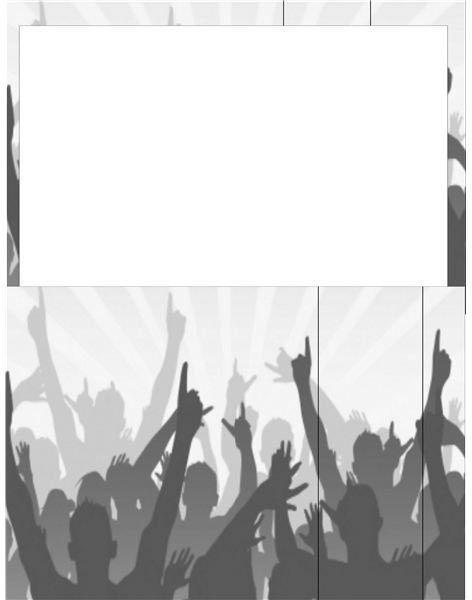
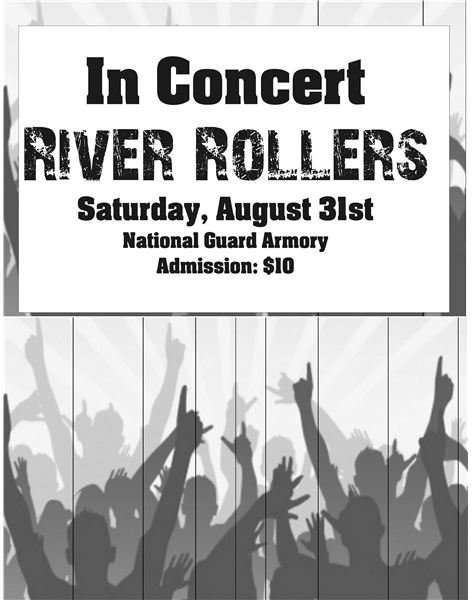
Vector Art Can be Edited
For the next poster I found a vector based Adobe Illustrator file that had everything I wanted but it was advertising a D.J. Since a vector based file actually shows the drawings making up the picture, I was able to open this clip art in Adobe Illustrator and simply delete the drawing of the D.J. and the two prominent members of the audience with very little effort.

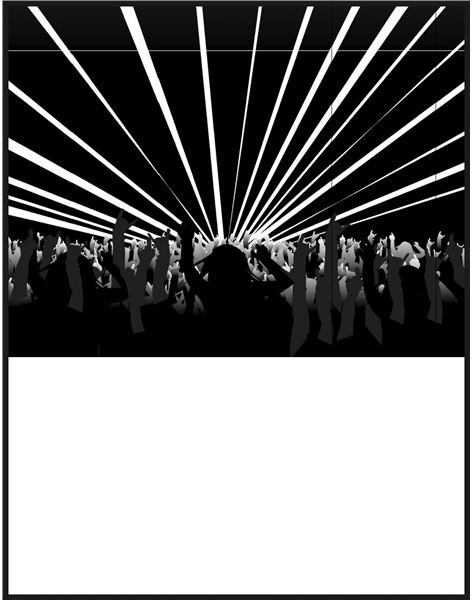
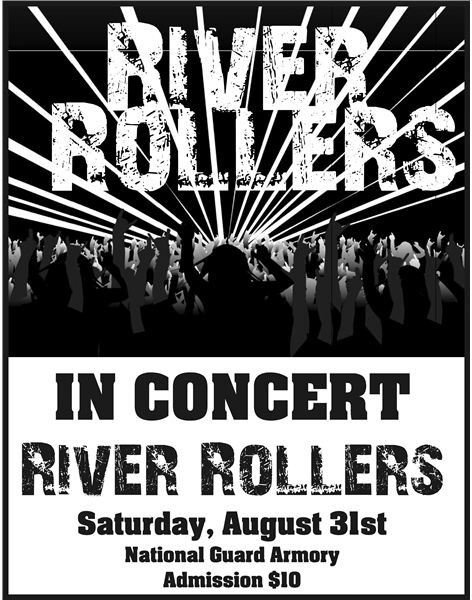
I used Corel Draw to set up these band poster templates but the graphics in the media gallery can be imported into any software that allows you to type over your graphics. Even if the only program you have is Word, you can make your poster by going to Insert>Picture>from File and inserting the template so it fills your entire page. Then click on the graphic and go to Format>Picture>Layout and click on “Behind Text” and the center alignment choice. This will allow you to type over the graphic and make your poster.
If you have any questions about this project, please let me know in your comments. In the meantime, have fun!
Links to Media Gallery
References
-
28 Days Later Grunge typeface by:
Jens R. Ziehn
http://www.dafont.com/filmhimmel.d736
Clip art by:
Poster 1
http://www.openclipart.org/detail/77191/guitarist-rock-by-shokunin
Poster 2
http://www.wpclipart.com/people/groups/concert_crowd.jpg.html
Poster 3
http://all-free-download.com/free-vector/vector-misc/music_concert_vectors_ii_52501.html