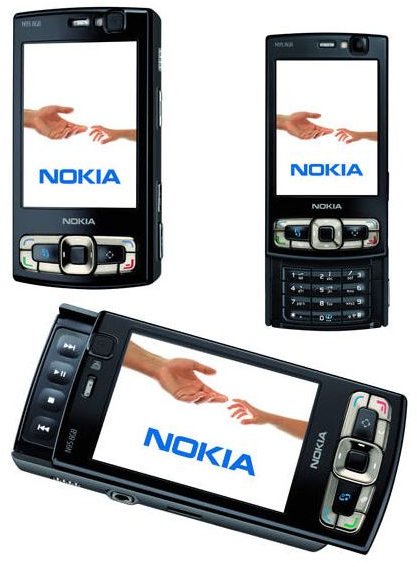How to Install Nokia N95 Themes
Introduction
One great thing about themes on any mobile phone and not just the Nokia N95 is that they are a great way to express your personality in an open and transparent way. They also pave the way to express the kind of mood you are in as these themes in general become a part of your identity. The only problem here is the Nokia N95 may not come with the theme that complements you. The good news is that you can download third party themes, mostly for free, that match your style and character. Let us proceed on to see how you can install themes on your Nokia N95.
How to Install Nokia N95 Themes
Just like other Symbian S60 3rd Edition smartphones the installation of themes is pretty much a standard procedure. You need to identify a source for your new themes. You can use the links provided below in the “Where to get Nokia N95 themes” section. You could also choose one that already comes with your Nokia N95 and just activate it.
Whichever method you use to acquire the Nokia N95 theme, the installation process remains the same.
Download the theme from a source such as a recommended website directly from your mobile phone or from your computer. If you use your computer, you will need to have the microUSB cable connected or Bluetooth activated to transfer the installation file to your memory card. The installation file is usually in the form of a .SIS or .SISX on your Nokia N95. You can then access the file directly on your mobile phone and launch it. Follow the onscreen instructions to complete the installation.
Once the installation is complete, you can go to your menu and Navigate to the Tools > Themes > General tab. There you will find the name of the theme you just installed. Select the name of the theme to activate it.
Where to get Nokia N95 Themes
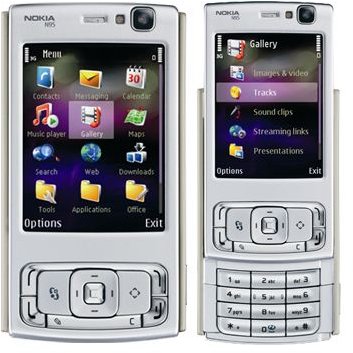
The good news about finding Nokia N95 themes is that there are several sources where you can find good themes. All it needs is a little patience to browse for the theme that appeals to you the most.
The bad news about finding Nokia N95 themes is that without the proper guidance, you could end up on a wild goose chase as there are plenty of websites that may claim to have these themes but actually do not.
To help you get the Nokia N95 themes you are looking for you can go to the Nokia Ovi Store either with your Nokia N95 or with your computer then go on over to the Personalization > Themes section. There you can browse the theme options, read their brief descriptions and see screenshots of the themes. You can then follow the steps to download and install those that appeal to you.
The other great places to find all the themes you want are Zedge, SymbianThemes and Mobiles24. These sites offer a user friendly navigation through their theme collections with hundreds, if not thousands, of themes to choose from. They also offer screenshots of each theme to give you a pre-download preview.
In addition to the Nokia N95 themes, you can also have a look at some of these Nokia E71 themes. You may also be interested in how to create themes focusing on the Nokia 6600.