CardioTrainer Android App Review
Keeping An Eye On Your Weight
Like many in the US, I still teeter on the obesity scale. Though I try to eat healthier and I have lost a lot of weight, eating well still doesn’t cut it. It’s the exercise that does it.
One of the best things about owning a smartphone, and thus an Android phone, is the ability to download healthy apps that will help me on the way to not only losing weight, but keeping healthy. One of the first apps that I discovered already preinstalled was CardioTrainer by WorkSmart Labs Inc, a training and weight management app that tracks your workout schedule.
Features (5 out of 5)

Some of the features that I was used to having changed in the newest verision of CardioTrainer, but not so much that I couldn’t manuever around. The main feature of the app is the trainer, which keeps track of your daily workout. You can set up which days, as well as what activities you plan on doing within the settings and then on the specified day and time, the app will remind you that you should be working out. It also has a color coded system that will tell you when you’ve completed a workout day, missed a workout day, or even had an unscheduled burst of energy and gone for a run or walk.
Among the other features there are trials of WorkSmart Labs other products, like Noom Weight Loss, which tracks your weight loss and the calorie widget which tracks the amount of calories you’re taking in. There’s also the ability to track your workout history and the ability to share your workouts and weight loss with your friends on Facebook and Twitter.
There’s even a new heart rate integration option that uses your Android to track your heart rate (requires the Polar transmitter).
User Interface (4 out of 5)
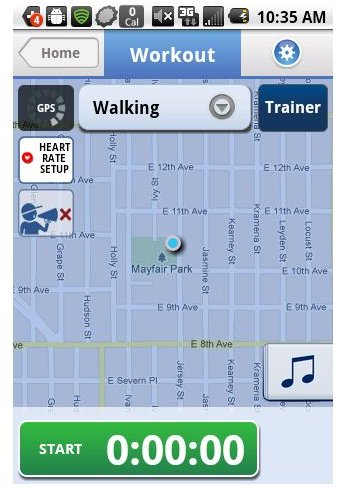
The user interface for CardioTrainer is smooth, though it may take a bit of time to fully get the ins and outs of the app. Luckily, the first time you open it, the app will lead you through setting up your workout days and times, as well as asking if you want to try any of the current free trials being offered.
The workout mode allows for several different types of activities that you can choose to do. When I was first
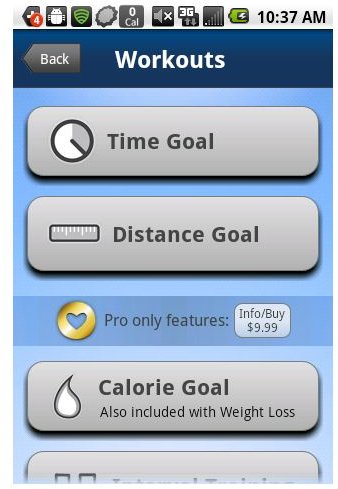
using the app, I chose the walking option, as I was usually walking back and forth between my apartment and my friends’, as well as just walking around my new neighborhood. There’s also options like weight lifting, biking, running, skiing, and dancing.
For both the walking and running options, you can use your Android’s GPS so that the app can track how far you’ve gone (you can change from miles to kilometers within settings), as well using your music player in order to play some tunes while working out. In the event that you happen to workout and don’t have your phone, you can manually enter in your time and how many miles/minutes that you worked out.
From the main workout screen, you can now select the amount of time you want to workout, the distance you want to go (for walking, running, and biking), as well as a calorie goal for how many you want to lose.
Overall (5 out of 5)
CardioTrainer is probably the best workout monitor I’ve used so far. This, along with weight watching apps (I use SparkPeople’s) is a great way to not only track your workouts, but your calories too. Another great feature is the integration of the website, where you can see all the uploaded workout times and miles that you’ve passed to the site.
The only downside is the event of a reset. After having some issues with my phone, I had to reset it, meaning I lost all of my CardioTrainer data (as I lost the old access code). That’s the only downside to the app – the inability to sign in with your email or some other way besides the access code. Worse, is the fact that the previous option of using your Google account with Google Heath has been discontinued, though if you had been using this method, you have until the start of next year to download and save your info.
The good news is the permanent account option that links to your Google account (Google Health), however, as stated this option is only going to be avaible until January 2012. I’m unsure of what the next steps will be after this.
References
- Image Credit: CardioTrainer/author
- Android Market, https://market.android.com/details?id=com.wsl.CardioTrainer