Review of Coda: Full Featured Web Development IDE for Mac OS X
Introduction
Coda, developed by Panic, has an interesting history to it. This is a case of a full featured web development IDE growing out of necessity. Coda was originally an internal project at Panic. The development team used five or six different tools to develop their applications right from coding to testing and reference. At the time they had no option as there was a lack of full featured web development tools for the Mac OS X platform. With that Coda evolved into what it is today. Since beginning, Coda won the 2007 Apple Design Award for Best User Experience.
Features (5 out of 5)
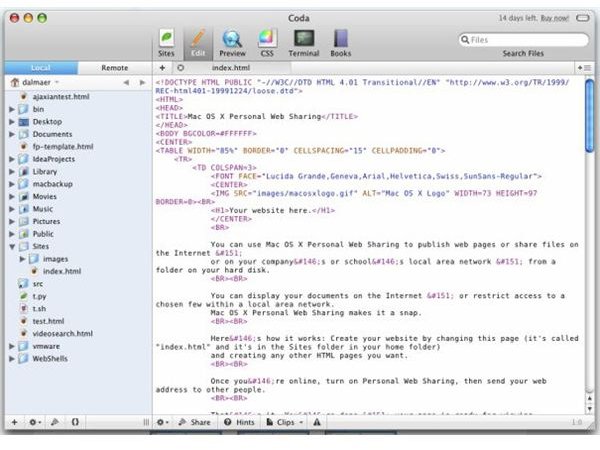
Coda has support for developing in Action Script, ASP, CFML, CSS, HTML, Java, JavaScript, Perl, PHP, Python Ruby, Smarty and SQL. This means that Coda has fully customizable support for syntax coloring, line numbering, auto completing, block editing and code validation tool tips for any of the languages above. Coda comes with a graphic CSS editor, and it has split screen, split file and collaboration support. All its six main features are available through tabs on the top of the screen.
Coda supports context sensitive help on their Help books documentation modes which works on double clicking of functions and entities in any supported language. As you do your word processing, Coda offers spell checking and can search for text across several files within your site.
There is subversion support, so now with Coda you can check out code, update, commit and change on supported systems. In addition to this, there is a feature called Open Quickly which allows Coda to open files without typing the entire file name.
Coda allows developers to set up projects called sites, create and edit files within the sites, and preview the sites in the internal view base on Apple’s Webkit. The application uploads the files to the web server but not before debugging. All this can be done in one window.
Extensibility (4 out of 5)
Coda recently introduced support for plugins. Third party developers can develop plugins that extend the core functionality of Coda. Plugins can be written in several scripting languages and that simply opens up the field for developers to adopt Coda as a development target. Coda provides a plugin editor in addition to the plugin API to make it easier to compile the plugins that have been developed in a wide range of scripting languages such as Apple Script and JavaScript.
Performance (4 out of 5)
Coda is a blazing fast application developed in Cocoa targeting the Mac OS X platform. After going through the demo, I did not find any noticeable bottlenecks in the way that the Coda operated. Transitions and animations are pretty swift, splitting of windows, opening and closing of previews show how powerful Coda is as a web development tool. Coda quickly opens the Help books when needed and performs fast search across multiple files.
Ease of Use (5 out of 5)
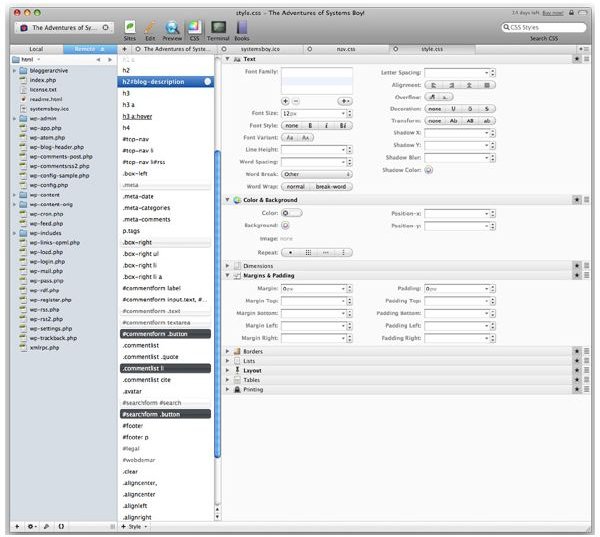
Coda is probably one of the easiest web development tools I have ever used. It is bundled with everything imaginable such as function argument filling, context help books by right-clicking on tags, and loading of templates into sites just by typing in the template name. There is a visual builder for CSS, code block editing, built-in previews and the ability to see different sections of large files. For HTML editing, Coda provides a DOM inspector which you can use to verify the structure of your website. Coda also manages sites very well with setting up of FTP information and site synchronizing between development and production servers.
Verdict (5 out of 5)
Overall Coda is one of the best full featured web development tools on the market. The price is right at about $99 per single user license. As this Coda review revealed, the web development software is highly productive and is well suited for any developer using Mac OS X as a platform.
Feel free to take look at these other web development editors and IDEs such as CodeLobster and Alleycode and compare them with Coda.